Sony TRV230 - Digital8 Camcorder Support and Manuals
Popular Sony TRV230 Manual Pages
Operating Instructions - Page 1


... No.
3-065-262-12 (2)
Digital Video Camera Recorder
Operating Instructions
Before operating the unit, please read this product.
Model No. AC- DCR-TRV530
TM SERIES
DCR-TRV230/TRV330/TRV530
©2001 Sony Corporation Serial No. Refer to these numbers whenever you call upon your Sony dealer regarding this manual thoroughly, and retain it for future reference. Serial No. Owner...
Operating Instructions - Page 2


... Digital Handycam is for years to the presence of the
FCC Rules. You will soon be of sufficient magnitude to the presence of uninsulated "dangerous voltage" within the product's enclosure that may be producing home video that may be prohibited.
Note: In some areas the disposal of Conformity
Trade Name:
SONY
Model No.:
DCR-TRV230...
Operating Instructions - Page 8


... for details. - Getting started - Before you read through this manual, buttons and settings on your digital camcorder, you can use the functions in the table below. Otherwise, the model name is provided with the Digital8 system on the POWER switch) Self-timer
(USB) jack LCD screen
TRV230
-
- - 6.2 cm (2.5 type)
TRV330 z
z z 6.2 cm (2.5 type)
TRV530 z
z z 8.8 cm (3.5 type)
z Provided...
Operating Instructions - Page 9


... above 60°C (140°F), such as dusk [d].
[a]
[b]
[c]
[d]
9 However, there may be repaired [a].
•Never leave your camcorder exposed to malfunction. Sometimes this manual
Precautions on camcorder care
Lens and LCD screen/finder (on the LCD screen and the finder. Letting your camcorder get wet. Take pictures of the pixels are normal in the manufacturing...
Operating Instructions - Page 14


...a fully charged battery
* Approximate continuous recording time at 25 °C (77 °F)
Recording time
DCR-TRV230/TRV330
Battery pack
NP-FM30 (supplied) NP-FM50 NP-FM70 NP-FM90 NP-FM91
Recording with the ...NP-FM91
605
390
430
245
Approximate number of minutes when you use your camcorder in a cold environment.
** Approximate number of minutes when recording while you repeat recording start...
Operating Instructions - Page 15


...normally charged battery are about 20 %.
15 Getting started
Step 1 Preparing the power supply
Playing time
DCR-TRV230/TRV330
Battery pack
NP-FM30 (supplied) NP-FM50 NP-FM70 NP-FM90 NP-FM91
Playing time on...(77 °F). The battery life will be shorter if you use your camcorder in the Digital8 system.
Note The table shows the playing time for tapes recorded in a cold environment.
Operating Instructions - Page 17
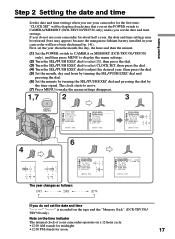
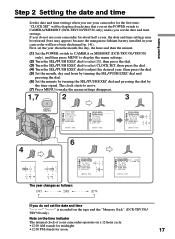
... 1 12 00
6
SETUP MENU
CLOCK SET
AUTO TV ON
TV ...DCR-TRV330/TRV530 only) unless you use your camcorder for about half a year, the date and time settings may appear) because the manganese-lithium battery installed in your camcorder will have been discharged (p. 141). Getting started
Step 2 Setting the date and time
Set the date and time settings when you set the date and time settings...
Operating Instructions - Page 18


..., and eject the cassette in a straight line deeply into the cassette compartment with
the window facing out. To prevent accidental erasure Slide the write-protect tab on the cassette to... settings, 3/4 of indicated time on Hi8
tape.
•If you press any part of the lid other DCR-TRV230/TRV330/TRV530).
•The cassette compartment may cause malfunction.
•Your camcorder records...
Operating Instructions - Page 32


...set AUTO TV ON to ON and TV INPUT to the same video input (1, 2, 3) in the menu settings. -
Point the super laser link emitter of your camcorder...camcorder to start playback. (6) Point the super laser link emitter at the TV's remote sensor.
• You can switch the video input of the TV automatically to the operating instructions of Sony... Press N on some models, however, the picture and...
Operating Instructions - Page 71


... is set , then the bottom part of 20 programs.
5,7
REW PLAY
FF
STOP PAUSE REC
4
OTHERS BEEP COMMA ND E R D I SPLAY V I DEO ED I T READY ED I T SET I ND...set , the program mark changes to insert using the video operation buttons, then pause playback. (8) Press the SEL/PUSH EXEC dial. Digital program editing
Operation 1: Making the program
(1) Insert the tape for playback into your camcorder...
Operating Instructions - Page 80


... effects using the various digital functions (p. 41)
To...setting.
Icon/item
Mode
PROGRAM AE - Changing the menu settings
To make the menu display disappear
Press MENU. Menu items are displayed as the following icons: MANUAL SET CAMERA SET VCR SET LCD/VF SET MEMORY SET (DCR-TRV330/TRV530 only) PRINT SET (DCR-TRV330/TRV530 only) TAPE SET SETUP MENU OTHERS
Selecting the mode setting...
Operating Instructions - Page 110


... assured in the JPEG format. Windows 95, Windows 98, Windows 98SE, Windows NT3.51 or Windows NT4.0 to a single computer at the same time or when using a hub. • Depending on your computer
- Make sure that an application that supports JPEG file format is installed on the type of USB equipment that the update to Windows 98SE.
CPU: MMX Pentium...
Operating Instructions - Page 111
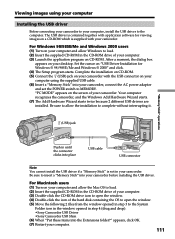
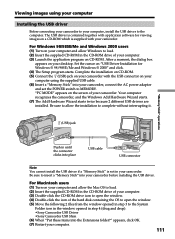
...of the hard disk containing the OS to open the window. (5) Move the following 2 files from the window opened in step 4 (drag and drop). •Sony Camcorder USB Driver •Sony Camcorder USB Shim (6) When "Put these items into place
USB cable
USB connector
Note You cannot install the USB driver if a "Memory Stick" is supplied with your camcorder. For Macintosh users (1) Turn on CD-ROM.
Operating Instructions - Page 130
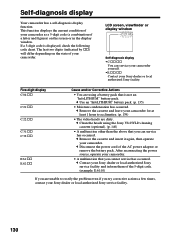
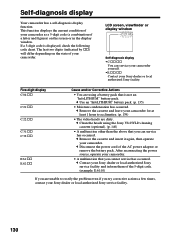
... screen, viewfinder or display window
C:21:00
Self-diagnosis display •C:ss:ss
You can service has occurred. c Contact your Sony dealer or local authorized Sony service facility and inform them of the AC power adaptor or remove the battery pack. Self-diagnosis display
Your camcorder has a self-diagnosis display function. If a 5-digit code is not an "InfoLITHIUM...
Operating Instructions - Page 133


... camcorder. (120 minutes of recording time becomes 60 minutes in the Hi8 /standard 8 system, digital signals...DCR-TRV230/TRV330/TRV530).
Display during automatic detection of tapes recorded in the SP mode.) * If you use standard 8 tape, be sure to record such software.
Note Tapes recorded in the viewfinder or on the TV screen if you record
You cannot record software on your camcorder...
Sony TRV230 Reviews
Do you have an experience with the Sony TRV230 that you would like to share?
Earn 750 points for your review!
We have not received any reviews for Sony yet.
Earn 750 points for your review!

