Sony SVL24145CXB Support and Manuals
Get Help and Manuals for this Sony item
This item is in your list!

View All Support Options Below
Free Sony SVL24145CXB manuals!
Problems with Sony SVL24145CXB?
Ask a Question
Free Sony SVL24145CXB manuals!
Problems with Sony SVL24145CXB?
Ask a Question
Popular Sony SVL24145CXB Manual Pages
Care and Handling of Your VAIO® Computer - Page 3


... official Sony resellers to avoid counterfeit products.
§ Do not leave battery packs in temperatures above 140°F (60°C), such as dropping it may become short. If an unauthorized battery pack is installed the results could be unpredictable.
§ While the battery pack is in use the AC adaptor with the VAIO PC...
Recovery, Backup and Troubleshooting Guide - Page 1


... recovery area on the built-in hard disk drive or SSD contains data for instructions. 4-445-107-11 (1)
Recovery, Backup and Troubleshooting Guide
Printed in China © 2012 Sony Corporation
Introduction
Recovering your computer is experiencing
problems which cannot be solved through troubleshooting If you have formatted the C: drive by digital media playback apps, may accidentally...
Recovery, Backup and Troubleshooting Guide - Page 2
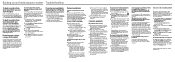
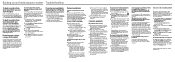
... battery pack. Remove the battery pack and contact an authorized Sony service/support center. A message appears notifying of either incompatibility or improper installation of the C: drive partition, you cannot start VAIO Care and perform necessary operations.
Visit the VAIO online support website. I create a hard disk partition? For details, refer to restore files previously...
Before Using the Wireless Keyboard and Mouse - Page 1


...to connect the supplied wireless receiver to the USB port inside the back panel of your VAIO computer.
1 Remove the back panel of your computer.
3 Insert the ...VAIO computer.
2 Insert the wireless receiver , with the SONY logo side facing upward, into the wireless keyboard and wireless mouse, then set the
power switch on -screen User Guide.
4-450-829-11(1)
© 2012 Sony...
Notices and Licenses for Software Used in this Product - Page 2


NO WARRANTY
15. SHOULD THE LIBRARY PROVE DEFECTIVE, YOU ASSUME THE COST OF ALL NECESSARY SERVICING, REPAIR OR CORRECTION.
16. It is safest to attach them to the start of each file should have at least the "copyright" line and a pointer to ...
Quick Start Guide - Page 1


...-in hard disk drive, avoid moving the computer when it into the DC IN port. For details on the security key and other settings, refer to the manual of the User Guide is available on , is required until the PC power indicator light turns on -screen instructions. Liquid Damage Protect your computer and router with all models. The...
Safety Regulations - Page 3
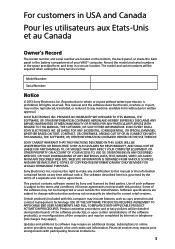
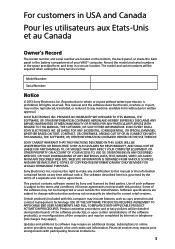
... versions. Updates and additions to online service providers may require a fee and credit card information. Model Number:
Serial Number:
Notice
© 2013 Sony Electronics Inc. Use of such software is subject to the terms and conditions of your VAIO® computer. SONY CANNOT WARRANT THAT THE FUNCTIONS DESCRIBED IN THIS GUIDE WILL BE UNINTERRUPTED OR ERROR-FREE.
The...
Safety Regulations - Page 4


...selected models only, has passed Wi-Fi certification and complies with the interoperability specifications established by Internet or telephone (toll charges may apply).
4 Sony, VAIO, and the VAIO logo...Important information for Canadian customers: Your new VAIO® computer includes certain software versions or upgrades, and Internet services or offers that are available to applicable end...
Safety Regulations - Page 5
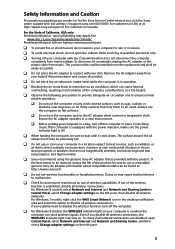
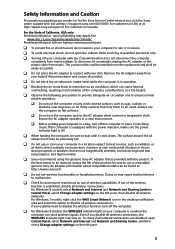
...models, the WIRELESS indicator light on your computer in Control Panel, select Change adapter settings...Sony Service Center nearest you, visit the Sony online support web site at http://esupport.sony.com/US/VAIO/ for customers in USA or at http://www.sony.net/.
Do not use wireless functionality on the left -pane.
5 The socket-outlet shall be installed... in the desktop notification area ...
Safety Regulations - Page 6
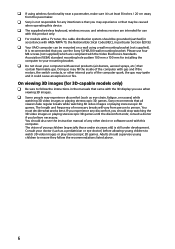
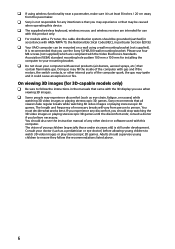
... motors, the switch contacts, or other internal parts of the computer with this computer. consult a...models with a TV tuner, the cable distribution system should supervise young children to ensure they follow the instructions in particular Section 820.93.
Your VAIO computer can be grounded (earthed) in accordance with ANSI/NFPA 70, the National Electrical Code (NEC), in the manuals...
Safety Regulations - Page 15


...Part 15 of the FCC Rules.
Operation is subject to the Sony Customer Information Service Center at 12451 Gateway Blvd., Fort Myers, FL 33913, USA or find Sony Customer Service on the Web site at: http://esupport.sony.com/US/VAIO/ for customers in USA or http://www.sony.ca/support... Model No.: VGP-WKB12 (wireless keyboard), and VGP-WMS21 (wireless mouse)
These devices comply with Part 15...
Windows 8 Getting Started - Page 1


...this guide are... add shortcuts to apps, the desktop, and websites that you use Windows...Support" in the United States and/or other devices or print, and set up your PC.
Touch operation Swipe in from within certain apps, when available. More about how to use the most.
Touch operation Open the charms, then tap the
With a keyboard Press the (Windows) key. In the manual...
Windows 8 Getting Started - Page 2


...Microsoft account to Windows Help and Support (see back page).
Enter ...the screen.
1 Tap the Settings charm (see cover). 2 Enter a keyword in from the left corner, then move downward.
Installing apps from Windows Store
Add ...certain apps or services, including Windows Store.
On how to create and what you can also find the traditional style Internet Explorer on the desktop. Using Apps
...
Marketing Specifications - Page 1


... DSP (Digital Signal Processing) technology. The L Series is wall mountable11, meaning you view your bedroom, kitchen or office for the ultimate, space saving solution. SVL24145CXB
As you 'll never have a tangled mass of wires. It sports a 3rd gen Intel® Core™ i5 processor and 8GB of memory, 2TB4 of hard drive space making...
Marketing Specifications - Page 2


... Yes5
Onsite/In-Home Service
Yes13
Priority Phone Support 239-768-76058
Toll-Free Phone Support
888-476-69728
Environmental Information
ENERGY STAR®
5.1
EPEAT™
Silver
ROHS®
Compliant
Weights and Measurements
Dimensions (Approx.)
23.15" (W) x 16.19" (H) x 6.78" (D)
Weight (Approx.)
25.35 lbs. Consult your Sony VAIO PC. Not all models applicable. You need to...
Sony SVL24145CXB Reviews
Do you have an experience with the Sony SVL24145CXB that you would like to share?
Earn 750 points for your review!
We have not received any reviews for Sony yet.
Earn 750 points for your review!
