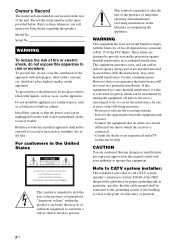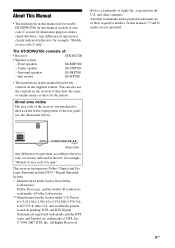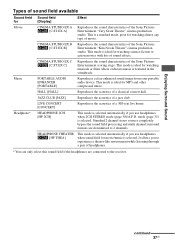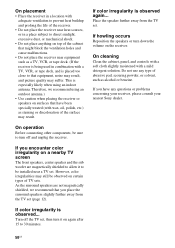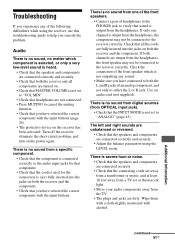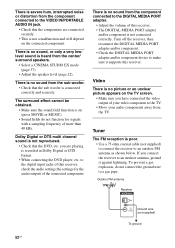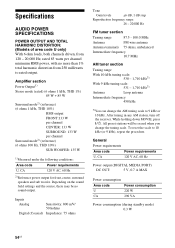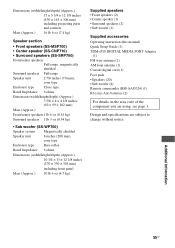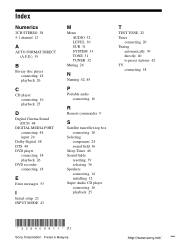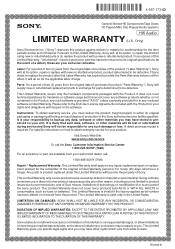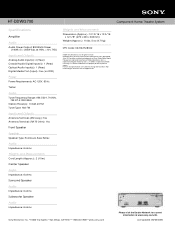Sony STR-KG700 - Fm Stereo/fm-am Receiver Support and Manuals
Get Help and Manuals for this Sony item

View All Support Options Below
Free Sony STR-KG700 manuals!
Problems with Sony STR-KG700?
Ask a Question
Free Sony STR-KG700 manuals!
Problems with Sony STR-KG700?
Ask a Question
Most Recent Sony STR-KG700 Questions
How Do I Change Radio Stations
(Posted by lamproking1968 2 years ago)
Where Can I Get A Remote Coontrol For A Str-kg700 Receiver?
(Posted by reggieteat69reg 3 years ago)
I Need Help With Sony Str-kg700
I need help please.. I have a sony home theater system a sony the model number is STR-KG700 I only h...
I need help please.. I have a sony home theater system a sony the model number is STR-KG700 I only h...
(Posted by Singleandhurt19 4 years ago)
How Can I Change Preset Radio Stations I Do Not Have Original Remote Control.
(Posted by Thomasbryan129 9 years ago)
Sony STR-KG700 Videos
Popular Sony STR-KG700 Manual Pages
Sony STR-KG700 Reviews
We have not received any reviews for Sony yet.