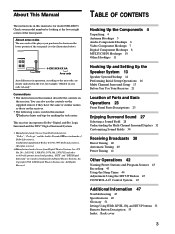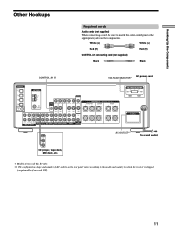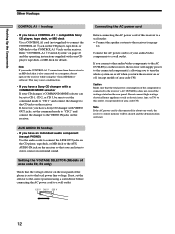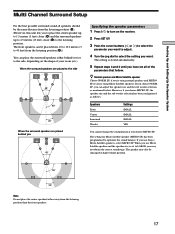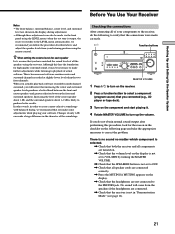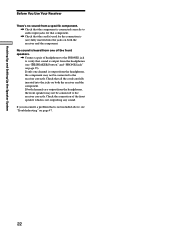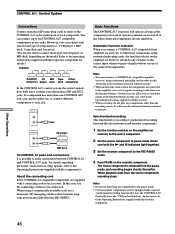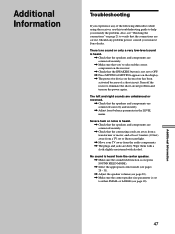Sony STR-DE675 - Fm Stereo/fm-am Receiver Support and Manuals
Get Help and Manuals for this Sony item

View All Support Options Below
Free Sony STR-DE675 manuals!
Problems with Sony STR-DE675?
Ask a Question
Free Sony STR-DE675 manuals!
Problems with Sony STR-DE675?
Ask a Question
Most Recent Sony STR-DE675 Questions
How To Fix? Loud Popping Noise Then Goes Into Protect On Display Screen
(Posted by heather8733 8 years ago)
Sony Str De675 Blowing Fuses
i just got sony str de675 from a friend . it worked for him until the fuse blew. ive replaced fuse a...
i just got sony str de675 from a friend . it worked for him until the fuse blew. ive replaced fuse a...
(Posted by matthewanonearlhall 9 years ago)
How To Adjust Front Left And Right Speakers On Sony Str-de675
(Posted by Shelmflcw 9 years ago)
Part Or Model # For Remote Control Sony Strde675 Receiver
(Posted by one1gram 12 years ago)
Popular Sony STR-DE675 Manual Pages
Sony STR-DE675 Reviews
We have not received any reviews for Sony yet.