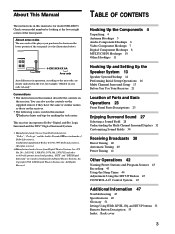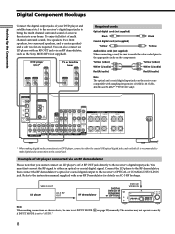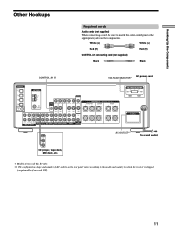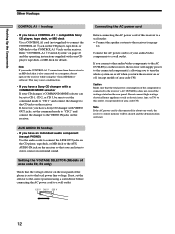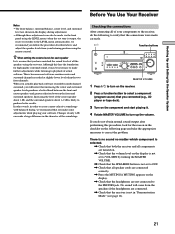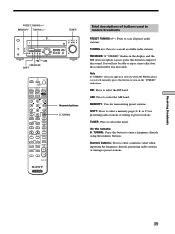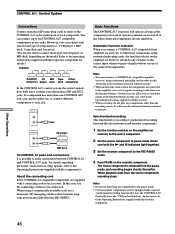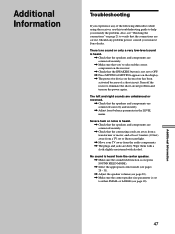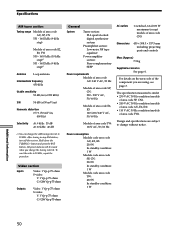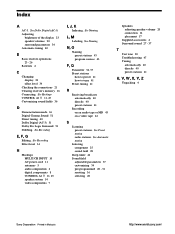Sony STR-DE675 Support Question
Find answers below for this question about Sony STR-DE675 - Fm Stereo/fm-am Receiver.Need a Sony STR-DE675 manual? We have 3 online manuals for this item!
Question posted by one1gram on April 17th, 2012
Part Or Model # For Remote Control Sony Strde675 Receiver
The person who posted this question about this Sony product did not include a detailed explanation. Please use the "Request More Information" button to the right if more details would help you to answer this question.
Current Answers
Related Sony STR-DE675 Manual Pages
Similar Questions
Replacement Remote Control For Mhc3500?
What model # can I use for replacement remote control for MHC3500?
What model # can I use for replacement remote control for MHC3500?
(Posted by paulbradford965 1 year ago)
Remote Controlled
Where to find instruction manual for remote control
Where to find instruction manual for remote control
(Posted by tulsa1960 3 years ago)
How To Fix? Loud Popping Noise Then Goes Into Protect On Display Screen
(Posted by heather8733 8 years ago)
Probs With My Remote Controlling My Receiver
I have a Sony STR-K740P receiver and my remote will not work. It's like they r not comparable. I wou...
I have a Sony STR-K740P receiver and my remote will not work. It's like they r not comparable. I wou...
(Posted by Jsbennett2 9 years ago)
Cmt-cp1 Remote Control Doesn't Work Any More
Where i can find a new remote control. mine dosen't work any more and it is the only way to presele...
Where i can find a new remote control. mine dosen't work any more and it is the only way to presele...
(Posted by brunoxper 11 years ago)