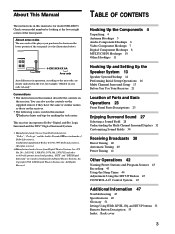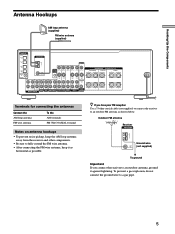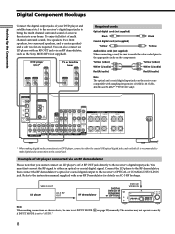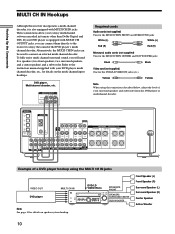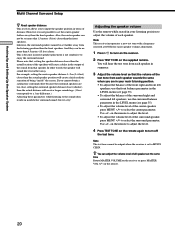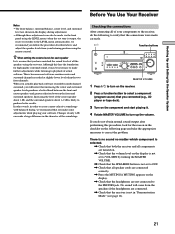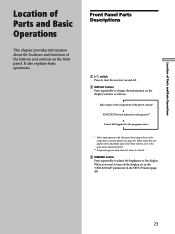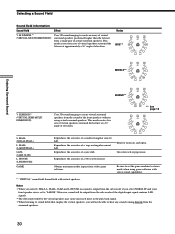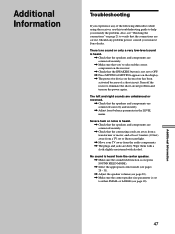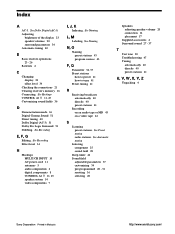Sony STR-DE675 Support Question
Find answers below for this question about Sony STR-DE675 - Fm Stereo/fm-am Receiver.Need a Sony STR-DE675 manual? We have 3 online manuals for this item!
Question posted by heather8733 on August 22nd, 2015
How To Fix? Loud Popping Noise Then Goes Into Protect On Display Screen
Current Answers
Answer #1: Posted by BusterDoogen on August 22nd, 2015 3:55 PM
I hope this is helpful to you!
Please respond to my effort to provide you with the best possible solution by using the "Acceptable Solution" and/or the "Helpful" buttons when the answer has proven to be helpful. Please feel free to submit further info for your question, if a solution was not provided. I appreciate the opportunity to serve you!
Related Sony STR-DE675 Manual Pages
Similar Questions
How do i clear power PUCH protect on my device
I am getting a little sound but the buzzing is so loud you can barely hear the movie, I have been at...
The receiver powers on but the display screen won't illuminate, therefore won't put out any sound.