Sony SRG300SE Support and Manuals
Get Help and Manuals for this Sony item
This item is in your list!

View All Support Options Below
Free Sony SRG300SE manuals!
Problems with Sony SRG300SE?
Ask a Question
Free Sony SRG300SE manuals!
Problems with Sony SRG300SE?
Ask a Question
Popular Sony SRG300SE Manual Pages
Installation Guide (SRG-300SE Application Guide) - Page 3


... "Setting SNC toolbox options" on the function of the screen. Starting SNC toolbox
If you are using Windows 8, right-click the mouse on the Apps screen. SNC toolbox starts.
How to the local network and displays the list. Edit (E) menu Cut: Cuts off a device or folder.
Overview
This instruction manual is for Sony Network...
Installation Guide (SRG-300SE Application Guide) - Page 5
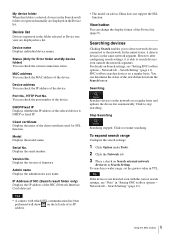
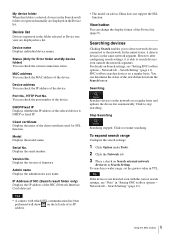
... result folder or registered manually are displayed in "Setting SNC toolbox options - Model Displays the model name. Serial No. ... detected.
However after configuring search settings, it detects devices on a regular basis and updates the device list automatically. Network tab... support the SSL function. Client certificate Displays the name of the client certificate used for Error folder...
Installation Guide (SRG-300SE Application Guide) - Page 12


...setting, restart the SNC toolbox.
• The model on sale in China does not support the SSL function.
• Only the SSL setting... parts of the camera image to be transmitted.
1 Select the camera to set ...the size of device is SSL only, allow to HTTPS protocol automatically: Check this box if necessary. Privacy Masking screen
PTZ function off:
Viewer
Overwrite the oldest log file To set...
Installation Guide (SRG-300SE Application Guide) - Page 23


...recognized the hardware correctly. Installing SNC audio upload tool
Install the SNC audio upload tool...Service Pack 2 or later, Windows Vista, Windows 7 or Windows 8, disable Windows Firewall.
To set correctly, no settings regarding the microphone jack.
Set... jack
on
the Audio tab. The SNC audio upload tool supports the following the wizard displayed. Connecting the Camera to the...
User Manual (SRG-300SE User's Guide) - Page 4


... camera setting items) • Equipped with the industry standard RS-422 interface of Sun Microsystems,
Inc. IN NO EVENT SHALL SONY CORPORATION BE LIABLE FOR ANY INCIDENTAL, CONSEQUENTIAL OR SPECIAL DAMAGES, WHETHER BASED ON TORT, CONTRACT, OR OTHERWISE, ARISING OUT OF OR IN CONNECTION WITH THIS MANUAL, THE SOFTWARE OR OTHER INFORMATION CONTAINED...
User Manual (SRG-300SE User's Guide) - Page 5


.... Read it before hand.
5 How to read the User's Guide on the computer display, you operate the camera. Jumping to a related page
When you read the Installation Manual before you can operate and set up the camera.
The IP Remote Controller is designed to set the camera by using the IP Remote Controller (RM-IP10...
User Manual (SRG-300SE User's Guide) - Page 10
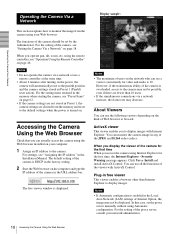
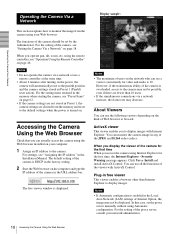
... the Remote Controller" on page 46. For the setting of Internet Option, the image may not be set the proxy server manually without using Automatic configuration. For the setting items retained in the Installation Manual.
For settings, see "Setting the Camera Via a Network" on page 18.
Click Yes or Install and install ActiveX Control. Plug-in the URL address bar...
User Manual (SRG-300SE User's Guide) - Page 13


... Runs and stops Save Video.
Focus control
This function is displayed when Focus mode is set to
Manual in the computer.
Preset position panel
You can operate the pan/tilt, moving to the... is checked in memory. By clicking
, the focus is set to the home position, the positions of the camera, and does not cause a problem. When you want to the home position, click . When...
User Manual (SRG-300SE User's Guide) - Page 21


....
• After changing the video format, the PTZF position is returned to the position originally set to the supplied Installation Manual.
Are you sure?" When you switch On/Off of the Video menu, from the camera. Click Backup setting data, and follow the instructions on the Web browser to specify the folder and save the...
User Manual (SRG-300SE User's Guide) - Page 32


... list on the right for each network address/subnet mask. If you set for the computers that you to control which is set to Deny, if you enter the user name and password set 192.168.0.0/24 and Allow, you change the settings in the authentication screen. When the checkbox is displayed. For a subnet mask...
User Manual (SRG-300SE User's Guide) - Page 33
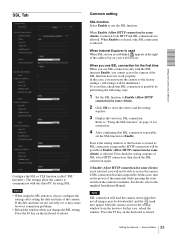
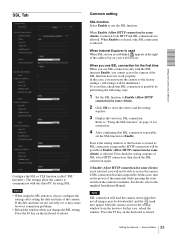
...Security Menu
Common setting
SSL function Select Enable to the supplied Installation Manual. When Enable is selected, only SSL connection is selected.
Refer to reload. First check the setting contents of the...If the date and time are allowed. therefore, not all images may cause browser connection problems.
• Reload the window when you cannot access the camera if the SSL function ...
User Manual (SRG-300SE User's Guide) - Page 46
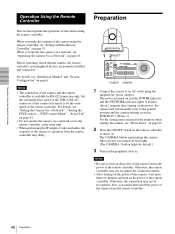
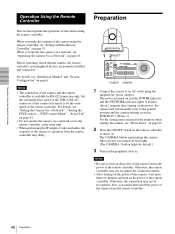
... switch on the remote controller
to the pan/tilt position and the camera settings stored in the memory when starting the camera, see "Installation Manual" and "System Configuration" on and the POWER indicator and the NETWORK indicator lights or flashes. Set the communication speed of the VISCA RS-422 connector of the connected camera...
User Manual (SRG-300SE User's Guide) - Page 51
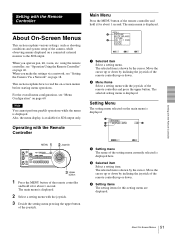
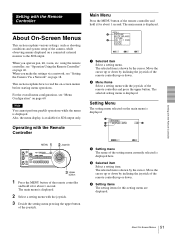
... the menu is available for about 1 second. The main menu is displayed.
2 Select a setting menu with the Remote Controller
1 Selected item Select a setting menu. About On-Screen Menus
This section explains various settings, such as shooting conditions and system setup of the camera, while observing menus displayed on -screen menus before starting menu operations...
User Manual (SRG-300SE User's Guide) - Page 59
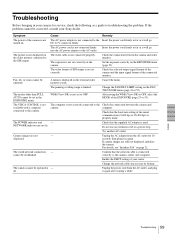
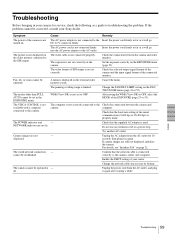
... a guide to the Check the connection between the camera and video monitor.
Check the selected output signal format of the camera and the input signal format of the camera is not The AC power adaptor is used.
WDR (View-DR) is not correctly connected to troubleshooting the problem. The computer is not set in...
Technical Chart (SRG-300SE Technical Manual) - Page 4


... rate of values from 1000 (∞) to a position suitable for PAL models used in the conditions as they are set , enabling you want to F1.6, 14 steps and F1.6 at a low rate from the entire screen. Basic Functions
• Manual Focus Mode Manual Focus has both a Standard Mode and a Variable Mode. By using a VISCA...
Sony SRG300SE Reviews
Do you have an experience with the Sony SRG300SE that you would like to share?
Earn 750 points for your review!
We have not received any reviews for Sony yet.
Earn 750 points for your review!
