Sony SPP-S2430 - Cordless Telephone Support and Manuals
Get Help and Manuals for this Sony item
This item is in your list!

View All Support Options Below
Free Sony SPP-S2430 manuals!
Problems with Sony SPP-S2430?
Ask a Question
Free Sony SPP-S2430 manuals!
Problems with Sony SPP-S2430?
Ask a Question
Popular Sony SPP-S2430 Manual Pages
Operating Instructions - Page 1
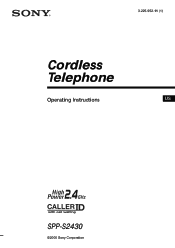
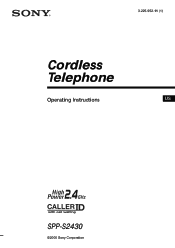
3-225-952-11 (1)
Cordless Telephone
Operating Instructions
US
SPP-S2430
©2000 Sony Corporation
Operating Instructions - Page 2
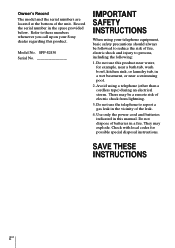
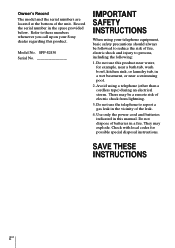
... the vicinity of batteries in the space provided below. Model No. SPP-S2430 Serial No
IMPORTANT SAFETY INSTRUCTIONS
When using a telephone (other than a cordless type) during an electrical storm. Do not use this manual. Record the serial number in a fire. Do not dispose of the leak.
4. Avoid using your Sony dealer regarding this product.
Refer to these numbers...
Operating Instructions - Page 3
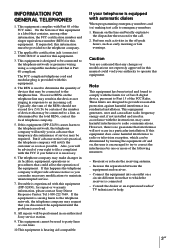
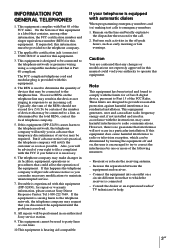
... number of service may be connected to operate this equipment (SPP-S2430) causes harm to file a complaint with the instructions, may be required. Connect the equipment into an outlet on the line and briefly explain to
the dispatcher the reason for a Class B digital device, pursuant to Part 15 of your authority to the telephone line. The...
Operating Instructions - Page 4
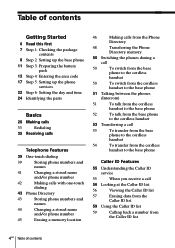
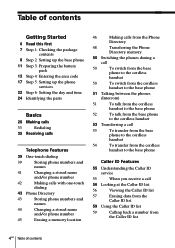
... first
7 Step 1: Checking the package contents
8 Step 2: Setting up the base phone 11 Step 3: Preparing the battery
pack 13 Step 4: Entering the area code 17 Step 5: Setting up the phone
services 22 Step 6: Setting the day and time 24 Identifying the parts
Basics
28 Making calls
33
Redialing
35 Receiving calls
Telephone Features
39 One-touch dialing
39
Storing...
Operating Instructions - Page 6
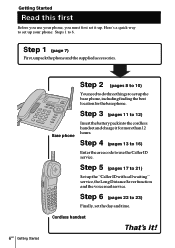
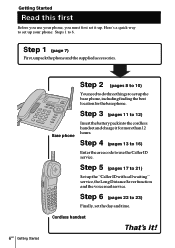
... set up your phone, you must first set it up. Step 5 (pages 17 to use your phone: Steps 1 to 6.
Step 3 (pages 11 to 12)
Base phone
Insert the battery pack into the cordless handset and charge it !
Cordless handset
That's it for the base phone. Step 4 (pages 13 to 16)
Enter the area code to 21)
Set up the base phone...
Operating Instructions - Page 7
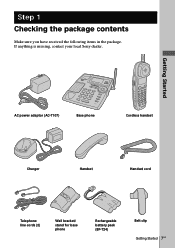
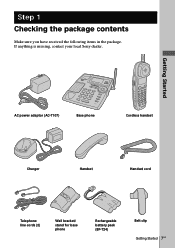
Getting Started
AC power adaptor (AC-T107)
Base phone
Cordless handset
Charger
Handset
Handset cord
Telephone line cords (2)
Wall bracket/ stand for base phone
Rechargeable battery pack (BP-T24)
Belt clip
Getting Started 7US
Step 1 Checking the package contents
Make sure you have received the following items in the package. If anything is missing, contact your local Sony dealer.
Operating Instructions - Page 17
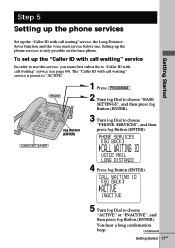
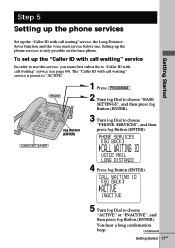
... choose "ACTIVE" or "INACTIVE", and then press Jog Button (ENTER). continued
Getting Started 17US Setting up the "Caller ID with call waiting" service
In order to use . To set up the phone services is preset to "ACTIVE".
(ERASE)
(LONG DIST.
PHONE SERVICES GO BACK
CALL WAITING ID
VOICE MAIL LONG DISTANCE
4 Press Jog Button (ENTER). CALL WAITING...
Operating Instructions - Page 47
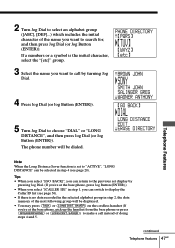
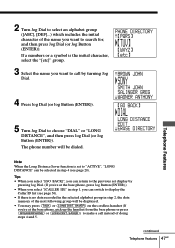
... the previous set display by turning Jog Dial.
4 Press Jog Dial (or Jog Button (ENTER)).
5 Turn Jog Dial to choose "DIAL" or "LONG DISTANCE", and then press Jog Dial (or Jog Button (ENTER)).
BROWN JOHN
SONY
SMITH JOHN SALINGER GREG WAGNER ANTHONY
GO BACK
DIAL
LONG DISTANCE EDIT ERASE DIRECTORY
Telephone Features
Note...
Operating Instructions - Page 49
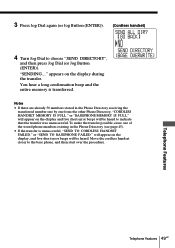
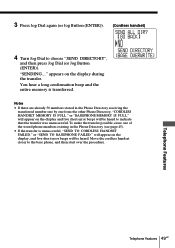
... Jog Dial (or Jog Button (ENTER)). Telephone Features
Telephone Features 49US To make the transfer possible, erase one from the other Phone Directory, "CORDLESS HANDSET MEMORY IS FULL." GO BACK
NO
... five short error beeps will be heard to indicate that the transfer was unsuccessful. You hear a long confirmation beep and the entire memory is unsuccessful, "SEND TO CORDLESS HANDSET FAILED."...
Operating Instructions - Page 51
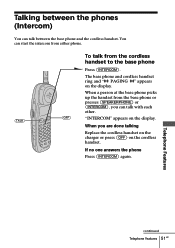
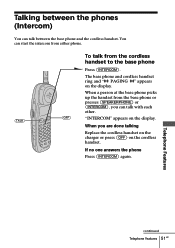
... between the base phone and the cordless handset.
Talking between the phones (Intercom)
You can start the intercom from either phone.
(TALK)
(OFF)
To talk from the base phone or presses (SPEAKERPHONE) or (INTERCOM), you are done talking
Replace the cordless handset on the charger or press (OFF) on the cordless handset. If no one answers the phone
Press (INTERCOM...
Operating Instructions - Page 56
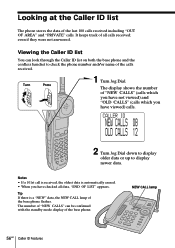
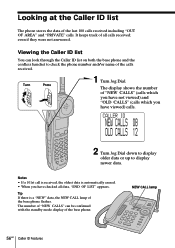
...not answered.
The number of "NEW CALLS" can look through the Caller ID list on both the base phone and the cordless handset to display newer data. It keeps track of the base phone. Viewing... CALL lamp
56US Caller ID Features Turn
Press
1 Turn Jog Dial.
Looking at the Caller ID list
The phone stores the data of "NEW CALLS" (calls which you have not viewed) and "OLD CALLS" (calls which...
Operating Instructions - Page 65
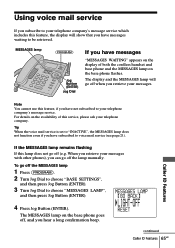
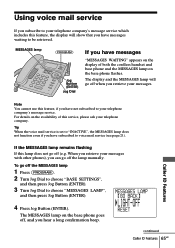
... of both the cordless handset and base phone and the MESSAGES lamp on the availability of this service, please ask your telephone company. Caller ID...phone flashes. Tip When the voice mail service is set to "INACTIVE", the MESSAGES lamp does not function even if you have subscribed to your telephone company's message service. The MESSAGES lamp on the base phone goes off the lamp manually...
Operating Instructions - Page 71


...Additional Information Do not use any questions or problems concerning your phone, please consult your nearest Sony dealer. If you have any type of ...abrasive pad, scouring powder or solvent such as alcohol or benzine as they may damage the finish of the cabinet.
• If the charge terminals of the charger and cordless...
Operating Instructions - Page 72
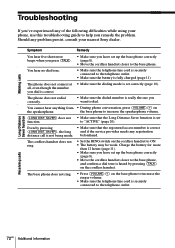
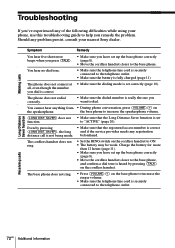
... DIST. SAVER), the long
and if the service provider needs any problem persist, consult your phone, use this troubleshooting guide to dial.
The base phone does not ring.
• Press (VOLUME)(+) on the cordless handset. The phone does not connect at • Make sure the dialing mode is securely connected to the telephone outlet.
• Make sure the battery...
Warranty Card - Page 1
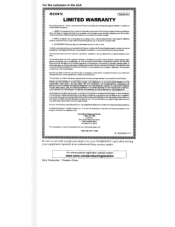
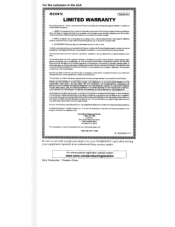
...SONY®
Telephone
LIMITED WARRANTY
Sony Electronics Inc. ("Sony") warrants this Product is determined to be presented to your WARRANTY card when having your equipment repaired at no charge, or pay the labor charges to any authorized Sony service facility. REPAIR OR REPLACEMENT AS PROVIDED UNDER THIS WARRANTY IS THE EXCLUSIVE REMEDY OF THE CONSUMER. PARTS: In addition, Sony will repair...
Sony SPP-S2430 Reviews
Do you have an experience with the Sony SPP-S2430 that you would like to share?
Earn 750 points for your review!
We have not received any reviews for Sony yet.
Earn 750 points for your review!
