Sony SPP-ID971 - Cordless Telephone Support and Manuals
Get Help and Manuals for this Sony item
This item is in your list!

View All Support Options Below
Free Sony SPP-ID971 manuals!
Problems with Sony SPP-ID971?
Ask a Question
Free Sony SPP-ID971 manuals!
Problems with Sony SPP-ID971?
Ask a Question
Popular Sony SPP-ID971 Manual Pages
Operating Instructions - Page 1


3-867-313-21 (1)
Cordless Telephone
Operating Instructions
US
Mode d'emploi
FR
SPP-ID971
©1999 by Sony Corporation
Operating Instructions - Page 2


INDUSTRY CANADA NOTICE
NOTICE: The Industry Canada label identifies certified equipment. Before installing this device must also be connected to disconnect the equipment. NOTICE: The Ringer Equivalence Number (REN) assigned to the facilities of the device.
IMPORTANT INSTRUCTION TO USERS
Your model (SPP-ID971) has been approved by the user to the following two conditions: (1) ...
Operating Instructions - Page 3


... waiting service
21
Changing a stored name
and/or phone number
22
Erasing a memory location
22
Making calls from the Phone
Directory
24 Setting the ringer type
25
Turning off the ringer of the
handset
Additional Information
38 Mounting the base unit on a wall 39 Notes on power sources 39 Maintenance 40 Troubleshooting 43 Specifications...
Operating Instructions - Page 4
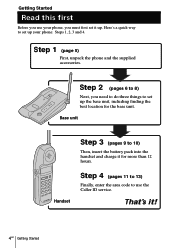
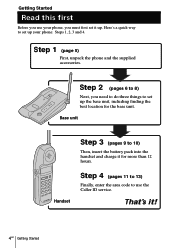
... service.
Base unit
Step 3 (pages 9 to use your phone: Steps 1, 2, 3 and 4. That's it for the base unit. Here's a quick way to set up your phone, you need to do three things to 8)
Next, you must first set up . Handset
Step 4 (pages 11 to 13)
Finally, enter the area code to 10)
Then, insert the battery...
Operating Instructions - Page 5


Getting Started
AC power adaptor (AC-T127)
Base unit
Handset
Telephone line cords (2)
Wall bracket for base unit
Rechargeable battery pack (BP-T23)
Getting Started 5US Step 1 Checking the package contents
Make sure you have received the following items in the package. If anything is missing, contact your local Sony dealer.
Operating Instructions - Page 8


...; Place the base unit close to PULSE.
8US Getting Started If the call with the DIAL MODE switch set the DIAL MODE switch as is not modular, contact your telephone service company for assistance. Step 2: Setting up the base unit (continued)
Notes
• Use only the supplied AC-T127 AC power adaptor.
Modular...
Operating Instructions - Page 10


... from the battery Do not place the handset on usage condition and ambient temperature.
10US Getting Started Contact your local Sony authorized dealer or service center, and...Sony BP-T23 rechargeable battery pack. Note Battery life may require several times of the battery has expired and needs replacement. Step 3: Preparing the battery pack (continued)
Battery duration A fully charged battery...
Operating Instructions - Page 15


...call .
qs OFF button (p. 16) Allows you make or receive a call.
5 Dialing keys (p. 16)
6 Battery compartment (p. 9)
7 TONE button (p. 16) Allows you to switch temporarily to tone dialing.
8 PGM (Program) ...button (p. 11, 19) Used to a second call if you have "call waiting" service, or lets you to disconnect the call . qf PAUSE button (p. 20) Inserts a pause in Phone Directory...
Operating Instructions - Page 29


You will be replaced by the new data, so the calls are more than two calls from the Caller ID list (see page 28...
from the same phone number. The older data will be erased automatically when a 21st call comes in, but you can also manually erase unnecessary data one by one call. SMITH JOHN 1-201-123-4567 DIAL PGM ERASE 1-201-123-4567 ERASE NO YES 1-...
Operating Instructions - Page 36


... messages. For details on the base unit flashes. If the MESSAGES lamp remains flashing
If this service, please ask your messages with other phones), you can go off when you will appear on...display, and the MESSAGES lamp on the availability of this lamp does not go off the lamp manually.
When you have messages
"MESSAGES WAITING" will hear a long confirmation beep.
36US Caller ID ...
Operating Instructions - Page 37


...Jog Dial up to reset this phone.
To reset this phone receives a voice mail message, it will set itself to ready state for either FSK or stutter dial tone voice mail recognition. When you move or change...reset. You will returns to the FSK service and will lock out the stutter service if your service). MESSAGES WAITING LIGHT-OFF RESET
Caller ID Features
Caller ID Features 37US...
Operating Instructions - Page 39


... finish of the cabinet.
• If the charge terminals of time, remove the battery pack after charging for more than 12 hours. On power failure
During a power interruption...by qualified personnel before operating the unit any questions or problems concerning your phone, please consult your local Sony dealer for replacement. Refer servicing to qualified personnel only.
• Do not put ...
Operating Instructions - Page 40


...set up the base unit correctly (page 6).
• Move the handset closer to the base unit. Charge the battery for more
than seconds and E and "BATTERY 12 hours (page 9).
Your conversation is fully charged (page 9). Troubleshooting
If you've experienced any problem persist, consult your phone, use this troubleshooting guide...while using your nearest Sony dealer. You hear ...
Operating Instructions - Page 44


... phone number dialed 17 local area code 13 Phone Directory 22
H
Home area code 11
I, J, K
Identifying the parts 14
L
Local area code 12 Location, base unit 6
M,...setting the ringer type 24 turning on/off 25
S
Setting up base unit 6 handset 9
Storing Caller ID data in Phone Directory 32
T, U
Tone dialing dialing mode 8 switching to 16
Troubleshooting 40
V, W, X, Y, Z
Visual message waiting service...
Warranty Card - Page 1
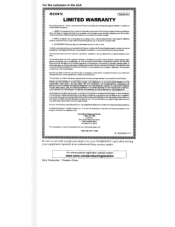
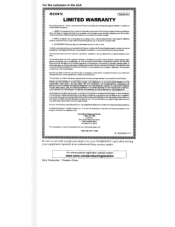
...equipment repaired at no charge, new or rebuilt replacements in China PARTS: In addition, Sony will repair or replace the Product, at its option, at an authorized Sony service ...part not available from your convenience, Sony Electronics Inc. LABOR: For a period of one 11) year. This warranty does not cover customer instruction, installation, set up adjustments or signal reception problems...
Sony SPP-ID971 Reviews
Do you have an experience with the Sony SPP-ID971 that you would like to share?
Earn 750 points for your review!
We have not received any reviews for Sony yet.
Earn 750 points for your review!
