Sony SPP-IM982 - 900mhz Cordless Telephone Support and Manuals
Get Help and Manuals for this Sony item
This item is in your list!

View All Support Options Below
Free Sony SPP-IM982 manuals!
Problems with Sony SPP-IM982?
Ask a Question
Free Sony SPP-IM982 manuals!
Problems with Sony SPP-IM982?
Ask a Question
Popular Sony SPP-IM982 Manual Pages
Operating Instructions - Page 1


3-223-744-11 (1)
2-Line Cordless Telephone
Operating Instructions
US
SPP-IM982
©2000 Sony Corporation
Operating Instructions - Page 2


Owner's Record The model and the serial numbers are located at the bottom of the unit. SPP-IM982 Serial No
2US Record the serial number in the space provided below. Refer to these numbers whenever you call upon your Sony dealer regarding this product. Model No.
Operating Instructions - Page 4


... of the number of the battery pack in an authorized Sony service station.
9. Also, you disconnect the equipment until the problem is experienced with the instructions and limitations specified in accordance with this equipment (SPP-IM982), for this product only in the instruction manual provided for repair or warranty information, please contact Sony Direct Response Center: Tel 1-800...
Operating Instructions - Page 6


... 1: Checking the package contents
10 Step 2: Setting up the base unit 14 Step 3: Preparing the battery
pack 17 Step 4: Entering the area code 20 Identifying the parts
Basics
24 Making calls
26
Redialing
27
Making ... three-way conference
(four-way conference)
Caller ID Features
47 Understanding the Caller ID service
47
When you receive a call
48 Looking at the Caller ID list
48
Viewing...
Operating Instructions - Page 8


That's it for the base unit. Base unit
Step 3 (pages 14 to set up your phone, you use the Caller ID service.
Step 1 (page 9)
First, unpack the phone and the supplied accessories.
Handset
Step 4 (pages 17 to 19)
Finally, enter the area code to set it up. Step 2 (pages 10 to 13)
Next, you need to do...
Operating Instructions - Page 13


.... L1
• L1 is the first phone line connected to the DATA jack is ; Depending on L2 jack with the DIAL MODE switch set to TONE. otherwise, set to PULSE. Do not use L2 jack... so that you and your
telephone service company for data communication only.
• If you have data communication frequently, we recommend that data may be effected. SPP-IM982
To DATA
Computer or FAX
Choose ...
Operating Instructions - Page 15


..., do not leave the handset off the base unit for a Sony BP-T23 rechargeable battery pack.
Contact your local Sony authorized dealer or service center, and ask for a long period of the battery has expired and needs replacement. To obtain the best performance from the battery Do not place the handset on usage condition and ambient temperature...
Operating Instructions - Page 25


...Set the VOL switch to resume conversation on that you fully charge the battery before the next usage.
If the battery becomes weak during the first 10 - 15 minutes of charging, the phone will flash slowly. thus it is recommended that phone...the volume accordingly.
• If your call waiting" service*)
Press (FLASH/CALL WAITING). Basics
Additional tasks
To
Do this initial 10 -...
Operating Instructions - Page 29


...or when another call ("call comes in the Phone Directory (memory match function;
Switch to the
first caller.
If you have subscribed to the Caller ID service; • the caller's number and/or ... hold
Press (HOLD). Basics
Additional tasks
To
Do this
Adjust the handset volume Set the VOL switch to resume the conversation. The LINE 1 or LINE 2 button will hear two short beeps.
Operating Instructions - Page 30


...(CALL WAITING/FLASH) again to return to the
first caller.
* You need to subscribe to the service from your voice
Press (MUTING) to protect against feedback.
To obtain the best speakerphone performance
• ...may find that the volume drops suddenly.
Switch to resume the conversation. Note Even when you set the L1 or L2 RINGER LEVEL switch on the base unit to OFF, the handset will ...
Operating Instructions - Page 47


... caller name service, the caller's name also appears on your home area code (see page 32), the ringer sound will change to a higher tone from an office which uses multiple lines because the number does not always match the one you stored in the following cases:
- "PRIVATE": when the call
The phone number...
Operating Instructions - Page 56


...lamp on the base unit flashes. Using visual message waiting service
If you subscribe to your telephone company's message service which includes this service, please ask your telephone company. MESSAGES lamp
If you ..., if you retrieve your messages with other phones), you will go off the lamp manually.
The MESSAGES lamp will hear a long confirmation beep.
56US Caller ID Features
Operating Instructions - Page 61


... with water or a mild detergent solution. Maintenance
• Clean the cabinets with a soft cloth slightly moistened with a soft cloth.
Do not use any questions or problems concerning your phone, please consult your nearest Sony dealer.
Operating Instructions - Page 62


..., consult your phone, use this troubleshooting guide to help you remedy the problem. The phone does not connect at • Make sure the dialing mode is turned on the display. You hear five short error beeps • The number you last dialed exceeds 32 digits
when you try to the telephone outlet.
Charge the battery for more...
Warranty Card - Page 1
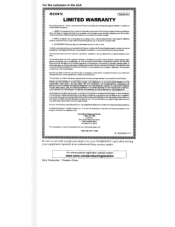
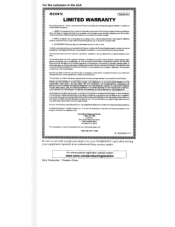
PARTS: In addition, Sony will supply, at its original packaging or packaging affording an equal degree of purchase in exchange for defective parts for one 11) year. This warranty does not cover customer instruction, installation, set up adjustments or signal reception problems.
This warranty does not cover cosmetic damage or damage due to state. This warranty is invalid...
Sony SPP-IM982 Reviews
Do you have an experience with the Sony SPP-IM982 that you would like to share?
Earn 750 points for your review!
We have not received any reviews for Sony yet.
Earn 750 points for your review!
