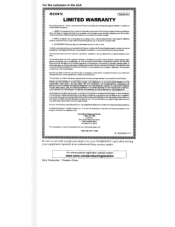Sony SPP-S9226 - Cordless Telephone Support and Manuals
Get Help and Manuals for this Sony item

View All Support Options Below
Free Sony SPP-S9226 manuals!
Problems with Sony SPP-S9226?
Ask a Question
Free Sony SPP-S9226 manuals!
Problems with Sony SPP-S9226?
Ask a Question
Most Recent Sony SPP-S9226 Questions
Will The Caller Id Be Displayed Without The Extra One In Front Of The Area Code?
U-verse does this on my Sony spp a2480.my area code is (916) and the display shows (no last digit) ...
U-verse does this on my Sony spp a2480.my area code is (916) and the display shows (no last digit) ...
(Posted by sdepuy6192 8 years ago)
Popular Sony SPP-S9226 Manual Pages
Sony SPP-S9226 Reviews
We have not received any reviews for Sony yet.