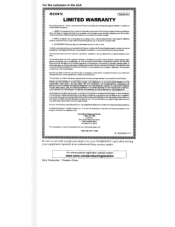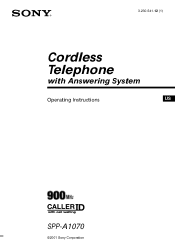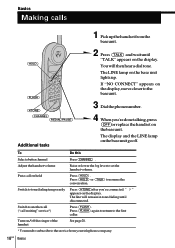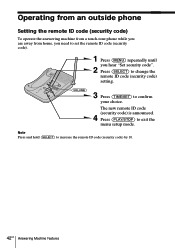Sony SPP-A1070 - Caller Id Telephone Support and Manuals
Get Help and Manuals for this Sony item

View All Support Options Below
Free Sony SPP-A1070 manuals!
Problems with Sony SPP-A1070?
Ask a Question
Free Sony SPP-A1070 manuals!
Problems with Sony SPP-A1070?
Ask a Question
Most Recent Sony SPP-A1070 Questions
I Need An Opeating Manual For Ssp-a1070
I Need An Opereating Manual For A Ssp-a1070
I Need An Opereating Manual For A Ssp-a1070
(Posted by darrellfisher6699 9 years ago)
The Hanbddset Won't Charge And Can't Make Phone Calls. Ans. Mach. Part Works
(Posted by inezschneider367 10 years ago)
Popular Sony SPP-A1070 Manual Pages
Sony SPP-A1070 Reviews
We have not received any reviews for Sony yet.