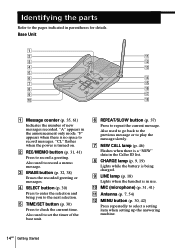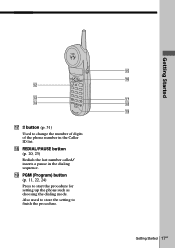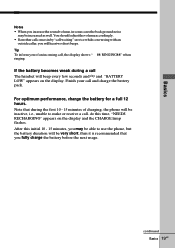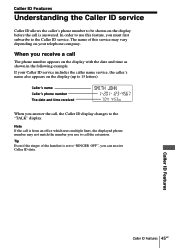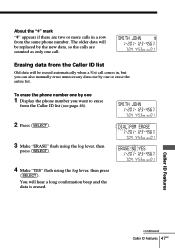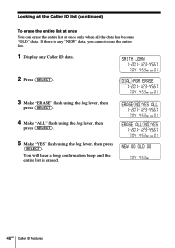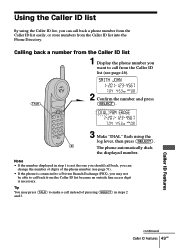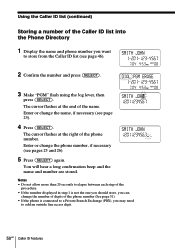Sony SPP-A1070 Support Question
Find answers below for this question about Sony SPP-A1070 - Caller Id Telephone.Need a Sony SPP-A1070 manual? We have 2 online manuals for this item!
Question posted by inezschneider367 on July 20th, 2013
The Hanbddset Won't Charge And Can't Make Phone Calls. Ans. Mach. Part Works
The person who posted this question about this Sony product did not include a detailed explanation. Please use the "Request More Information" button to the right if more details would help you to answer this question.
Current Answers
Answer #1: Posted by TommyKervz on July 20th, 2013 8:47 PM
Greetings - A hopeful approach would be to hand the unit to a service technician as it is hard to tell what could wrong without a prio mechanical inspection.
Related Sony SPP-A1070 Manual Pages
Similar Questions
Transfer A Phone Call To Another Phone Number
(Posted by dcgadm 8 years ago)
Hand Held Phone Not Working
I have a dial tone, but when an incoming call comes in and I pick up the phone, Ido not hear anyone ...
I have a dial tone, but when an incoming call comes in and I pick up the phone, Ido not hear anyone ...
(Posted by kmanheim 11 years ago)
Requesting Instructionmanual For Cordless Phone- Spp-a2780
Where can I obtain instruction manual for Sony SPP-A2780 Cordless Phone?
Where can I obtain instruction manual for Sony SPP-A2780 Cordless Phone?
(Posted by Taydensha 11 years ago)
Talk Button On The Phone Wont Work
I receive the spp-ss961 as a gift yesterday.I cannot get the talone to work, When I received phone c...
I receive the spp-ss961 as a gift yesterday.I cannot get the talone to work, When I received phone c...
(Posted by BSACORP 12 years ago)
Unable To Make A Call, On Dial Tone.
I have been used this phone for a few months, it was OK. Now, it is a problen I only able to make a ...
I have been used this phone for a few months, it was OK. Now, it is a problen I only able to make a ...
(Posted by penhchetlek 13 years ago)