Sony PRS900BCKIT Support and Manuals
Get Help and Manuals for this Sony item
This item is in your list!

View All Support Options Below
Free Sony PRS900BCKIT manuals!
Problems with Sony PRS900BCKIT?
Ask a Question
Free Sony PRS900BCKIT manuals!
Problems with Sony PRS900BCKIT?
Ask a Question
Popular Sony PRS900BCKIT Manual Pages
User Guide - Page 2


...'s Guide to retain the original layout. If you want to enlarge the page, set the screen orientation to horizontal ( page 104) or use the on the Reader, view it in your computer from the support web site: www.sony.com/readersupport
Table of Contents
Introduction 7
What You Can Do with the Reader 7
Getting Started 10
Parts...
User Guide - Page 3


... to pages - "History 79 Searching keywords within a book - "Create/Edit Notes"....90
Continued Getting Content 34
Accessing the Reader Store 34 Accessing the Reader Store via wireless network 34 Using the Reader Store 37
Accessing the Reader Store via Reader Library 41 Installing Reader Library 41 Accessing the Reader Store via Reader Library 44 Managing content on your computer 45...
User Guide - Page 7


...* "eBook Store from Sony" has been renamed "Reader Store."
Accessing the Reader Store ( page 34) With a 3G network connection, you can purchase and download content wirelessly from the Reader Store whenever, wherever you subscribe to periodicals on the Reader Store, a new issue will be automatically delivered to prepare the Reader Daily Edition ("Reader" is used in this User's Guide) for use...
User Guide - Page 21


... Reader manually in one of the following ways. Slide the POWER switch and hold it for more than
3 seconds. Use "Device Shutdown" in the Reader Store, where previous issues are available ( page 39).
21 If you miss any new issues during shutdown, download them from the "My Account" page in the "Advanced Settings...
User Guide - Page 34


... wireless feature of the screen. Continued 34 Accessing the Reader Store via wireless network
Before accessing the Reader Store, confirm: The WIRELESS switch is set to OFF ( page 35). For information on the network coverage area, please visit: http://www.sony.com/readersupport
Icon
Status
The Reader is displayed in standby mode ( page 35, 155). To...
User Guide - Page 35


... can use "Wireless Standby" to OFF. To turn off the wireless feature manually Turn off the wireless feature, slide the WIRELESS switch to avoid unnecessary battery consumption caused by the wireless feature. Note Accessing the Reader Store from "Wireless Standby" in which radio communications are in a location in the "Settings" menu ( page 155).
User Guide - Page 37


... and password. Continued 37 The Reader will be associated with your account in via your e-mail address using the on-screen keyboard ( page 28). Getting Content
Using the Reader Store
The Reader Store registration In order to purchase and download eBooks or periodicals, you need to register an account at the Reader Store, or if you already have a Reader Store...
User Guide - Page 152


Back icon
"Date and Time" setting screen
Tap "OK" or "Yes" to change the
setting.
To input a number, tap the numeric key. To cancel the operation
Tap .
152 Settings
Tap the desired part or field to confirm the setting.
User Guide - Page 163
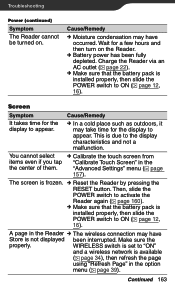
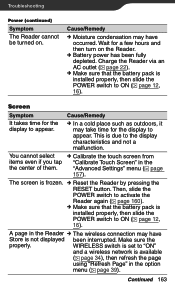
...163 The screen is installed properly, then slide the POWER switch to ON ( page 12, 16). WIRELESS switch is set to "ON"
and a wireless network is installed properly, then slide the...
Store is due to appear.
Cause/Remedy
Moisture condensation may take time for a few hours and then turn on . Troubleshooting
Power (continued)
Symptom The Reader cannot be turned on the Reader....
User Guide - Page 172


For details on -screen instructions and restart your computer. Uninstallation is
authorized.
Note Before uninstalling, de-authorize your computer, follow the procedures below. "Control Panel."
Double-click "Add/Remove Programs." *1
Click "Reader Library by Sony" in the case of Windows Vista, Windows 7. Troubleshooting
Uninstalling Reader Library
To uninstall the ...
User Guide - Page 176


...: Sony "Digital Book Reader" Customer Support at 1-(866)-962-7669 Write: Sony Customer Information Service Center 12451 Gateway Blvd., Fort Myers, FL 33913
Declaration of the FCC Rules.
Other Information
Radio frequency radiation exposure Information: This equipment complies with Part 15 of Conformity
Trade Name: Model No.: Responsible Party: Address:
Telephone Number:
SONY PRS-900 Sony...
User Guide - Page 180


...Reader. Store the battery in contact with clean water, and consult a doctor immediately. If the liquid comes in a dry place within the temperature range of 32°F to 86° F (0° C to 30°C ) to blindness. Also, if the liquid contacts your nearest Sony dealer or Sony Service..., it may remain in the instructions.
Replace the rechargeable battery pack(PRSA-BP9) only.
User Guide - Page 187


.... Notes on handling memory cards The Reader does not comply with the following:
− MagicGate standard*. − copyright protection of SD cards. * MagicGate is the collective name of content protection
technologies developed by Sony.
You cannot record or delete data stored in a memory card when its erasure prevention switch...
User Guide - Page 188


...edited. Otherwise, edited data will not be saved.
188 Sony does not provide any guarantee for damaged data.
− Remove a memory card or turn off the Reader while reading or writing data.
− Operate the Reader... a label other than the dedicated one in the label area.
Do not use or store the Reader in a location subject:
− extreme high temperature, such as in a sun-heated car. ...
User Guide - Page 191


... by Tim Hudson ([email protected]). For details on this manual (illustrations, related documents, etc.) in whole or in part without Sony's permission except for use .
Sony, the Sony logo, "BBeB," "BBeB Book," "Reader," "Reader Daily Edition" and their logos are either trademarks or registered trademarks of Sony Corporation.
, "Memory Stick," "Memory Stick PRO Duo," "Memory...
Sony PRS900BCKIT Reviews
Do you have an experience with the Sony PRS900BCKIT that you would like to share?
Earn 750 points for your review!
We have not received any reviews for Sony yet.
Earn 750 points for your review!
