Sony PRS600S Support and Manuals
Get Help and Manuals for this Sony item
This item is in your list!

View All Support Options Below
Free Sony PRS600S manuals!
Problems with Sony PRS600S?
Ask a Question
Free Sony PRS600S manuals!
Problems with Sony PRS600S?
Ask a Question
Popular Sony PRS600S Manual Pages
User's Guide - Page 1
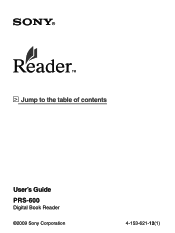
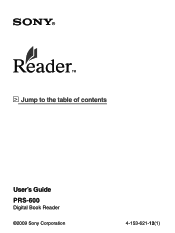
Jump to the table of contents
User's Guide PRS-600
Digital Book Reader
©2009 Sony Corporation
4-153-621-12(1)
User's Guide - Page 4
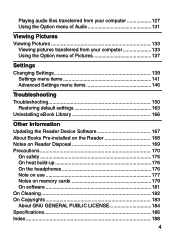
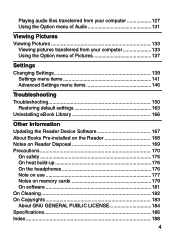
...133 Using the Option menu of Pictures 137
Settings
Changing Settings 139 Settings menu items 141 Advanced Settings menu items 146
Troubleshooting
Troubleshooting 150 Restoring default settings 163
Uninstalling eBook Library 166
Other Information
Updating the Reader Device Software 167 About Books Pre-installed on the Reader 168 Notes on Reader Disposal 169 Precautions 170
On safety 175...
User's Guide - Page 10
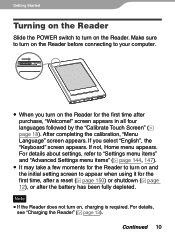
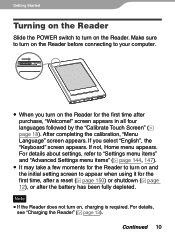
..." ( page 144, 147).
It may take a few moments for the Reader to turn on the Reader. Make sure to turn on the Reader before connecting to turn on and the initial setting screen to appear when using it for the first time after the battery has been fully depleted. Getting Started
Turning on the...
User's Guide - Page 11
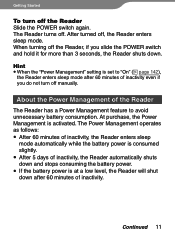
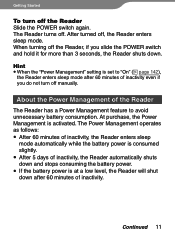
... sleep mode after 60 minutes of inactivity, the Reader automatically shuts down and stops consuming the battery power. If the battery power is set to avoid unnecessary battery consumption. Hint When the "Power Management" setting is at a low level, the Reader will shut down .
When turning off the Reader, if you slide the POWER switch and...
User's Guide - Page 12
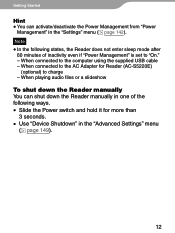
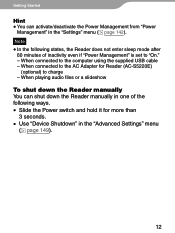
... to charge - Note In the following ways. Slide the Power switch and hold it for Reader (AC-S5220E)
(optional) to the computer using the supplied USB cable - When playing audio files or a slideshow
To shut down the Reader manually You can activate/deactivate the Power Management from "Power
Management" in the "Settings" menu...
User's Guide - Page 14
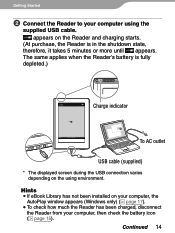
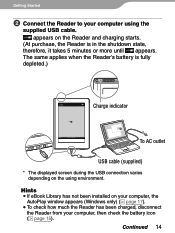
... (Windows only) ( page 17). To check how much the Reader has been charged, disconnect
the Reader from your computer using environment. Hints If eBook Library has not been installed on the using the
supplied USB cable.
The same applies when the Reader's battery is in the shutdown state, therefore, it takes 5 minutes or more...
User's Guide - Page 42
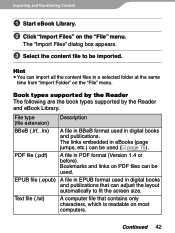
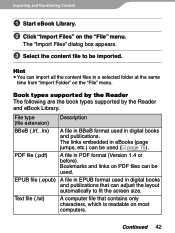
... format used ( page 75).
Bookmarks and links on the "File" menu. Continued 42 Book types supported by the Reader The following are the book types supported by the Reader and eBook Library.
Hint
You can import all the content files in digital books and publications that contains only characters, which is readable on the "File" menu. PDF...
User's Guide - Page 50
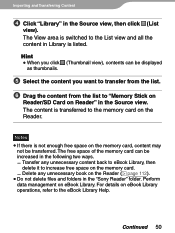
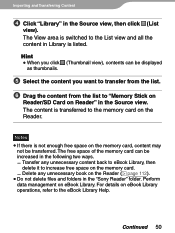
... the list.
Drag the content from the list to the memory card on the Reader.
Perform data management on the memory card, content may
not be increased in the Source view...
Click "Library" in the following two ways. Transfer any unnecessary book on Reader" in the "Sony Reader" folder. Hint When you click (Thumbnail view), contents can be transferred. The...
User's Guide - Page 103
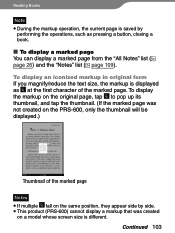
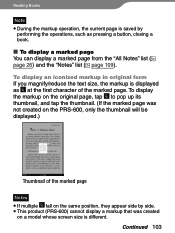
... fall on the same position, they appear side by
performing the operations, such as pressing a button, closing a book. To display a marked page
You can display a marked page from the "All Notes" list ( ...up its thumbnail, and tap the thumbnail. (If the marked page was created
on the PRS-600, only the thumbnail will be displayed.)
Thumbnail of the marked page.
Continued 103 To display...
User's Guide - Page 142
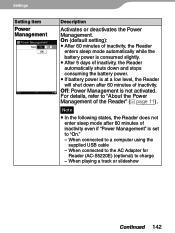
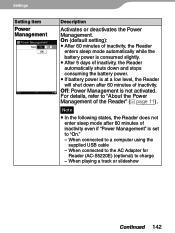
..." is not activated. When connected to charge - When playing a track or slideshow
Continued 142 For details, refer to "On." - Settings
Setting item
Power Management
Description
Activates or deactivates the Power Management. On (default setting): After 60 minutes of inactivity, the Reader
enters sleep mode automatically while the battery power is consumed slightly. ...
User's Guide - Page 167
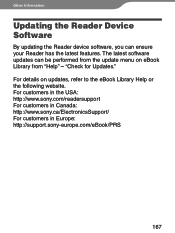
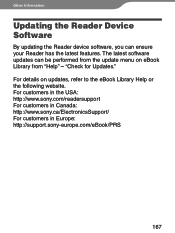
.../ For customers in Europe: http://support.sony-europe.com/eBook/PRS
167 For details on eBook Library from "Help" - The latest software updates can ensure your Reader has the latest features. "Check for Updates." Other Information
Updating the Reader Device Software
By updating the Reader device software, you can be performed from the update menu on updates, refer to the eBook Library Help...
User's Guide - Page 169
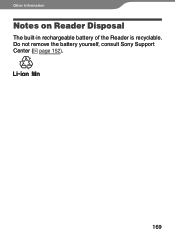
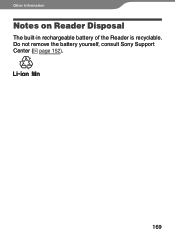
Do not remove the battery yourself, consult Sony Support Center ( page 152).
169 Other Information
Notes on Reader Disposal
The built-in rechargeable battery of the Reader is recyclable.
User's Guide - Page 174
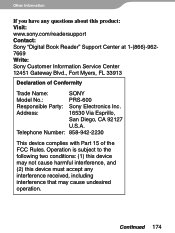
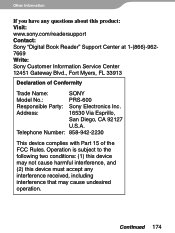
...-942-2230
This device complies with Part 15 of Conformity
Trade Name:
SONY
Model No.:
PRS-600
Responsible Party: Sony Electronics Inc. Operation is subject to... interference, and (2) this product: Visit: www.sony.com/readersupport Contact: Sony "Digital Book Reader" Support Center at 1-(866)-9627669 Write: Sony Customer Information Service Center 12451 Gateway Blvd., Fort Myers, FL 33913...
User's Guide - Page 180
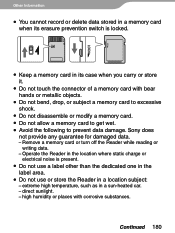
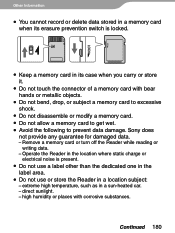
... other than the dedicated one in the label area.
Do not use or store the Reader in a location subject:
− extreme high temperature, such as in its case when you carry...substances. Sony does
not provide any guarantee for damaged data.
− Remove a memory card or turn off the Reader while reading or writing data.
− Operate the Reader in the location where static charge or ...
User's Guide - Page 186
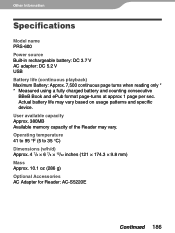
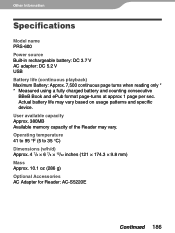
... (286 g) Optional Accessories AC Adapter for Reader: AC-S5220E
Continued 186 Other Information
Specifications
Model name PRS-600 Power source Built-in rechargeable battery: DC 3.7 V AC adapter: DC 5.2 V USB Battery life (continuous playback) Maximum Battery: Approx. 7,500 continuous page turns when reading only * * Measured using a fully charged battery and counting consecutive
BBeB Book and ePub...
Sony PRS600S Reviews
Do you have an experience with the Sony PRS600S that you would like to share?
Earn 750 points for your review!
We have not received any reviews for Sony yet.
Earn 750 points for your review!
