Sony PRS300S Support and Manuals
Get Help and Manuals for this Sony item
This item is in your list!

View All Support Options Below
Free Sony PRS300S manuals!
Problems with Sony PRS300S?
Ask a Question
Free Sony PRS300S manuals!
Problems with Sony PRS300S?
Ask a Question
Popular Sony PRS300S Manual Pages
User Guide - Page 1


Jump to the table of contents
User's Guide PRS-300
Digital Book Reader
©2009 Sony Corporation
4-151-151-12(1)
User Guide - Page 5


...Charge the Reader, then install eBook Library. Importing
Transferring
Downloaded eBooks from Transfer content from your computer to the Reader to take anywhere you need to charge the Reader battery, and install the dedicated software "eBook Library" on your computer
Downloaded eBooks from your
eBook store
computer to the Reader
using eBook Library. Online eBook store*1
eBooks stored on...
User Guide - Page 11
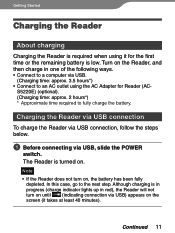
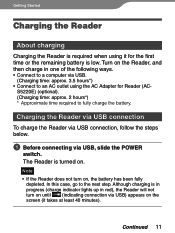
... AC outlet using it takes at least 40 minutes). Getting Started
Charging the Reader
About charging
Charging the Reader is required when using the AC Adapter for the first time or the remaining battery is turned on. Note • If the Reader does not turn on until (indicating connection via USB) appears on the...
User Guide - Page 15
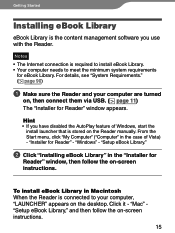
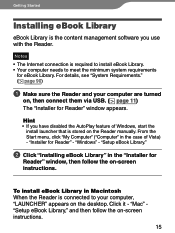
... AutoPlay feature of Vista) -
Hint
• If you use with the Reader. Click it - "Windows" - "Mac" "Setup eBook Library," and then follow the on -screen instructions.
15
"Setup eBook Library."
Click "Installing eBook Library" in the "Installer for
Reader" window, then follow the on -screen instructions. From the Start menu, click "My Computer" ("Computer" in Macintosh When...
User Guide - Page 17
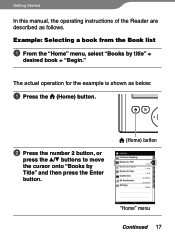
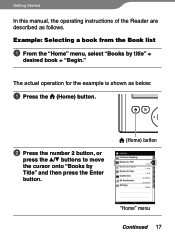
... the Enter button.
(Home) button
"Home" menu Continued 17 The actual operation for the example is shown as follows.
Getting Started
In this manual, the operating instructions of the Reader are described as below:
Press the (Home) button.
Press the number 2 button, or
press the / buttons to move the...
User Guide - Page 20
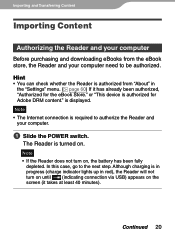
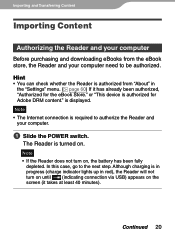
... in progress (charge indicator lights up in
the "Settings" menu. ( page 60) If it takes at least 40 minutes).
The Reader is displayed. Although charging is required to the next step. Continued 20 Hint • You can check whether the Reader is authorized for the eBook Store." In this case, go to authorize the...
User Guide - Page 21


... not start automatically, start it manually. • If the Reader in the Source view. Make sure to turn on the country. Continued 21 Importing and Transferring Content
Connect the Reader to your computer. Hint
• The available eBook store varies depending on the Reader before the USB connection.
Click "eBook Store" in the shutdown...
User Guide - Page 27
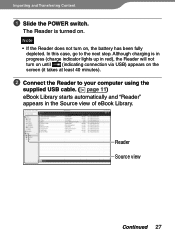
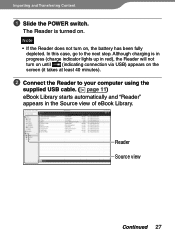
... in progress (charge indicator lights up in the Source view of eBook Library. Note • If the Reader does not turn on until (indicating connection via USB) appears on , the battery has been fully
depleted. Reader Source view
Continued 27
Importing and Transferring Content
Slide the POWER switch.
In this case, go to...
User Guide - Page 32
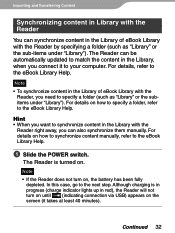
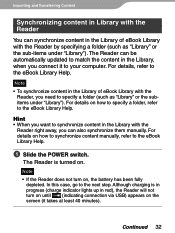
... battery has been fully
depleted. The Reader can be automatically updated to match the content in the Library, when you need to the eBook Library Help. Importing and Transferring Content
Synchronizing content in Library with the Reader
You can synchronize content in the Library of eBook Library with the
Reader right away, you can also synchronize them manually...
User Guide - Page 65


...; Check the symptoms in "Troubleshooting."
( page 66)
Check for information about the issue in Europe: http://support.sony-europe.com/eBook/PRS
If the approaches listed above fail to resolve the
issue, consult Sony Service Center. For customers in the USA: http://www.sony.com/readersupport Phone number: 1-866-962-7669 For customers in Canada: http...
User Guide - Page 74


.../ For customers in Europe: http://support.sony-europe.com/eBook/PRS
74 The latest firmware updates can ensure your Reader has the latest features. For details on eBook Library from the update menu on updates, refer to the eBook Library Help or the following website. Other Information
Updating the Reader's Firmware
By updating the Reader's firmware, you can be performed from...
User Guide - Page 76


Do not remove the battery yourself, consult Sony Support Center.
76 Other Information
Notes on the Reader Disposal
The built-in rechargeable battery of the Reader is recyclable.
User Guide - Page 81
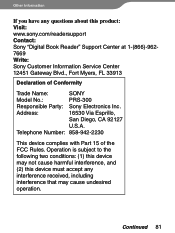
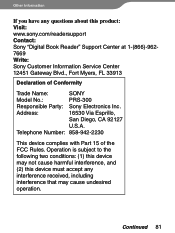
...: Visit: www.sony.com/readersupport Contact: Sony "Digital Book Reader" Support Center at 1-(866)-9627669 Write: Sony Customer Information Service Center 12451 Gateway Blvd., Fort Myers, FL 33913
Declaration of the FCC Rules. Telephone Number: 858-942-2230
This device complies with Part 15 of Conformity
Trade Name:
SONY
Model No.:
PRS-300
Responsible Party: Sony Electronics Inc. Address...
User Guide - Page 84


... provided is not covered by the warranty.
• The ability to display the languages on your eBook Library will depend on the OS installed on the use of the software supplied with this Reader.
• The software provided with this Reader with the basic operations of this Reader cannot be displayed.
• Explanations in part, or renting...
User Guide - Page 89
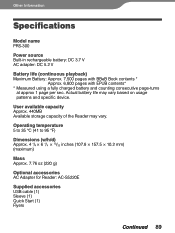
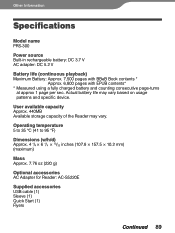
User available capacity Approx. 440MB Available storage capacity of the Reader may vary based on usage
patterns and specific device.
Other Information
Specifications
Model name PRS-300
Power source Built-in rechargeable battery: DC 3.7 V AC adapter: DC 5.2 V
Battery life (continuous playback)
Maximum Battery: Approx. 7,500 pages with BBeB Book contents *
Approx. 6,800 pages with ...
Sony PRS300S Reviews
Do you have an experience with the Sony PRS300S that you would like to share?
Earn 750 points for your review!
We have not received any reviews for Sony yet.
Earn 750 points for your review!
