Sony PRS505R Support and Manuals
Get Help and Manuals for this Sony item
This item is in your list!

View All Support Options Below
Free Sony PRS505R manuals!
Problems with Sony PRS505R?
Ask a Question
Free Sony PRS505R manuals!
Problems with Sony PRS505R?
Ask a Question
Popular Sony PRS505R Manual Pages
User Guide - Page 2
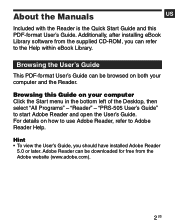
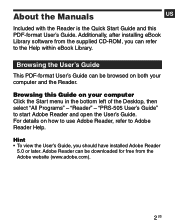
About the Manuals
US
Included with the Reader is the Quick Start Guide and this Guide on how to use Adobe Reader, refer to Adobe Reader Help. Adobe Reader can refer to start Adobe Reader and open the User's Guide. Browsing this PDF-format User's Guide. "PRS-505 User's Guide" to the Help within eBook Library. "Reader" - Hint • To view the User's Guide, you can be browsed...
User Guide - Page 6


Troubleshooting
Troubleshooting 68 Restoring default settings 76
Uninstalling eBook Library 77
Other Information
Updating the Reader's Firmware 78 About Books Pre-installed on Reader 79 Notes on Reader Disposal 80 Precautions 81
On safety 84 On installation 84 On heat build-up 85 On the headphones 85 Notes on memory cards 86 On software 88 On Cleaning 89 On Copyrights 90 About...
User Guide - Page 37
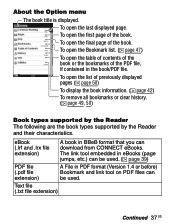
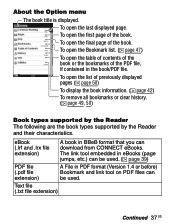
... in BBeB format that you can be used. Text file (.txt file extension)
Continued 37 US
To open the first page of previously displayed pages ( page 50)
To display the book information. ( page 42) To remove all bookmarks or clear history. ( page 49, 50)
Book types supported by the Reader The following are...
User Guide - Page 64
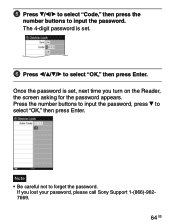
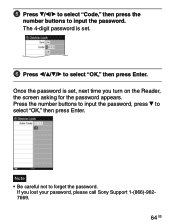
The 4-digit password is set .
Press to input the password.
Note • Be careful not to select "OK," then press Enter.
Press the number buttons to input the password, press to forget the password. Once the password is set , next time you lost your password, please call Sony Support 1-(866)-9627669.
64 US If you turn on the Reader, the screen...
User Guide - Page 69
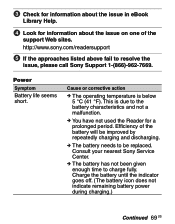
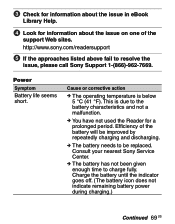
... to charge fully. This is below 5 °C (41 °F). Efficiency of the
support Web sites.
Check for information about the issue in eBook
Library Help.
Look for a prolonged period. Power
Symptom
Battery life seems short. Consult your nearest Sony Service Center.
The battery has not been given enough time to the...
User Guide - Page 71
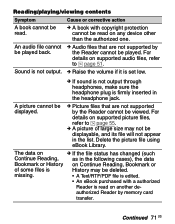
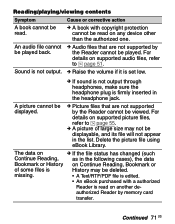
... supported by memory card
transfer. authorized Reader by the Reader cannot be viewed. For details on supported picture files, refer to page 51.
Raise the volume if it is set low...57715; Audio files that are not supported by the Reader cannot be played.
missing.
• A Text/RTF/PDF file is edited.
• An eBook purchased with copyright protection cannot be read...
User Guide - Page 73
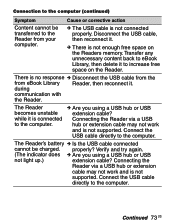
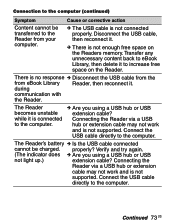
... up.)
extension cable? Connect the USB cable directly to increase free space on the Readers memory. Transfer any unnecessary content back to eBook Library, then delete it . The Reader becomes unstable while it is not supported. Continued 73 US
Connecting the Reader via a USB hub or extension
cable may not work and is not connected...
User Guide - Page 75
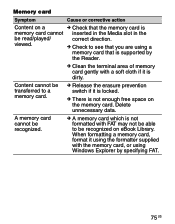
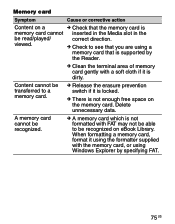
... card, format it using the formatter supplied with a soft cloth if it is locked.
There is not enough free space on eBook Library. Delete unnecessary data. viewed.
Check to see that you are using Windows Explorer by
the Reader.
... on the memory card. A memory card cannot be recognized.
A memory card which is supported by specifying FAT.
75 US
User Guide - Page 77
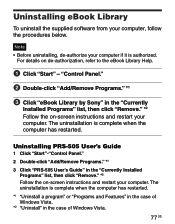
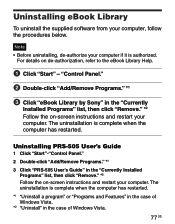
... instructions and restart your computer if it is authorized. The uninstallation is complete when the computer has restarted. Uninstalling PRS-505 User's Guide
1 Click "Start"-"Control Panel." 2 Double-click "Add/Remove Programs." *1 3 Click "PRS-505 User's Guide" in the "Currently Installed
Programs" list, then click "Remove." *2 Follow the on de-authorization, refer to the eBook Library...
User Guide - Page 78
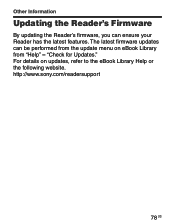
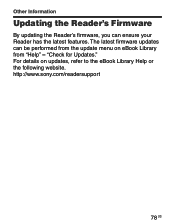
For details on eBook Library from "Help" - The latest firmware updates can ensure your Reader has the latest features. Other Information
Updating the Reader's Firmware
By updating the Reader's firmware, you can be performed from the update menu on updates, refer to the eBook Library Help or the following website. "Check for Updates." http://www.sony.com/readersupport
78 US
User Guide - Page 80
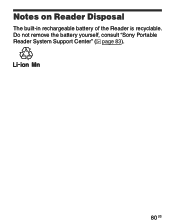
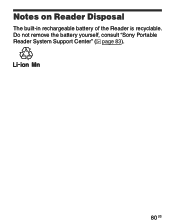
Do not remove the battery yourself, consult "Sony Portable Reader System Support Center" ( page 83).
80 US Notes on Reader Disposal
The built-in rechargeable battery of the Reader is recyclable.
User Guide - Page 83
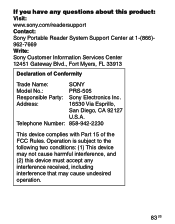
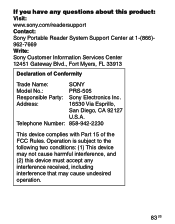
... product: Visit: www.sony.com/readersupport Contact: Sony Portable Reader System Support Center at 1-(866)962-7669 Write: Sony Customer Information Services Center 12451 Gateway Blvd., Fort Myers, FL 33913
Declaration of the FCC Rules. Telephone Number: 858-942-2230
This device complies with Part 15 of Conformity
Trade Name:
SONY
Model No.:
PRS-505
Responsible Party: Sony Electronics Inc...
User Guide - Page 86
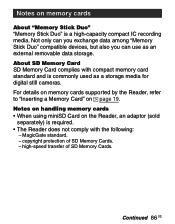
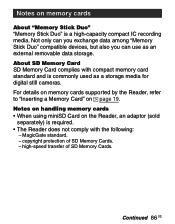
...Card SD Memory Card complies with compact memory card standard and is required. • The Reader does not comply with the following:
− MagicGate standard. − copyright protection of SD...devices, but also you can use as a storage media for digital still cameras. Notes on page 19. For details on memory cards supported by the Reader, refer to "Inserting a Memory Card" on memory cards
...
User Guide - Page 88
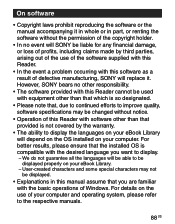
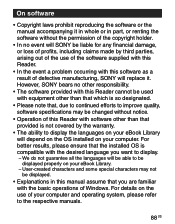
... Reader.
• In the event a problem occurring with this software as a result of defective manufacturing, SONY will replace it in whole or in this Reader with software other than that which is so designated.
• Please note that, due to continued efforts to improve quality, software specifications may be changed without notice.
• Operation of this manual...
User Guide - Page 93
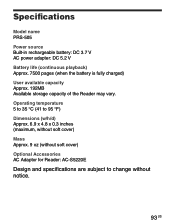
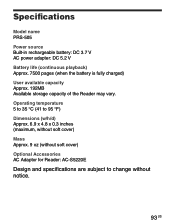
... Approx. 6.9 x 4.8 x 0.3 inches (maximum, without soft cover) Mass Approx. 9 oz (without soft cover) Optional Accessories AC Adaptor for Reader: AC-S5220E
Design and specifications are subject to change without notice.
93 US Specifications
Model name PRS-505 Power source Built-in rechargeable battery: DC 3.7 V AC power adapter: DC 5.2 V Battery life (continuous playback) Approx. 7500 pages (when...
Sony PRS505R Reviews
Do you have an experience with the Sony PRS505R that you would like to share?
Earn 750 points for your review!
We have not received any reviews for Sony yet.
Earn 750 points for your review!
