Sony PMW500/HD02 Support and Manuals
Get Help and Manuals for this Sony item
This item is in your list!

View All Support Options Below
Free Sony PMW500/HD02 manuals!
Problems with Sony PMW500/HD02?
Ask a Question
Free Sony PMW500/HD02 manuals!
Problems with Sony PMW500/HD02?
Ask a Question
Most Recent Sony PMW500/HD02 Questions
Adjust Thebest Settings Camera Sony Pmw-500 To Get Saturated Image Or Cinemati
Amendment values matrix & gamma& knee to get cinematic or warm image
Amendment values matrix & gamma& knee to get cinematic or warm image
(Posted by mezomezo1201 9 years ago)
Popular Sony PMW500/HD02 Manual Pages
Specification Sheet (CBK-WA100/CBK-WA101 Wireless Adapters) - Page 1
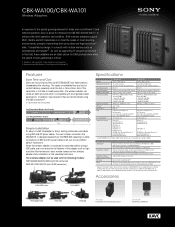
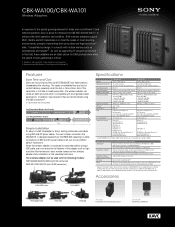
... cable connections of news gathering is connected to Sony's existing camcorders and decks using a USB cable, users can create an XAVC proxy file which is recommended. Operation Manual) (1) Installation Manual (1) Before Using This Unit (1)
* Support SDHC Class4 and higher (SDXC should not be transferred using the USB connection*3.
*3 Some models are an ideal choice for ENG professionals...
Specification Sheet (CBK-WA100/CBK-WA101 Wireless Adapters) - Page 2


... permission is required for basic settings.
*7 Supports Android (Version 4.1 and later). When multiple groups are trademarks of their respective owners. Sony, XAVC and the Sony make.believe logo are working at...10 The camcorder and wireless adapter must be previewed on -premise server or to change setting, select device, control camera*10, and trigger file transfer. Install and shoot ...
Product Brochure (PMW-500 Solid-State Memory Camcorder) - Page 2


... as used in XDCAM Professional Disc HD422 camcorders. state memory shoulder-mount camcorder with the information technology and networking era, moving from tape operation to IT media operation. Now Sony proudly introduces a powerful new XDCAM family member: the PMW-500, solid- With their different recording media, Sony established support for a unique hybrid workflow, meeting a broad...
Product Brochure (PMW-500 Solid-State Memory Camcorder) - Page 3


... mode, the PMW-500 can record high-quality HD422 50-Mbps images for a long recording time of 120 minutes on -chip lens structure, this type of CCD offers a high sensitivity of F11 at 59.94i (F12 at different bit rates and in a variety of the XDCAM Professional Disc Series, and in Sony's well-proven...
User Manual (PMW-500 Memory Camcorder Operation Manual for Firmware Version 1.1 (Ed. 1 Rev. 2)) - Page 8


... 105 Adding and Deleting Shot Marks 106 Changing Clip Index Pictures 106 Dividing Clips 106
Chapter 6 : Menu and Detailed Settings
Setup Menu Organization and Levels 107 Setup Menu Organization 107 Setup Menu Levels 107
Basic Setup Menu Operations 109 Menu List 111
USER Menu (Factory Default Configuration 111 OPERATION Menu 112 PAINT Menu 129 MAINTENANCE...
User Manual (PMW-500 Memory Camcorder Operation Manual for Firmware Version 1.1 (Ed. 1 Rev. 2)) - Page 11


... setup menu is made, the camcorder will not operate.)
For details of these marks appear, the associated function or information is in a specific operating mode. This manual indicates those modes by using the following marks.
Foreword
Mode Indications in This Manual
Before Use
After purchasing the PMW-500 Solid-State Memory Camcorder, before operating, it is necessary to set...
User Manual (PMW-500 Memory Camcorder Operation Manual for Firmware Version 1.1 (Ed. 1 Rev. 2)) - Page 24


...camcorder is connected to this connector, every memory card inserted in the CD-ROM (labeled "Manuals... setting ...Parts and Controls f EJECT buttons To remove the recording media from the factory.
For details on OPERATION >Assignable SW in the setup menu (see page 160)
Notes
• When you connect a CBK-WA01, install the optional CBK-UPG01 Hardware Upgrade Key.
• Use this camcorder...
User Manual (PMW-500 Memory Camcorder Operation Manual for Firmware Version 1.1 (Ed. 1 Rev. 2)) - Page 45


... camcorder, to remove the cover. Chapter 2 Preparations
2 Connect the microphone cable to the
AUDIO IN CH-1 or CH-2 connector.
3 Set the switches as follows.
• Set the AUDIO IN selectors indicated below, depending on the power supply type of these units, refer to the operation manuals for them. For details, contact your vendor or a Sony service...
User Manual (PMW-500 Memory Camcorder Operation Manual for Firmware Version 1.1 (Ed. 1 Rev. 2)) - Page 107


6 Chapter Menu and Detailed Settings
Setup Menu Organization and Levels
On this camcorder, settings for the organization of the following menus. The setup menu can also be displayed on an external video monitor (see page 112)
OPERATION Format Format Media Input/Output Super Impose LCD Rec Function Assignable SW VF Setting Marker Gain Switch TLCS Zebra Display...
User Manual (PMW-500 Memory Camcorder Operation Manual for Firmware Version 1.1 (Ed. 1 Rev. 2)) - Page 149


... or Chinese. Displays the software version of the camcorder, and updates the camcorder. Updates the camcorder (execute by selecting Execute.) Displays the software version...HD02 (Vx.xx). Displays the hours of times. Version CBK-HD02 a)
Version Up
Settings 12H/24H
YYMMDD/MMDDYY/ DDMMYY
English/Chinese
Description Sets the current date and time. a) When the optional CBK-HD02 is installed...
User Manual (PMW-500 Memory Camcorder Operation Manual for Firmware Version 1.1 (Ed. 1 Rev. 2)) - Page 153


... whether to the serial number and model name, and reflect the contents of the installed lens (only for lenses that reference file. Serial Number: For lenses that support serial number communication, load the lens file that corresponds to automatically load that support serial communication).
FILE Menu items
Lens Makes settings related to the most recently...
User Manual (PMW-500 Memory Camcorder Operation Manual for Firmware Version 1.1 (Ed. 1 Rev. 2)) - Page 169


....
Note The SxS Device Driver Software and SxS UDF driver software on the CD-ROM supplied with this camcorder and access to the computer, using an USB cable as two independent extended drives by the computer. For support information for the computer, see "Using the CD-ROM" (page 14). Before installation, be sure to the...
User Manual (PMW-500 Memory Camcorder Operation Manual for Firmware Version 1.1 (Ed. 1 Rev. 2)) - Page 188


... 300 mW
Display
LCD monitor Screen size
8.8 cm diagonal (3.5-inch) Aspect ratio
16:9 Picture elements
640 (H) × 3 × 480 (V) Sequence delta Transmission system
Hybrid (semi-transmissive) ... EBU
188 Specifications
Frequency response 20 Hz to 20 kHz (within ±3 dB)
Dynamic range 90 dB (typical)
Distortion 0.08% max. (with input level 40 dBu)
Built-in the setup menu is set to [±0])...
User Manual (PMW-500 Memory Camcorder Operation Manual for Firmware Version 1.1 (Ed. 1 Rev. 2)) - Page 196


...POSSIBILITY OF * SUCH DAMAGE. * * The licence and distribution terms for any Windows specific code (or a derivative thereof) from * the apps directory (application code) you must include an acknowledgement: * "This product includes software written by Tim Hudson ..., BUT NOT LIMITED TO, PROCUREMENT OF SUBSTITUTE GOODS * OR SERVICES; Appendix
* being used are not cryptographic related :-). * 4.
User Manual (PMW-500 Memory Camcorder Manual Supplement for Firmware Version 1.1 (Ed. 1, Rev. 1)) - Page 19


...Check the firmware version of your Sony service representative. • In order to a computer and logs it while you must install an optional CBK-UPG01 Installation Key.
For details, contact your Sony dealer or your camcorder to the INSTALLATION MANUAL and INSTALLATION GUIDE supplied with the CBK-WA01.
When installing the CBK-UPG01, refer to make sure that the camcorder supports the...
Sony PMW500/HD02 Reviews
Do you have an experience with the Sony PMW500/HD02 that you would like to share?
Earn 750 points for your review!
We have not received any reviews for Sony yet.
Earn 750 points for your review!
