Sony CCD-TRV57WR - Video Camera Recorder 8mm Support and Manuals
Get Help and Manuals for this Sony item
This item is in your list!

View All Support Options Below
Free Sony CCD-TRV57WR manuals!
Problems with Sony CCD-TRV57WR?
Ask a Question
Free Sony CCD-TRV57WR manuals!
Problems with Sony CCD-TRV57WR?
Ask a Question
Popular Sony CCD-TRV57WR Manual Pages
Operating Instructions - Page 1
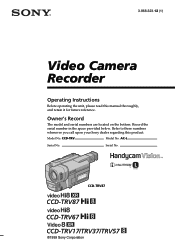
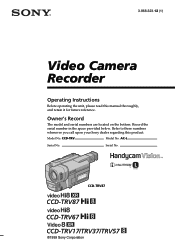
3-868-323-12 (1)
Video Camera Recorder
Operating Instructions
Before operating the unit, please read this product. Refer to these numbers whenever you call upon your Sony dealer regarding this manual thoroughly, and retain it for future reference.
CCD-TRV87
CCD-TRV87 CCD-TRV67 CCD-TRV17/TRV37/TRV57
©1999 Sony Corporation
Serial No. Model No. CCD-TRV
Model No. AC-L
Serial No. ...
Operating Instructions - Page 5
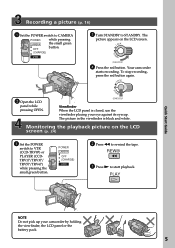
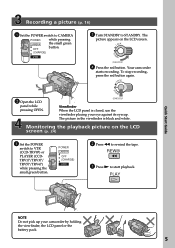
... CAMERA
OFF (CHARGE)
VTR
2 Press m to start playback. NDBY
START/STOP
Viewfinder When the LCD panel is black and white. REW
3 Press N to rewind the tape. PLAY
Quick Start Guide...5
Recording a picture (p. 16)
1 Set the POWER switch to CAMERA
POWER
while pressing
CAMERA OFF
the small green button.
(CHARGE)
VTR
STA
3 Turn STANDBY to VTR (CCD-TRV87) or PLAYER (CCDTRV17/TRV37/ TRV57...
Operating Instructions - Page 6
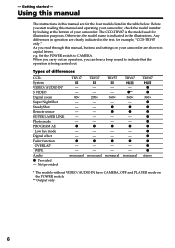
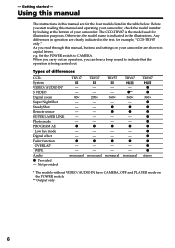
... sensor SUPER LASER LINK Photo mode PROGRAM AE Low lux mode Digital effect Fader function OVERLAP WIPE Audio z Provided - Using this manual
The instructions in this manual are clearly indicated in the table below. Set the POWER switch to indicate that the operation is indicated in capital letters. z
z
- - z
- - The CCD-TRV87 is the model used for example, "CCD...
Operating Instructions - Page 21


.... outdoors in the viewfinder. PROGRAM AE - and "NIGHTSHOT" indicators flash on . CCD-TRV87 only The Super NightShot mode makes subjects more than four times brighter than those ... (NightShot)
The NightShot function enables you keep NIGHTSHOT set N.S.LIGHT to ON in the menu settings (p. 55).
While using the NightShot function, focus manually. For example, you use the following functions: -...
Operating Instructions - Page 22


...date and time indicators recorded manually cannot be twice or more in the standby or recording mode. The maximum shooting distance using the NightShot Light is set to record the time.
...work (CCD-TRV87 only): - Press TIME to OFF
NightShot Light NightShot Light rays are infrared and so are invisible.
The shooting distance will be deleted. DATE
TIME
The default clock setting is...
Operating Instructions - Page 29
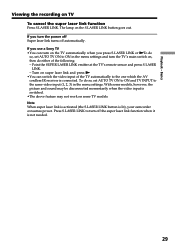
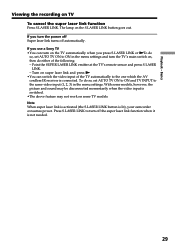
...sensor and press S.LASER
LINK. - To do
so, set AUTO TV ON to ON and TV INPUT to turn on super laser link and press N. •You can turn off automatically. Press S.LASER LINK to the same video input (1, 2, 3) in the menu settings...connected. The lamp on some models, however, the picture and sound...Sony TV •You can switch the video input of the following: - To do so, set...
Operating Instructions - Page 56
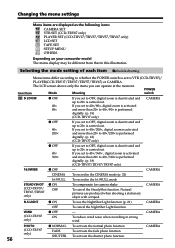
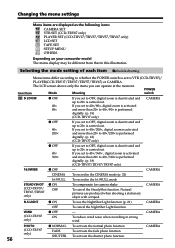
... only)
16:9WIDE
z OFF
- Changing the menu settings
Menu items are produced when shooting a stationary object with a tripod.
Natural pictures are displayed as the following icons: CAMERA SET VTR SET (CCD-TRV87 only) PLAYER SET (CCD-TRV17/TRV37/TRV57/TRV67 only) LCD SET TAPE SET SETUP MENU OTHERS
Depending on your camcorder model The menu display may be different from that...
Operating Instructions - Page 59
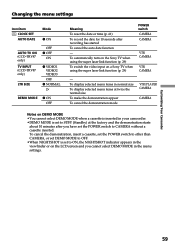
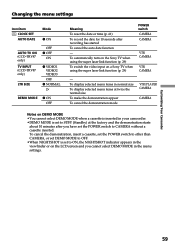
... the video input on a Sony TV when using the super laser link function (p. 29)
POWER switch CAMERA CAMERA
VTR CAMERA
VTR CAMERA
- Customizing Your Camcorder
59 To...CAMERA
CAMERA
Notes on DEMO MODE
•You cannot select DEMO MODE when a cassette is inserted in the menu settings. Changing the menu settings
Icon/item CLOCK SET AUTO DATE
Mode z ON
AUTO TV ON (CCD-TRV87 only)
TV INPUT (CCD...
Operating Instructions - Page 67
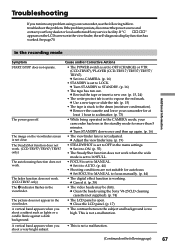
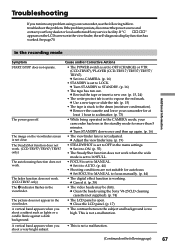
... or local authorized Sony service facility.
In the recording mode
Additional Information
Symptom START/STOP does not operate. c Turn STANDBY to MANUAL. c Cancel it to ON. (p. 55)
• The SteadyShot function does not work when the wide mode is set to STANDBY. (p. 16)
• The tape has run into any problem using the Sony V8-25CLD...
Operating Instructions - Page 68


... pack is not installed, or is turned to ON in the menu settings.
place. (p. ...CAMERA or DEMO MODE is set to VTR (CCD-TRV87)/PLAYER (CCD-TRV17/ TRV37/TRV57/TRV67). (p. 24)
• The tape has run out.
An unknown picture is activated. or unnatural colors. subject does not appear in the
c Set it to STEREO. (p. 55)
• The volume is dead or nearly dead.
Troubleshooting...
Operating Instructions - Page 69


...your camcorder. functions except for at
work . (CCD-TRV57/TRV67/TRV87 only)
• COMMANDER is completely...set to LCD. (p. 55)
The melody or beep sounds for at least 1 hour to V-OUT/LCD in your Sony dealer or local authorized Sony
service... is set to acclimatize. (p. 73)
• Some troubles has occurred in the menu settings.
c Insert the batteries with the + -
c Set it ...
Operating Instructions - Page 75


... power, operate the CAMERA and VTR (CCD-TRV87)/PLAYER (CCD-TRV17/TRV37/TRV57/TRV67...instructions. •If any solid object or liquid get into the small holes on the rear of the lens. •Keep the POWER switch set...8226; Do not wrap your camcorder to be repaired.
75 Additional Information
Maintenance information and precautions
...and have it
checked by a Sony dealer before operating it . On...
Operating Instructions - Page 80
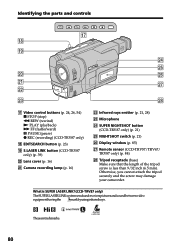
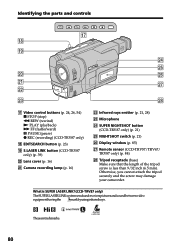
...Camera recording lamp (p. 16)
ws Infrared rays emitter (p. 21, 28)
wd Microphone
wf SUPER NIGHTSHOT button (CCD-TRV87 only) (p. 21)
wg NIGHTSHOT switch (p. 21)
wh Display window (p. 85)
wj Remote sensor (CCD...(recording) (CCD-TRV87 only)
qk EDITSEARCH button (p. 23)
ql S.LASER LINK button (CCD-TRV87 only) (p. 39)
w; What is less than 9/32 inch (6.5 mm).
Identifying the parts and controls
...
Operating Instructions - Page 84
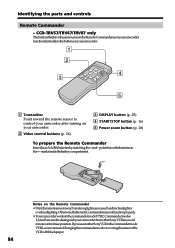
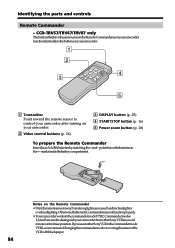
... on your camcorder from other Sony VCRs to the + - Identifying the parts and controls
Remote Commander - CCD-TRV57/TRV67/TRV87 only
The ...buttons that have the same name on the Remote Commander as on your camcorder function identically to the buttons on your camcorder.
1
2
4 3
5
1 Transmitter Point toward the remote sensor...
Operating Instructions - Page 87
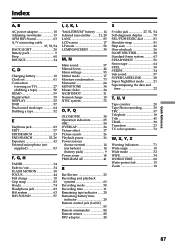
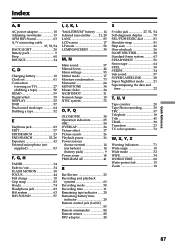
...21, 28 LANC 83 LCD screen 17 LP mode 58 LUMINANCEKEY 38
M, N
Main sound 57 Manual focus 44 Menu settings 55 Mirror mode 17 Moisture condensation .......... 73 Monaural 64 MONOTONE 34 Mosaic fader 34 NIGHTSHOT 21 Normal...Remaining battery time
indicator 20 Remote control jack (LANC)
83 Remote commander 84 Remote sensor 80 RFU adaptor 28
S
S video jack 27, 52, 54 Self-diagnosis ...
Sony CCD-TRV57WR Reviews
Do you have an experience with the Sony CCD-TRV57WR that you would like to share?
Earn 750 points for your review!
We have not received any reviews for Sony yet.
Earn 750 points for your review!
