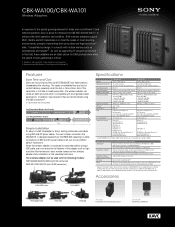Sony PMW500/HD02 Support Question
Find answers below for this question about Sony PMW500/HD02.Need a Sony PMW500/HD02 manual? We have 4 online manuals for this item!
Question posted by mezomezo1201 on October 27th, 2014
Adjust Thebest Settings Camera Sony Pmw-500 To Get Saturated Image Or Cinemati
Amendment values matrix & gamma& knee to get cinematic or warm image
Current Answers
Answer #1: Posted by Brainerd on November 10th, 2014 6:15 AM
Hi, please refer to the manual here:
http://www.helpowl.com/manuals/Sony/PMW500HD02/203100:
I hope this helps you!
Please press accept to reward my effort or post again with more details if not satisfied.
Regards, Brainerd
Related Sony PMW500/HD02 Manual Pages
Similar Questions
Drivers For Dcr-pc101e
Hi I am trying to connect my Vidio Camera to y Mid 2011 Mac Versio 10.13.6
Hi I am trying to connect my Vidio Camera to y Mid 2011 Mac Versio 10.13.6
(Posted by williamreeves444 2 years ago)
Setting Photo Mode As Default Instead Of Video Mode
(Posted by darlenerinker 9 years ago)