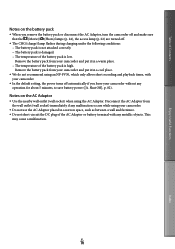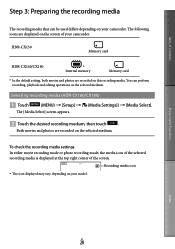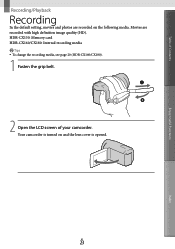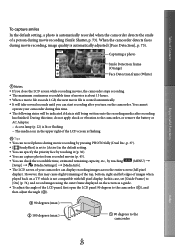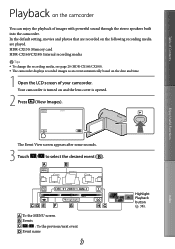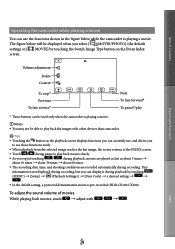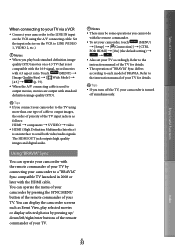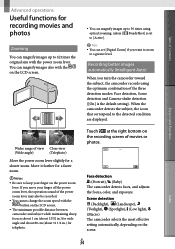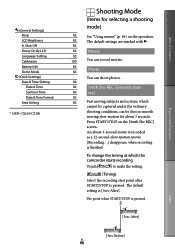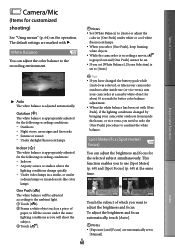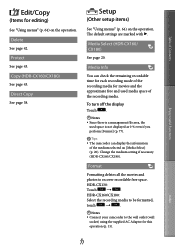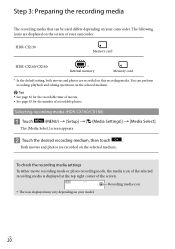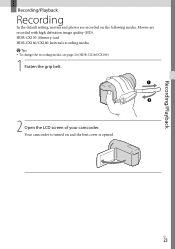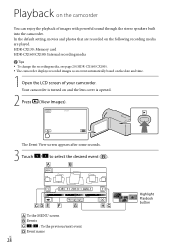Sony HDR-CX160 Support Question
Find answers below for this question about Sony HDR-CX160.Need a Sony HDR-CX160 manual? We have 3 online manuals for this item!
Question posted by ethanp11 on June 9th, 2011
How Do I Get To Default Settings?
Current Answers
Answer #1: Posted by kcmjr on June 9th, 2011 4:34 PM
From that guide:
Camera-shake detection
(Walk), (Tripod)
The camcorder detects whether camerashake
occurs or not, and makes the
optimum compensation.
Page 72 explains how to shut off SteadyShot. I cannot reproduce the icons here so you need to read the manual.
SteadyShot
You can compensate for camera shake. Set [ SteadyShot] to [Off] ( ) when using a tripod (sold separately), then the image becomes natural.
- Active - Provides a more powerful SteadyShot effect.
- Standard - Provides a SteadyShot effect, performing
wide-angle recording under relatively stable recording conditions.
-Off - The SteadyShot function is not used.
Notes
If you change the setting of [ SteadyShot],
the imaging field will also change accordingly.
You can magnify images up to 30 times using
optical zooming, unless [ SteadyShot] is set
to [Active].
SteadyShot
You can compensate for camera shake. Set [ SteadyShot] to [Off] ( ) when using a tripod (sold separately), then the image becomes natural.
- On - The SteadyShot function is used.
- Off - The SteadyShot function is not used.
Licenses & Certifications: Microsoft, Cisco, VMware, Novell, FCC RF & Amateur Radio licensed.
Related Sony HDR-CX160 Manual Pages
Similar Questions
Is This Security Camera IR READY ? If Not What Exactly Is a IR Ready Camera?
How do I shut off the default still picture setting when someone smiles while taking video?