Sony CCD-TRV37WR - Video Camera Recorder 8mm Support and Manuals
Get Help and Manuals for this Sony item
This item is in your list!

View All Support Options Below
Free Sony CCD-TRV37WR manuals!
Problems with Sony CCD-TRV37WR?
Ask a Question
Free Sony CCD-TRV37WR manuals!
Problems with Sony CCD-TRV37WR?
Ask a Question
Popular Sony CCD-TRV37WR Manual Pages
Operating Instructions - Page 1
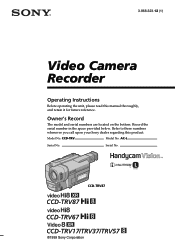
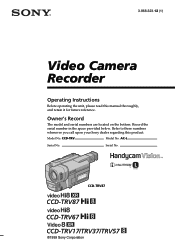
... below. Refer to these numbers whenever you call upon your Sony dealer regarding this manual thoroughly, and retain it for future reference. CCD-TRV
Model No. Serial No. Model No.
CCD-TRV87
CCD-TRV87 CCD-TRV67 CCD-TRV17/TRV37/TRV57
©1999 Sony Corporation 3-868-323-12 (1)
Video Camera Recorder
Operating Instructions
Before operating the unit, please read this product.
AC...
Operating Instructions - Page 2
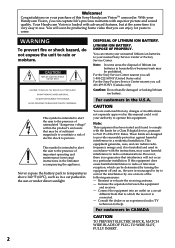
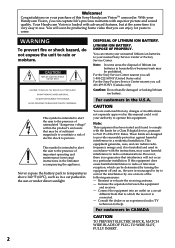
... and maintenance (servicing) instructions in a residential installation. This symbol is encouraged to try to persons.
LITHIUM ION BATTERY. You can be prohibited.
However, there is intended to alert the user to operate this equipment does cause harmful interference to radio or television reception, which the receiver is very easy to Part 15 of uninsulated...
Operating Instructions - Page 3
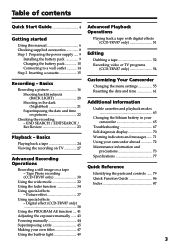
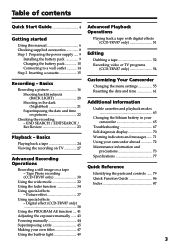
... the parts and controls ...... 79 Quick Function Guide 86 Index 87
Using special effects - Digital effect (CCD-TRV87 only 38
Using the PROGRAM AE function .... 41
Adjusting the exposure manually ...... 43
Focusing manually 44
Superimposing a title 45
Making your camcorder abroad 72
Maintenance information and precautions 73
Advanced Recording
Specifications 77
Operations...
Operating Instructions - Page 5
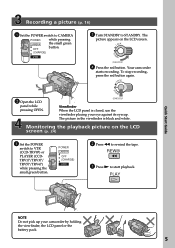
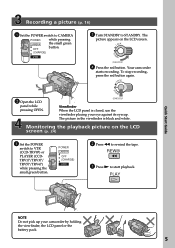
Recording a picture (p. 16)
1 Set the POWER switch to CAMERA
POWER
while pressing
CAMERA OFF
the small green button.
(CHARGE)
VTR
STA
3 Turn STANDBY to rewind the tape.
NDBY
START/STOP
Viewfinder When the LCD panel is black and white. POWER CAMERA
OFF (CHARGE)
VTR
2 Press m to STANDBY. PLAY
Quick Start Guide
NOTE Do not pick up...
Operating Instructions - Page 6
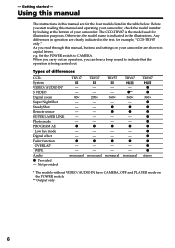
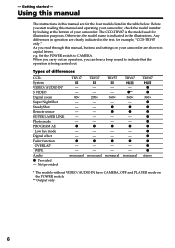
.../AUDIO IN* S VIDEO Digital zoom Super NightShot SteadyShot Remote sensor SUPER LASER LINK Photo mode PROGRAM AE Low lux mode Digital effect Fader function OVERLAP WIPE Audio z Provided - As you start reading this manual, buttons and settings on the POWER switch.
** Output only
6 Using this manual
The instructions in this manual are shown in the illustrations.
e.g. z
z
- -
Operating Instructions - Page 13
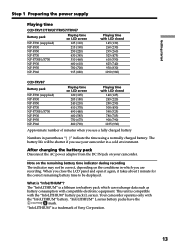
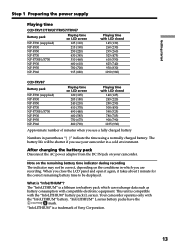
..." battery pack (L series). Getting started
Step 1 Preparing the power supply
Playing time
CCD-TRV17/TRV37/TRV57/TRV67
Battery pack
NP-F330 (supplied) NP-F530 NP-F550 NP-F730 NP-...280 (250) 500 (450) 580 (525) 780 (705) 900 (790) 1035 (930)
Approximate number of Sony Corporation.
13
"InfoLITHIUM" L series battery packs have the
mark. What is compatible with the "InfoLITHIUM" battery....
Operating Instructions - Page 29
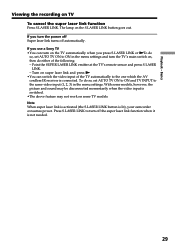
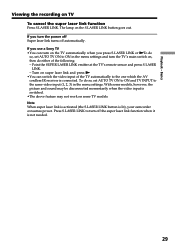
... on some TV models. If you press S.LASER LINK or N. To do
so, set AUTO TV ON ...2, 3) in the menu settings and turn the TV's main switch on the TV automatically when you turn off automatically. If you use a Sony TV •You can... menu settings. Basics
Viewing the recording on the S.LASER LINK button goes out. Point the SUPER LASER LINK emitter at the TV's remote sensor and press...
Operating Instructions - Page 44
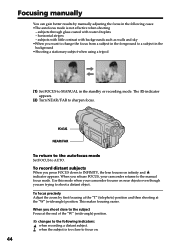
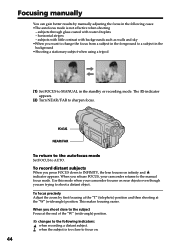
... is not effective when shooting
- When you shoot close to shoot a distant object. Focusing manually
You can gain better results by first focusing at the "T" (telephoto) position and then shooting...a subject in the background •Shooting a stationary subject when using a tripod
(1) Set FOCUS to INFINITY, the lens focuses on infinity and indicator appears. subjects through glass coated...
Operating Instructions - Page 56
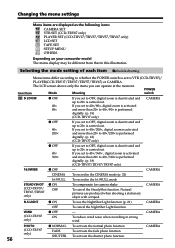
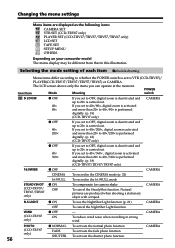
... zoom is carried out. Natural pictures are displayed as the following icons: CAMERA SET VTR SET (CCD-TRV87 only) PLAYER SET (CCD-TRV17/TRV37/TRV57/TRV67 only) LCD SET TAPE SET SETUP MENU OTHERS
Depending on your camcorder model The menu display may be different from that in this illustration. CAMERA
CINEMA To record in the CINEMA mode (p. 32)
16:9FULL To...
Operating Instructions - Page 61


... 00 AM
2000 JAN 1 12 00 AM
6
SETUP MENU
CLOCK SET
AUTO DATE AUTO TV ON 2000 JUL 4
TV INPUT
LTR SIZE
DEMO MODE
RETURN
5 30 PM
[MENU] : END
SETUP MENU CLOCK SET JUL 4 2000 AUTO DATE 5 : 3 0 ..., set the year, then the month, the day, the hour and then the minute. (1) While your camcorder is set to make the menu disappear. If you replace the lithium battery with no power source installed....
Operating Instructions - Page 67
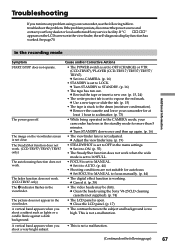
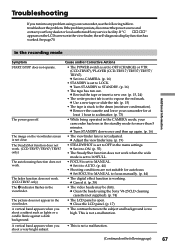
...Set it to CAMERA. (p. 16)
• STANDBY is set to focus manually. (p. 44)
• The digital effect function is set to OFF (CHARGE) or VTR (CCD-TRV87)/PLAYER (CCD-TRV17/TRV37/TRV57/ TRV67). c Set FOCUS to MANUAL to MANUAL. c Set...settings. If the problem persists, disconnect the power source and contact your Sony dealer or local authorized Sony service facility. Troubleshooting...
Operating Instructions - Page 68


...installed, or is activated.
c Install a charged battery pack. (p. 9, 10)
• The AC power adaptor is set to ON. c Set it to OFF. (p. 21)
Picture appears too bright, and the • NIGHTSHOT is set to ON in incorrect • NIGHTSHOT is not connected to VTR (CCD-TRV87)/PLAYER (CCD-TRV17/ TRV37...was ejected after you set the POWER switch to CAMERA or DEMO MODE is set to ON in the ...
Operating Instructions - Page 69


...Sony dealer or local authorized Sony
service facility.
69 While charging the battery pack, no • Moisture condensation has occurred.
c Set...CCD-TRV57/TRV67/TRV87 only)
• COMMANDER is set to LCD. (p. 55)
The melody or beep sounds for at
work. marks. c Contact your camcorder. polarities incorrectly matching the + - Troubleshooting...troubles has occurred in the menu settings...
Operating Instructions - Page 75


...set to OFF (CHARGE) when you use your camcorder on a sandy beach or in light on while it is used in or out. Doing so
might cause heat to be repaired...on the power, operate the CAMERA and VTR (CCD-TRV87)/PLAYER (CCD-TRV17/TRV37/TRV57/TRV67) sections and play...malfunction, and sometimes this operating
instructions. •If any solid ... have it
checked by a Sony dealer before operating it may...
Operating Instructions - Page 87
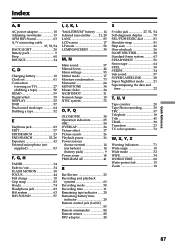
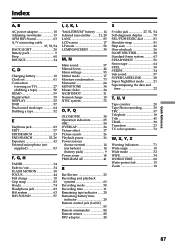
...21, 28 LANC 83 LCD screen 17 LP mode 58 LUMINANCEKEY 38
M, N
Main sound 57 Manual focus 44 Menu settings 55 Mirror mode 17 Moisture condensation .......... 73 Monaural 64 MONOTONE 34 Mosaic fader 34 NIGHTSHOT 21 Normal...Remaining battery time
indicator 20 Remote control jack (LANC)
83 Remote commander 84 Remote sensor 80 RFU adaptor 28
S
S video jack 27, 52, 54 Self-diagnosis ...
Sony CCD-TRV37WR Reviews
Do you have an experience with the Sony CCD-TRV37WR that you would like to share?
Earn 750 points for your review!
We have not received any reviews for Sony yet.
Earn 750 points for your review!
