Sony PMC-DR45 - Personal Component System Support and Manuals
Get Help and Manuals for this Sony item
This item is in your list!

View All Support Options Below
Free Sony PMC-DR45 manuals!
Problems with Sony PMC-DR45?
Ask a Question
Free Sony PMC-DR45 manuals!
Problems with Sony PMC-DR45?
Ask a Question
Popular Sony PMC-DR45 Manual Pages
Operating Instructions - Page 1
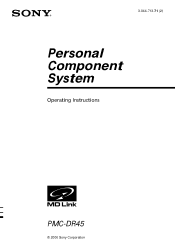
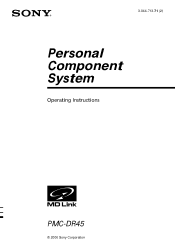
3-044-713-71 (2)
Personal Component System
Operating Instructions
PMC-DR45
© 2000 Sony Corporation
Operating Instructions - Page 2
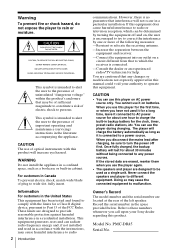
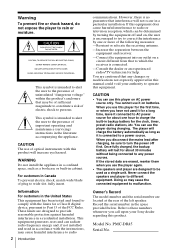
... slot, fully insert. WARNING Do not install the appliance in a confined space, such as a bookcase or built-in this manual could void your Sony dealer regarding this product will not occur in the United States This equipment has been tested and found to comply with the instructions, may cause harmful interference to radio or...
Operating Instructions - Page 3


... on a tape
The CD Player 13 Using the display 14 Locating a specific track 15 Playing tracks repeatedly
(Repeat Play) 16 ...Setting the clock 25 Waking up to music 28 Timer-recording radio programs 31 Falling asleep to music
Setting Up 32 Hooking up the system 37 Saving power 38 Connecting optional components
Additional Information 41 Precautions 43 Troubleshooting 46 Maintenance 47 Specifications...
Operating Instructions - Page 6
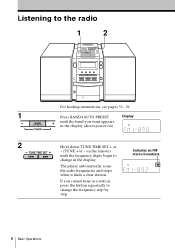
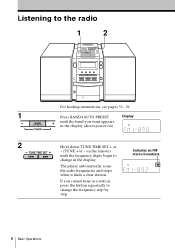
...) until the band you cannot tune in the display.
Listening to the radio
1
2
For hookup instructions, see pages 32 - 36.
1
Press BAND•AUTO PRESET
Display
until the frequency digits begin to change in a station, press the button repeatedly to
Indicates an FM stereo broadcast. on ).
2
Hold down TUNE TIME SET + or
- (TUNE + or -
Operating Instructions - Page 12
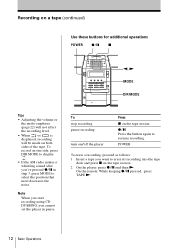
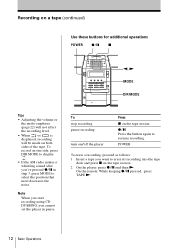
... on one side, press
DIR MODE to display
.
• If the AM radio makes a whistling sound after you've pressed z/X in pause.
On the remote: While keeping z/X pressed, press TAPE N.
12 Basic Operations POWER
To erase a recording, proceed as follows:
1 Insert a tape you cannot set the player in step 3, press MODE to...
Operating Instructions - Page 19
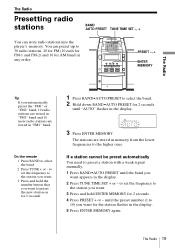
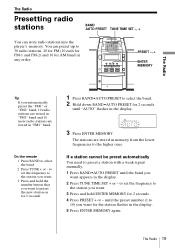
....
If a station cannot be preset automatically You need to preset a station with a weak signal manually. 1 Press BAND•AUTO PRESET until the preset number (1 to 30 radio stations, 20 for..." band and 10 more radio stations are stored in the display. 5 Press ENTER MEMORY again.
to set the frequency to the higher ones. to set the frequency to the station you want to preset the new...
Operating Instructions - Page 25
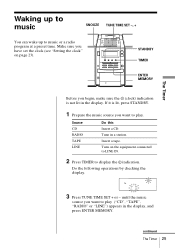
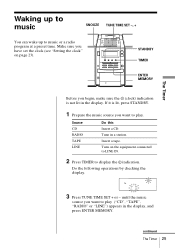
... it is lit, press STANDBY.
1 Prepare the music source you begin, make sure the (clock) indication is not lit in the display. until the music
source you have set the clock (see "Setting the clock" on the equipment connected to LINE IN.
2 Press TIMER to play ("CD", "TAPE", "RADIO" or "LINE") appears in...
Operating Instructions - Page 26
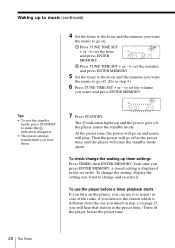
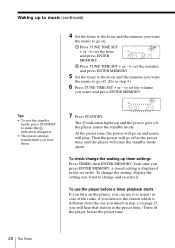
...Turn off ;
To change the setting, display the setting you want to change the waking up timer settings Press TIMER, then ENTER MEMORY.
to set the minutes, and press ENTER MEMORY.
5 Set the timer to the hour and ...8226; To exit the standby mode, press STANDBY to make the indication disappear.
• The preset settings remain until you want
the music to go off . (Do as usual ( in case of ...
Operating Instructions - Page 28
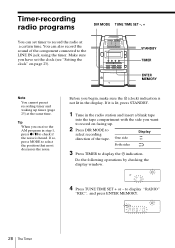
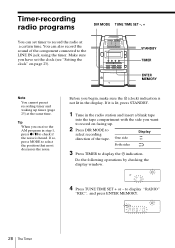
..., make sure the (clock) indication is heard.
Timer-recording radio programs
DIR MODE TUNE TIME SET -, +
You can also record the sound of the tape. Do the following operations by checking the display window.
4 Press TUNE TIME SET + or -
Before you receive the AM program in the radio station and insert a blank tape...
Operating Instructions - Page 29
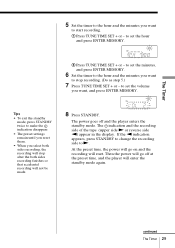
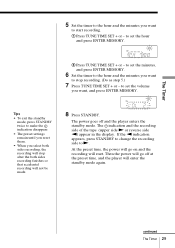
...Press STANDBY. Tips
• To exit the standby mode, press STANDBY twice to set the hour and press ENTER MEMORY.
2 Press TUNE TIME SET + or - If the n indication appears, press STANDBY to change the recording ... the recording side of the tape (upper side N or reverse side n) appear in the display. The Timer
5 Set the timer to the hour and the minutes you want , and press ENTER MEMORY. to...
Operating Instructions - Page 33
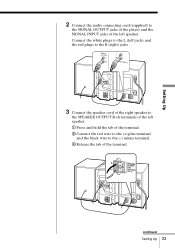
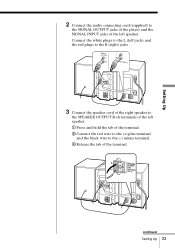
... to the R (right) jacks.
3 Connect the speaker cord of the right speaker to the (-) minus terminal. 3 Release the tab of the left speaker. continued
Setting Up 33 Setting Up
2 Connect the audio connecting cord (supplied) to
the SIGNAL OUTPUT jacks of the player and the SIGNAL INPUT jacks of the left speaker...
Operating Instructions - Page 38
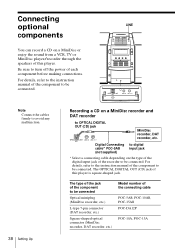
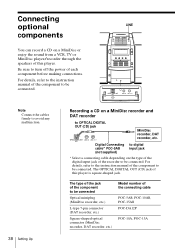
...MiniDisc recorder, DAT recorder, etc.
Note Connect the cables firmly to avoid any malfunction.
38 Setting Up
Recording a CD on a MiniDisc recorder and DAT recorder
to turn off the power of... recorder, DAT recorder, etc.)
Model number of the connecting cable
POC-5AB, POC-10AB, POC-15AB POC-DA12P
POC-10A, POC-15A For details, refer to the instruction manual of the component to be connected...
Operating Instructions - Page 41


..., keep personal credit cards using magnetic coding or springwound watches away from the player... when it up for a long time, set it in the playback mode to prevent possible...it any questions or problems concerning your player, please consult your nearest Sony dealer.
Should this ...Since a strong magnet is left speaker. Refer servicing to direct sunlight, excessive dust or mechanical shock...
Operating Instructions - Page 45


...
• Make sure the tape has not wound to the end. • Make sure the (clock) indication is displayed.
• Replace all the batteries in the remote with new ones if they are weak.
• Make sure that you are pointing ...remote does not function. Additional Information
45
Remote
After trying the above remedies, if the problem persists, please consult your nearest Sony dealer.
Operating Instructions - Page 48


...audio equipment 40 to the radio 6 to the TV, VCR and MD player 39
Locating a specific track 5, 14
M, N, O
MEGA BASS 22
P, Q
Playing a CD 4 a tape 8...Setting the clock 23 Setting up 32 Shuffle Play 16 SNOOZE 27 SOUND 22 SUMMER TIME 23
T
Tape player 21 Timer
Falling asleep to music 31 Timer-recording radio programs 28 Waking up to music 25 Troubleshooting 43
U, V, W, X, Y, Z
Using the display 13
Sony...
Sony PMC-DR45 Reviews
Do you have an experience with the Sony PMC-DR45 that you would like to share?
Earn 750 points for your review!
We have not received any reviews for Sony yet.
Earn 750 points for your review!
