Sony PCG-V505BXP Support and Manuals
Get Help and Manuals for this Sony item
This item is in your list!

View All Support Options Below
Free Sony PCG-V505BXP manuals!
Problems with Sony PCG-V505BXP?
Ask a Question
Free Sony PCG-V505BXP manuals!
Problems with Sony PCG-V505BXP?
Ask a Question
Popular Sony PCG-V505BXP Manual Pages
User Guide - Page 1


...View the VAIO® Computer Specifications, which provides updates and supplemental information about , and that information will be displayed in this Sony VAIO® computer, and welcome to the online VAIO® Computer User Guide. This user guide provides detailed information on your purchase of using your new VAIO computer, from keyboard functions to preinstalled software programs. In...
User Guide - Page 30
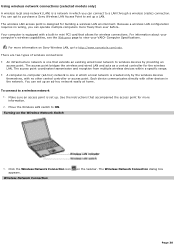
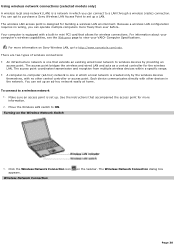
... LAN and acts as a central controller for wireless connections. To connect to view your VAIO® Computer Specifications. Make sure an access point is set up an ad-hoc network easily at home. See the instructions that extends an existing wired local network to wireless devices by the wireless devices themselves, with other central controller or access...
User Guide - Page 39
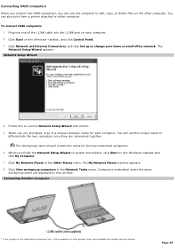
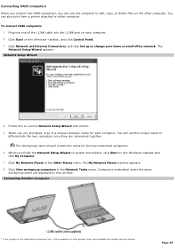
... i.LINK cable into the i.LINK port on the Windows® taskbar and click My Computer.
7.
When you finish the Network Setup Wizard on-screen instructions, click Start on each computer.
To connect VAIO computers 1. Network Setup Wizard
4. The My Network Places window appears.
8. Computers networked under the same workgroup name are displayed in a unique computer...
User Guide - Page 60
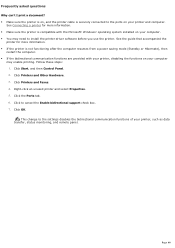
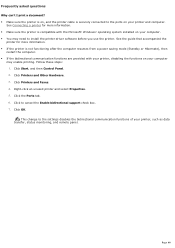
... select Properties. 5. This change to the settings disables the bidirectional communication functions of your printer...may enable printing. Click Printers and Faxes. 4. Click to install the printer driver software before you use the printer. Frequently asked questions Why can...installed on your computer
may need to cancel the Enable bidirectional support check box. 7. Follow these steps: 1. Page...
User Guide - Page 68
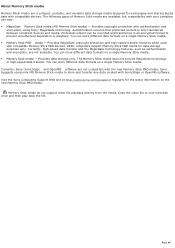
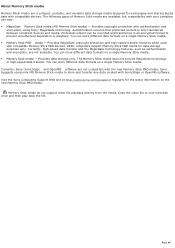
... that protected content is only transferred between compliant devices and media. VAIO® computers support Memory Stick PRO media for the latest information on a single Memory Stick media. Memory Stick PRO media - Provides data storage only. Visit the Sony Computing Support Web site at http://www.sony.com/pcsupport regularly for data storage purposes only. Provides copyright...
User Guide - Page 125
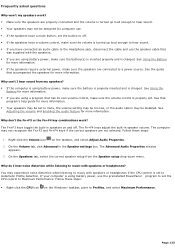
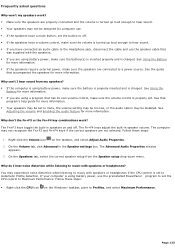
... I hear sound from the Speaker setup drop-down menu. Page 125 See Using the Battery
for computer use. If the speakers have connected an audio cable to the Headphone jack, disconnect the cable and use the preinstalled PowerPanel program to set to a power source. See the guide
that
was supplied with speakers or...
User Guide - Page 133
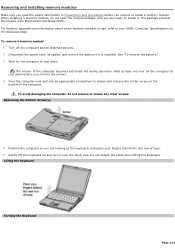
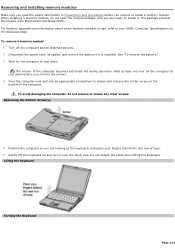
..., and remove the battery if it is installed. The interior of keys. 6. Removing and installing memory modules
Make sure you read the safety information in Precautions and procedures before you are looking at least one hour for the computer to cool down . Wait at the keyboard, and place your VAIO® Computer Specifications on the bottom...
User Guide - Page 138
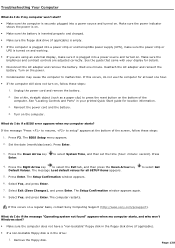
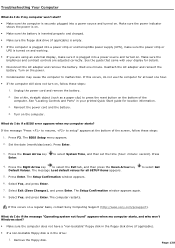
...battery. See the guide that came with your printed Quick Start guide for at the bottom of the computer. Turn on . Press the Down Arrow key Enter. The Setup Confirmation window appears again.
8.
Press the Right Arrow key to select System Time, and then set...and turned on a regular basis, contact Sony Computing Support (http://www.sony.com/pcsupport). Make sure the brightness and...
User Guide - Page 141
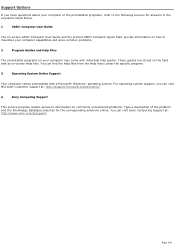
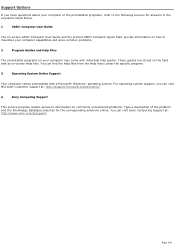
... on-screen VAIO® Computer User Guide and the printed VAIO® Computer Quick Start provide information on how to information on -screen Help files.
You can visit Sony Computing Support at : http://support.microsoft.com/directory/.
4
Sony Computing Support
This service provides instant access to maximize your computer capabilities and solve common problems.
2
Program Guides and...
Quick Start Guide - Page 3


... Your Computer 26 Using the Touch Pad 29 Registering Your Computer 31 Locating Your VAIO Computer User Guide 32 Setting Up A Dial-Up Connection 34 Turning Off Your Computer 36
Expanding Your Computing Power .........39
Upgrading Memory 40 Locating Preinstalled Programs 40
VAIO Recovery Options 41
About Recovery Options 42 About the Recovery Media Kit 44
3
Quick Start Guide - Page 5


...without notice. Notice to software may require an additional charge. Updates and additions to Users
© 2003 Sony Electronics Inc. Some of license agreements enclosed with participating financial institutions. As an ENERGY STAR® Partner, Sony Corporation has determined that this manual or the information contained herein at any modification to online service providers may require...
Quick Start Guide - Page 16


... details the hardware specifications and lists the installed programs on how to use .
❑ VAIO® Computer Specifications (Windows® XP) - Explains how to use your computer's hardware specifications.
❑ Microsoft® Windows® guide - A searchable on-screen help file that contains detailed information on your computer. An on unpacking and setting up your computer...
Quick Start Guide - Page 43


... Options option, you lose all data and settings on notebook computers.
✍ Recovering drives C and D with the Recovery Media Kit is the only way to restore the
hidden recovery drive. ❑ Recover software programs
Recover specific factory-installed software. To perform a complete hard disk drive recovery, start the VAIO Recovery Wizard from the Windows XP Start...
Quick Start Guide - Page 71


...the Help menu under the specific
program.
3
Operating System Online Support
Your computer comes preinstalled with individual
help guides. You can find VAIO Support Agent by restoring the
program to any of the previously protected states.
5
Sony Computing Support
This service provides instant access to information on commonly
encountered problems. Type a description of your computer...
Quick Start Guide - Page 74


VAIO® Computer Quick Start
I i.LINK port 20
indicators
battery 19 caps lock 19 hard disk drive 19 Memory Stick media 19 num lock 19 power 19 scroll lock 19 Wireless LAN 19 input devices 9 interference 9 Internet connection 34 J
jacks
headphone 20 microphone 20 modem 21 K keyboard 19 L
LCD screen
handling 59 locating 19 M maintenance 59 manual 32...
Sony PCG-V505BXP Reviews
Do you have an experience with the Sony PCG-V505BXP that you would like to share?
Earn 750 points for your review!
We have not received any reviews for Sony yet.
Earn 750 points for your review!
