Sony PCG-GRV670 Support and Manuals
Get Help and Manuals for this Sony item
This item is in your list!
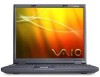
View All Support Options Below
Free Sony PCG-GRV670 manuals!
Problems with Sony PCG-GRV670?
Ask a Question
Free Sony PCG-GRV670 manuals!
Problems with Sony PCG-GRV670?
Ask a Question
Popular Sony PCG-GRV670 Manual Pages
User Manual - Page 2
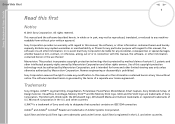
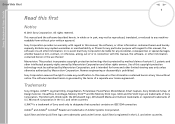
..., MovieShaker, Smart Capture, Sony Notebook Setup, UI Design Selector, VisualFlow, SonicStage, Memory Stick™ and the Memory Stick logo, VAIO and the VAIO logo are trademarks of Sony Corporation. Adobe® and Adobe® Acrobat® Reader are trademarks of Adobe Systems Incorporated. This manual and the software described herein, in whole or in part, may not be authorized...
User Manual - Page 4
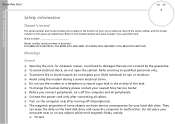
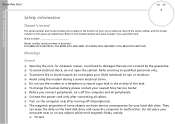
... Sony Service Center. Before you call VAIO-Link. Refer servicing to the model number and serial number if you connect peripherals, turn off the computer and all peripherals. Connect the power cord only after connecting all cables. Turn on the computer only after turning off all peripherals. The magnetic properties of your hard disk drive. Serial number Model...
User Manual - Page 7
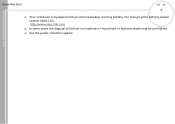
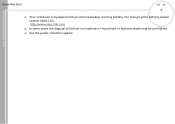
Read this battery, please
contact VAIO-Link:
http://www.vaio-link.com
In some areas the disposal of lithium ion batteries in household or business waste may be prohibited. Use the public collection system. For changing this first
nN
6
Sony Notebook User Guide
Your notebook is equipped with an internal backup memory battery.
User Manual - Page 8
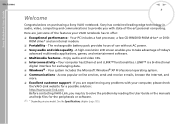
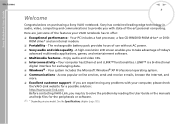
... Guide or the manuals
and help files for exchanging data.
Windows® -
Here are experiencing any problems with state-of today's
advanced multimedia applications, games, and entertainment software.
Multimedia features - Access popular online services, send and receive e-mails, browse the Internet, and
more.
Excellent customer support - See the Specifications chapter...
User Manual - Page 9


... Help explains the support options available to use the standard components of your notebook, and how to setup your notebook;
A Customer Guide, where you will also find all the basic information you , and offers basic troubleshooting tips. Precautions provides facts and advice about using your computer, drivers and accessories. Sony Notebook User Guide
Welcome
nN
8
Documentation...
User Manual - Page 25
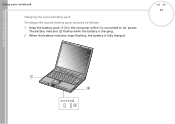
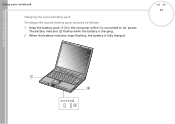
Sony Notebook User Guide
Using your notebook
Charging the second battery pack To charge the second battery pack, proceed as follows: 1 Keep the battery pack (1-3) in the computer while it is fully charged.
nN 24 The battery indicator (2) flashes while the battery is charging. 2 When the battery indicator stops flashing, the battery is connected to AC power.
User Manual - Page 34
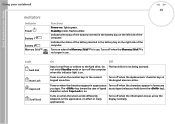
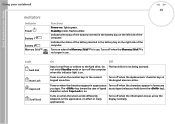
...Memory Stick™ is in use . Do The hard drive is read from or written to the hard drive. Turns on when the Memory Stick™ is no effect in the numeric keypad are active. The key lowers the case of the battery inserted in the battery...accessed.
Sony Notebook User Guide
Using your notebook
Indicators
Indicator Power Battery 1 Battery 2 Memory Stick™
Light hard disk
...
User Manual - Page 47
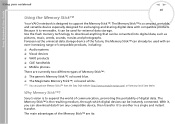
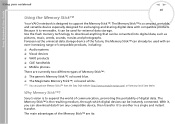
... its: The Memory Stick™ is a compact, portable, and versatile device especially designed for external data storage. Because it is removable, it to support the Memory Stick™.
Sony's vision is to...it, you can download data from your notebook
nN 46
Sony Notebook User Guide
Using the Memory Stick™
Your VAIO notebook is designed to another in a single and instant ...
User Manual - Page 55
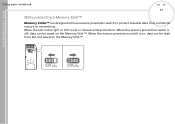
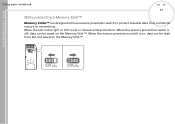
... erasure prevention switch is on, data can be read from accidental erasure or overwriting.
Sony Notebook User Guide
Using your notebook
nN 54
Write-protecting a Memory Stick™
Memory Sticks™ are designed with an erasure prevention switch to set or release write-protection. Move the tab to the right or left to protect valuable...
User Manual - Page 82


... get help and support from Sony, and provides troubleshooting tips for your computer. Online user guides on your Documentation CD-ROM
The Sony notebook user guide (hardware guide) explains how to use your Sony notebook guide (software guide) lists the pre-installed
software titles and explains how to setup your computer. Sony support options
Sony provides several support options for your...
User Manual - Page 89
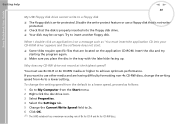
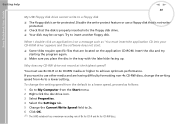
... into your CD-ROM drive' appears and the software does not start.
Some titles require specific files that are having difficulty...setting. You must insert the application CD into the floppy disk drive. Your disk may be corrupt. The VAIO notebook has a maximum recording rate of 8x for CD-R and 4x for CD-RW discs.
Getting help
nN 88
Sony Notebook User Guide
My USB floppy disk drive...
User Manual - Page 95
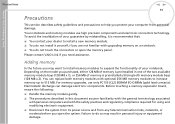
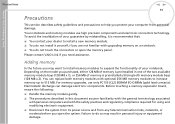
... optional 256 MB memory modules to increase memory up to install a new memory module. You do not install it yourself, if you are not familiar with upgrading memory on a notebook. You do so may want to install memory modules to do not touch the connectors or open the system. You can damage electronic components. Sony Notebook User Guide
Precautions
nN
94...
User Manual - Page 96


... the module in a carpeted area, and do not handle materials that are ready to :
- High humidity. ! Mistakes on installation or removal of more than +35°C or less than +5°C, - Install the memory
module only at an ESD workstation. Sony Notebook User Guide
Precautions
nN
95
Electrostatic Discharge (ESD) can damage memory modules and other components.
User Manual - Page 104
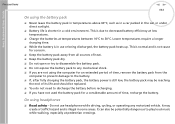
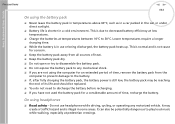
... in use headphones while driving, cycling, or operating any mechanical shock. If you are not using the computer for an extended period of time, recharge the battery. Do not use or being discharged, the battery pack heats up. Sony Notebook User Guide
Precautions
nN
103
On using the battery pack
Never leave the battery pack in temperatures...
User Manual - Page 113
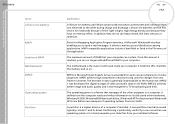
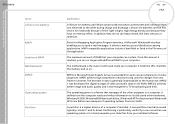
... enabling you to the human eye.
It holds the CPU, the BIOS, the memory and so on CD-ROM.
Sony Notebook User Guide
Glossary Term Lithium-ion battery
MAPI maximum RAM Motherboard MPEG
Operating system Partition
nN
112
Definition
A lithium-ion battery uses lithium cobalt oxide and carbon as electrodes and ions move from one frame...
Sony PCG-GRV670 Reviews
Do you have an experience with the Sony PCG-GRV670 that you would like to share?
Earn 750 points for your review!
We have not received any reviews for Sony yet.
Earn 750 points for your review!
