Sony PCG-TR1AP Support and Manuals
Get Help and Manuals for this Sony item
This item is in your list!

View All Support Options Below
Free Sony PCG-TR1AP manuals!
Problems with Sony PCG-TR1AP?
Ask a Question
Free Sony PCG-TR1AP manuals!
Problems with Sony PCG-TR1AP?
Ask a Question
Most Recent Sony PCG-TR1AP Questions
Sony Tr1ap Hdd 32 Gb
Need make & model # of 30 GB HDD for Sony PCG-TR1AP
Need make & model # of 30 GB HDD for Sony PCG-TR1AP
(Posted by jackr1 11 years ago)
Popular Sony PCG-TR1AP Manual Pages
VAIO User Guide - Page 25


... Internet service provider (ISP) or setting up or Ethernet connection to the Internet. Page 25 The New Connection Wizard guides you can register your dial-up an existing account.
Internet and Network Connections Internet Connections
This section describes the basic steps for setting up your VAIO® computer, use online services, and gain access to Sony Computing Support.
VAIO User Guide - Page 26


... connecting to the Internet and choosing an Internet service provider (ISP) or setting up an existing account. Internet and Network Connections Internet Connections
This section describes the basic steps for setting up your VAIO® computer, use online services, and gain access to Sony Computing Support. The New Connection Wizard guides you can register your dial-up or...
VAIO User Guide - Page 32


... graphic may not be identic al to the model you can easily set up or connect to networks (LANs) using wireless, Ethernet, or dial-up connections.
Network Connections
With a Sony computer, you purc has ed. Page 32 For more information about networking, click Start, Help and Support, and then Networking and the Web.
Types...
VAIO User Guide - Page 46


... DVD+RW
Records to use the table below to see which types of optical drive installed on the model you purchased.
Copying and Playing CDs and DVDs
Your computer plays and records CDs and DVDs, depending on your optical drive supports. If you plan to DVD-R, DVD-RW, DVD+R, and DVD+RW
Do not remove...
VAIO User Guide - Page 109


If you wish to purchase speakers, make sure the speakers are designed for computer use.
Page 109 You can purchase and connect external speakers. Using Speakers
Your computer comes with built-in stereo speakers. If you can shop Sony online at http://www.sonystyle.com/vaio or contact your computer, you want to enhance the sound quality of your local retailer.
VAIO User Guide - Page 114


Page 114 Using Microphones
You can connect an external microphone to your computer to enhance the sound input to purchase a microphone, shop Sony online at http://www.sonystyle.com/vaio or contact your local retailer. Make sure your computer. If you wish to your microphone is designed for computer use.
VAIO User Guide - Page 119
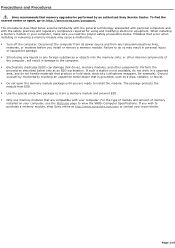
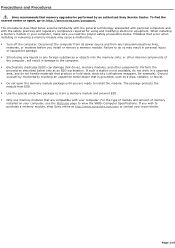
...61607; Electrostatic discharge (ESD) can damage disk drives, memory modules, and other components. If you are compatible with the safety practices and regulatory compliance required for example). To find the nearest center or agent, go to view the VAIO® Computer Specifications. Precautions and Procedures
Sony recommends that memory upgrades be performed by momentarily touching an...
VAIO User Guide - Page 126


... regular basis, contact Sony Computing Support (http://www.sony.com/pcsupport). The BIOS Setup menu appears. 2. Set the date (month/day/year). The Setup Confirmation window appears.
6. The computer restarts. Press
4. The Setup Confirmation window appears again.... Get
5. The message Load default values for all SETUP items appears. Press the F2 key. Press Enter.
3. Select Exit (Save Changes), and ...
VAIO User Guide - Page 127


...to the computer. 3. Press the F2 key when the Sony logo appears. Press the Down Arrow key SETUP items appears. The Setup Confirmation window appears.
8. Remove the floppy disk. 2. Turn... floppy disk drive (if applicable). If a non-bootable floppy disk is in the drive:
1. Select Yes, and press Enter.
9. The BIOS Setup window appears.
5.
The computer restarts.
VAIO User Guide - Page 159
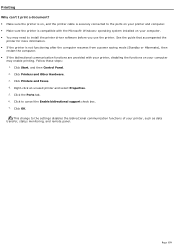
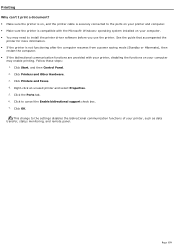
...settings disables the bidirectional communication functions of your printer, such as data
transfer, status monitoring, and remote panel. Click Start, and then Control Panel. 2. This change to cancel the Enable bidirectional support...® Windows® operating system installed on your computer
may need to install the printer driver software before you use the printer. Right-click an ...
VAIO User Guide - Page 160
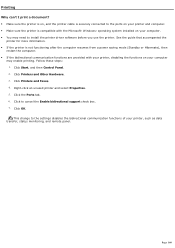
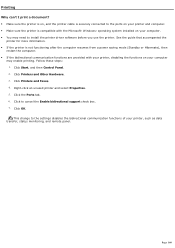
... your computer
may need to install the printer driver software before you use the printer. Follow these steps: 1. Click Printers and Faxes. 4. Right-click an unused printer and select Properties. 5. Click OK. Click to the settings disables the bidirectional communication functions of your computer. You may enable printing.
Click Printers and Other...
VAIO User Guide - Page 168


Why can't I hear sound from my speakers? If the computer is using battery power, make sure the battery is properly inserted and is properly set to mute, the volume setting may be too low, or the audio option may be disabled. Page 168 See
Adjusting the volume and Enabling the audio feature for more...
VAIO User Guide - Page 199


... must upgrade for the novice user to Quicken® Deluxe, and other application, such as "QuickTime movies") using QuickTime Player or any other versions. Quicken software manages all of your finances, bank accounts, credit cards, investments, and loans. (Users of earlier versions of an entire folder, create your hard drive or a Sony digital still camera...
VAIO User Guide - Page 201


... and customized tax preparation. Support: Sony Electronics, see Click to DVD (Sony Electronics). VAIO Media Sony Electronics Inc. Easily create, customize, and listen to your network, enabling you become familiar with a host of c harge. VAIO Action Setup manages the settings for the Web Intuit, Inc. VAIO Edit Components Sony Electronics Inc. For support information, see Click to share...
Brochure - Page 1


... Software Microsoft® Money 20038 Microsoft® Works 7.0 Microsoft® Encarta Online9 Video Software Sony DVgate™ Plus
(c)2003 Sony Electronics Inc. All other .
4 Estimated battery life.
Model PCG-TR1AP Processor Ultra Low Voltage Intel® Pentium® M processor 900MHz1 Cache Memory L1: 64KByte Integrated On-Die L2: 1M Byte Integrated On-Die Bus Speed 400 MHz...
Sony PCG-TR1AP Reviews
Do you have an experience with the Sony PCG-TR1AP that you would like to share?
Earn 750 points for your review!
We have not received any reviews for Sony yet.
Earn 750 points for your review!
