Sony PCG-K27 - VAIO - Mobile Pentium 4 3.06 GHz Support and Manuals
Get Help and Manuals for this Sony item
This item is in your list!
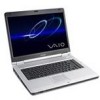
View All Support Options Below
Free Sony PCG-K27 manuals!
Problems with Sony PCG-K27?
Ask a Question
Free Sony PCG-K27 manuals!
Problems with Sony PCG-K27?
Ask a Question
Popular Sony PCG-K27 Manual Pages
VAIO User Guide - Page 17


...speed. Point to All Programs. 2. Click Settings. If you change your touch pad settings using the Mouse Properties dialog box, you ...Sony Notebook Setup, and then click Sony Notebook Setup from the submenu. 3. The Sony Notebook Setup dialog box appears. 3. Click Apply. Press P until Sony Notebook Setup is selected, and press Enter.
3. Press the Left Arrow key selected. The Enable Touchpad...
VAIO User Guide - Page 20


VAIO® computers support Memory Stick PRO media for the latest information on a single Memory Stick media. Sony suggests using Sony® MagicGate technology. Page 20 The following types of Memory Stick media are available, but compatibility with compatible Memory Stick PRO devices. Currently, high-speed data transfer and the MagicGate technology features, such as authentication and...
VAIO User Guide - Page 35


... can be on -screen instructions to complete the installation process. See the instructions that accompanied your mouse or...installation, some devices require separate
driver software installation. Plug the USB cable into the USB port . Although the New Hardware Wizard guides you may need to restart the computer for it to your printed VAIO® Computer Quick Start. (One USB port supports...
VAIO User Guide - Page 55


... basic steps for setting up your VAIO® computer, use online services, and gain access to the Internet. When you connect to the Internet, you through the process of connecting to the Internet and choosing an Internet service provider (ISP) or setting up or Ethernet connection to Sony Online Support. The New Connection Wizard guides you can register...
VAIO User Guide - Page 62


The New Connection Wizard and Network Setup Wizard make it easy to gain access to remote and local area networks (LANs) using wireless, Ethernet, or dial-up or connect to the model you can easily set up connections.
Types of Networks*
* T he c omputers repres ented in this graphic may not be identic al to a variety...
VAIO User Guide - Page 65


... you can operate multiple computers more information on Sony Wireless LAN, go to a wireless network 1. The access point coordinates transmission and reception from multiple wireless devices within a specific range. A computer-to-computer (ad-hoc) network is one that allows for building a wireless LAN environment. Because a wireless LAN configuration requires no other devices in...
VAIO User Guide - Page 73


...Click Network and Internet Connections, and click Set up or change your home or small office...VAIO computers
1. Computers networked under the same
workgroup name are networked together. Connecting VAIO computers When you connect two VAIO...
Network Setup Wizard appears. When you finish the Network Setup Wizard on-screen instructions, click Start on -screen Network Setup Wizard instructions. 5....
VAIO User Guide - Page 80


Page 80 Check your specifications for the type of optical drive installed on the model you plan to use the table below to see which types of media your optical drive supports. Optical Drive Media (disc) Support
CD-ROM
Reads CD, CD-R, and CD-RW
... DVDs, depending on your computer and use an external optical drive, connect the drive before you launch any preinstalled CD/DVD program.
VAIO User Guide - Page 99


...(LPT1). 5. Select the Hardware tab, and click Device Manager. Select the Port Settings tab, and select a different LPT Port Number. Page 99 See the guide that accompanied the
printer for more information. Make sure the printer is not...? Make sure the printer is on, and the printer cable is securely connected to install the printer driver software before you use the printer.
VAIO User Guide - Page 124


The BIOS Setup window appears.
4. to Sony Notebook Setup, and click Sony Notebook Setup from the submenu. The Setup Confirmation window appears. 8.
Click Start, and then All Programs.
2. You can decrease the system's VRAM or increase it for graphic-intensive applications. While restarting, press the F2 key when the VAIO logo appears. Select Save and Exit by clicking...
VAIO User Guide - Page 130


... power, make sure the speakers are not selected. The Advanced Audio Properties window
appears. 3. See the guide
that
program's help guide for more information. Your speakers may be set . On the Speakers tab, select the correct speaker setup from my speakers? If the computer is using a program that has its own volume...
VAIO User Guide - Page 138


.... ImageStation online service membership is a unique set of your computer, TV, VCR,...Sony Electronics Inc.
Web site
http://www.sony.com/pcsupport
Telephone 888-4-SONY-PC (888-476-6972)
Google Toolbar™ Google, Inc. With ImageStation® online service, you with excellent TV viewing, recording, and playback experiences.
Web site
http://www.moodlogic.com/support...
VAIO User Guide - Page 139


...to the ImageStation® service. Web site
http://www.intuit.com/support
Telephone 800-644-3193
SonicStage® Sony Electronics Inc.
Web site
http://www.sony.com/pcsupport
Telephone 888-4-SONY-PC (888-476-6972)
Sony® VAIO® Product Registration Sony Electronics Inc. Network Smart Capture captures images and video from your hard drive or a Sony digital still camera.
Web...
VAIO User Guide - Page 140


... keys. You can set up to share music, video, and still image files between your Sony digital camcorder. Web site
http://www.intuit.com/support
VAIO Action Setup Sony Electronics Inc. The VAIO Update utility helps you to date by regularly checking the Sony Online Support Web site for important software updates and information for your specific VAIO computer model.
Web site
http...
VAIO User Guide - Page 142


...yourself by an authorized Sony Service Center. Page 142 Mistakes that memory upgrades be performed by ... VAIO® Computer Specifications.
When installing a memory module in your computer, go to purchase a memory module, shop Sony ... disk drives, memory modules, and other internal components of memory installed on your computer, make sure you wish to : http://www.sony.com/...
Sony PCG-K27 Reviews
Do you have an experience with the Sony PCG-K27 that you would like to share?
Earn 750 points for your review!
We have not received any reviews for Sony yet.
Earn 750 points for your review!
