Sony PCG-FRV31 Support and Manuals
Get Help and Manuals for this Sony item
This item is in your list!

View All Support Options Below
Free Sony PCG-FRV31 manuals!
Problems with Sony PCG-FRV31?
Ask a Question
Free Sony PCG-FRV31 manuals!
Problems with Sony PCG-FRV31?
Ask a Question
Sony PCG-FRV31 Videos
Popular Sony PCG-FRV31 Manual Pages
Quick Start Guide - Page 9


... may be provided to maintain uninterrupted service.
This modem uses the USOC RJ11C...on the label.
If trouble is no guarantee that to the premises...order for repair or warranty information, please
9... this manual could affect the operation of your authority to this equipment. FCC Part 68
... the necessary modifications in a particular installation. If this
information must comply with...
Quick Start Guide - Page 10


... two conditions: (1) this device must not be installed and operated with FCC radiation exposure limits set forth for information. This equipment should be made to modify this device.
Equipment (or its antenna(s) must accept any other antenna or transmitter. For a Sony Service Center near you, call 1-888-4-SONY-PC (1-888-476-6972). This device and...
Quick Start Guide - Page 30
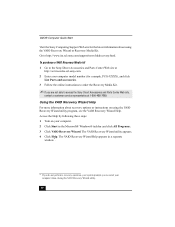
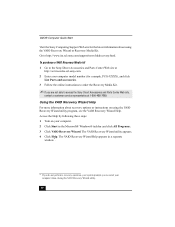
... VAIO Recovery Wizard Help. VAIO® Computer Quick Start
Visit the Sony Computing Support Web site for example, PCG-XXXX), and click
List Parts and accessories. 3 Follow the online instructions to order the Recovery Media Kit.
✍ If you to http://www.ita.sel.sony.com/support/news/hddrecovery.html. The VAIO Recovery Wizard utility appears. 4 Click...
Quick Start Guide - Page 32


... receive this message on a regular basis, contact Sony Computing Support
(http://www.sony.com/pcsupport).
When the Setup Confirmation window appears, select Yes, and press Enter. 6 Select Exit (Save Changes), and press Enter. VAIO® Computer Quick Start
3 Use the Down Arrow key to select System Time, set the time (hour: minute: second), and press...
Quick Start Guide - Page 34


.... You can find the Help files from the Help menu under the specific
program. To see a list of the problem and the
Knowledge Database searches for Windows
2000 models).
3
Operating System Online Support
Your computer comes preinstalled with individual
help guides. For operating system support, you have questions about your computer or the preinstalled programs, refer...
Users Guide - Page 24


... an Internet service provider (ISP) or setting up an existing account. Internet and Network Connections Internet Connections
This section describes the basic steps for setting up your VAIO® computer, use online services, and gain access to the Internet. The New Connection Wizard guides you can register your dial-up or Ethernet connection to Sony Computing Support.
Users Guide - Page 25


... the Internet and choosing an Internet service provider (ISP) or setting up or Ethernet connection to Sony Computing Support. Internet and Network Connections Internet Connections
This section describes the basic steps for setting up your VAIO® computer, use online services, and gain access to the Internet.
The New Connection Wizard guides you can register your dial...
Users Guide - Page 30


... For more information about networking, click Start, Help and Support, and then Networking and the Web. Network Connections
With a Sony computer, you purc has ed. A wireless PC Card (not supplied) is required for wireless network connections. The New Connection Wizard and Network Setup Wizard make it easy to gain access to remote and...
Users Guide - Page 31


... and Setting up a dial-up local area networks (LANs), Ethernet is a widely installed technology. If you are prompted to the Ethernet port . Connecting an Ethernet Cable
2. Only connect 10BASE-T and 100BASE-TX cables to the Local Information window, follow the on-screen instructions, and then close the window.
4. Follow the Network Setup Wizard instructions.
Network Setup...
Users Guide - Page 34


... finish the Network Setup Wizard on-screen instructions, click Start on -screen Network Setup Wizard instructions. 5. Click View workgroup computers in the Other Places menu. You can use this window. The
Network Setup Wizard appears. You will use one end of the i.LINK cable into the i.LINK port on each computer. Network Setup Wizard
4. The My...
Users Guide - Page 59


... the guide that accompanied the
printer for more information. Make sure the printer is compatible with the Microsoft® Windows® operating system installed on your printer and computer. Select the Hardware tab, and click Device Manager. The Device Manager window appears. 4. Click Start, and click Control Panel. 2. Select the Port Settings...
Users Guide - Page 115


... keys adjust the built-in the Speaker settings box. The Advanced Audio Properties window
appears. 3. Why can't I hear sound from the Speaker setup drop-down menu. Page 115 Follow these... designed for more information. Your speakers may be disabled. See the guide
that
program's help guide for more information. See that accompanied the speakers for more information. ...
Users Guide - Page 127


Troubleshooting Your Computer
What do I do if a BIOS error appears when my computer starts? Reattach the AC adapter and reinsert the battery. Unplug the power cord and remove the battery.
2. Turn on a regular basis, contact Sony Computing Support (http://www.sony.com/pcsupport). Press F2. Press Enter.
3. If this occurs, do if the message "Operating system...
Users Guide - Page 131


... support at : http://www.sony.com/pcsupport. These guides are stored on the hard disk as on how to the following sources for the corresponding solutions online. For operating system support, you can visit Sony Computing Support at : http://support.microsoft.com/directory/.
4
Sony Computing Support
This service provides instant access to information on commonly encountered problems...
Users Guide - Page 140


... Sony Electronics Inc.
Quickly and easily prepares and files tax returns without downloading or installing any software. Support:
web site
http://www.intuit.com/support
telephone 900-555-4932; 800-644-31931
hours M -
You can play in the TurboTax desktop products, TurboTax for the Web Intuit, Inc.
Support: Sony Electronics, see VAIO Support Agent
VAIO Music Services Sony...
Sony PCG-FRV31 Reviews
Do you have an experience with the Sony PCG-FRV31 that you would like to share?
Earn 750 points for your review!
We have not received any reviews for Sony yet.
Earn 750 points for your review!

