Sony PCG-F190 Support and Manuals
Get Help and Manuals for this Sony item
This item is in your list!

View All Support Options Below
Free Sony PCG-F190 manuals!
Problems with Sony PCG-F190?
Ask a Question
Free Sony PCG-F190 manuals!
Problems with Sony PCG-F190?
Ask a Question
Popular Sony PCG-F190 Manual Pages
Primary User Manual - Page 2


... to Users
© 1999 Sony Electronics Inc. Updates and additions to software may require a
fee and credit card information.
The targeted products are registered trademarks of Microsoft Corporation.
All other office equipment. SONY ELECTRONICS INC. Software specifications are subject to change without notice and may not be identical to online service providers may require an...
Primary User Manual - Page 3


... in the vicinity of Conformity
Trade Name: SONY
Model No: PCG-F150/PCG-F160/ PCG-F180/PCG-F190
Responsible Party: Sony Electronics Inc.
Refer servicing to the unit and easily accessible.
!
This equipment generates, uses, and can radiate radio frequency energy and, if not installed and used in the DVD- Refer to the model and serial number when you call your...
Primary User Manual - Page 4


... area. If the trouble is not practical, the telephone company will notify you remove the equipment from that temporary discontinuance of this equipment (Notebook Computer PCG-F150/PCG-F160/PCG-F180/ PCG-F190), please contact 1-888-4SONYPC (1-888-476-6972), or write to determine the maximum REN for repair and/or warranty information. Repair of service may result in...
Primary User Manual - Page 26


... 98 Getting Started manual.
2 Windows 98 setup:
Click the Finish button on the Windows 98 Setup Wizard screen.
3 Selecting your computer settings:
If necessary, change the Time Zone, Date and Time on the Date/Time Properties screen.
4 Registering your computer:
For details on registering your computer, see "Registering Your Computer" on -screen instructions guide you wish...
Primary User Manual - Page 27


... by registering your registration information using any online services, including the online
registration service.
See "Connecting a Phone Line" on page 42.
1 Click the Sony VAIO Registration icon on the VAIO desktop. 2 Enter the information requested on the first online registration form. Talk to a Support Representative to troubleshoot problems you register your built-in modem and a toll...
Primary User Manual - Page 33
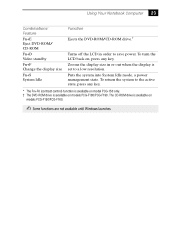
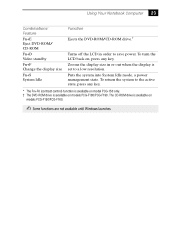
.... To turn the LCD back on, press any key.
* The Fn+F6 (contrast control) function is available on model PCG-150 only. † The DVD-ROM drive is set to save power. Puts the system into System Idle mode, a power management state. The CD-ROM drive is available ... the DVD-ROM/CD-ROM drive.†
Turns off the LCD in or out when the display is available on models PCG-F180/PCG-F190.
Primary User Manual - Page 38
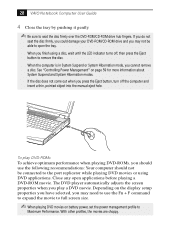
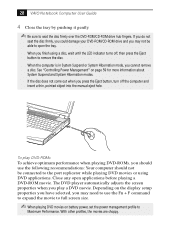
...a disc. See "Controlling Power Management" on battery power, set the power management profile to
Maximum Performance. If you do ...ROM/CD-ROM drive hub fingers. Depending on the display setup properties you have selected, you should use the Fn +... the manual eject hole. If the disc does not come out when you finish using DVD applications. 28 VAIO Notebook Computer User Guide
4 Close...
Primary User Manual - Page 83


... version of the User Guide contains additional information on commonly encountered problems. Enter a description of the manuals for answers, in the specific application. Most of your hard disk drive as online help files from the Windows Start menu by selecting Programs/VAIO/ Documentation. You can access the Sony Knowledge Database at: http://www.sony.com/pcsupport/
73...
Primary User Manual - Page 86


....
If Windows still does not start , contact Sony Customer Support. appears. 6 Check that [Yes] is selected...properly and that Windows starts properly. See the manual supplied with your external display to activate the ...floppy disk drive is
turned on . The BIOS setup menu screen appears. 4 Press the arrow keys to...press the Enter
key. 76 VAIO Notebook Computer User Guide
that they are charged. ...
Primary User Manual - Page 89
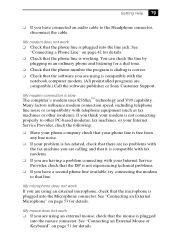
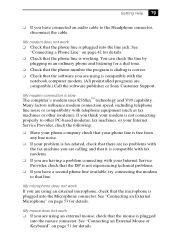
... telephone equipment (such as fax machines or other PC-based modems, fax machines, or your Internet Service Provider, check the following:
u Have your phone company check that it is slow The computer's ... page 53 for details.
u If your problem is fax-related, check that there are no problems with the fax machine you are compatible.) Call the software publisher or Sony Customer Support.
Primary User Manual - Page 99
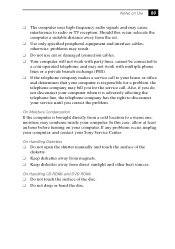
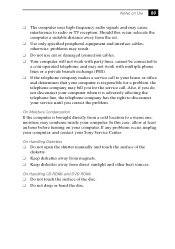
... to disconnect your service until you do not disconnect your Sony Service Center.
u Do not use cut or damaged connection cables. u Keep diskettes away from the set.
u Use only specified peripheral equipment and interface cables; On Handling Diskettes u Do not open the shutter manually and touch the surface of the disc. otherwise, problems may not work...
Primary User Manual - Page 102
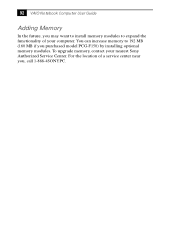
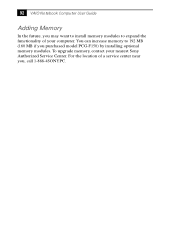
... your nearest Sony Authorized Service Center. 92 VAIO Notebook Computer User Guide
Adding Memory
In the future, you may want to install memory modules to 192 MB (160 MB if you , call 1-888-4SONYPC. You can increase memory to expand the functionality of a service center near you purchased model PCG-F150) by installing optional memory modules. To upgrade memory, contact...
Primary User Manual - Page 104
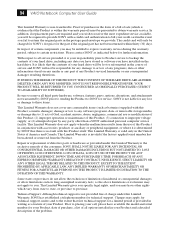
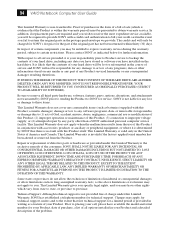
... resulting therefrom. This Limited Warranty gives you specific legal rights, and you wish to backup the contents of any Product serviced hereunder or any part of your Product and a detailed description of incidental or consequential damages, or allow the exclusion or limitation of the problem. Please contact SONY as batteries) supplied with this Product itself...
Primary User Manual - Page 113


... switch 6, 14 power management settings 59 Power Management Off power setting
59
Power On Device Sequence tab 58 Password tab 58
power saving modes ...iii removing battery packs 12 diskettes 25 floppy disk drive 26 replacing battery packs 36 restoring data 86 right button 5
S screen... 54 digital still camera 54 setting up Windows 98 16 setting up your PC support 73 setup screen About This Computer tab ...
Primary User Manual - Page 114
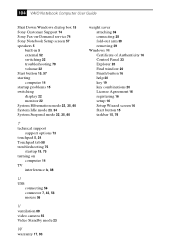
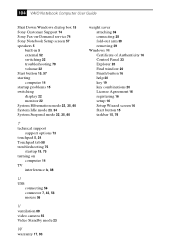
104 VAIO Notebook Computer User Guide
Shut Down Windows dialog box 15 Sony Customer Support 74 Sony Fax-on-Demand service 74 Sony Notebook Setup screen 57 speakers 5
built-in 5 external 52 switching 22 troubleshooting 78 volume 22 Start button 15, 57 starting computer 14 startup problems 15 switching display 22 monitor 22 System Hibernation mode 22, 35, 60 System Idle...
Sony PCG-F190 Reviews
Do you have an experience with the Sony PCG-F190 that you would like to share?
Earn 750 points for your review!
We have not received any reviews for Sony yet.
Earn 750 points for your review!
