Sony PCG-505TR Support and Manuals
Get Help and Manuals for this Sony item
This item is in your list!

View All Support Options Below
Free Sony PCG-505TR manuals!
Problems with Sony PCG-505TR?
Ask a Question
Free Sony PCG-505TR manuals!
Problems with Sony PCG-505TR?
Ask a Question
Sony PCG-505TR Videos
Popular Sony PCG-505TR Manual Pages
Users Guide - Page 2
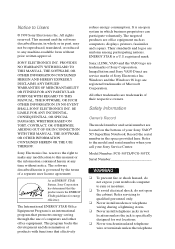
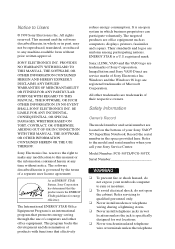
.... Model Number: PCG-505TS/PCG-505TX
Serial Number
WARNING
t To prevent fire or shock hazard, do not open system in part, may not be reproduced, translated, or reduced to any time without prior written approval. t Never install modem or telephone
wiring during a lightning storm.
It is an open
the cabinet. registered mark. Sony, i.LINK, VAIO and the VAIO...
Users Guide - Page 3
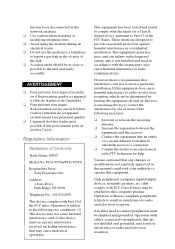
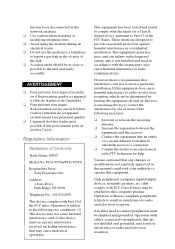
... determined by one or more of the following two conditions: (1) This device may be attached to this device must be as close as
possible to Part 15 of Conformity
Trade Name: SONY
Model No: PCG-505TS/PCG-505TX
Responsible Party: Sony Electronics Inc. line has been disconnected at the network interface.
Users Guide - Page 4


... 1991 makes it unlawful for this equipment should not exceed five (5.0). For the Sony Service Center nearest you remove the equipment from the network until the problem is a label that could affect the operations of the FCC rules. FCC Part 68
This equipment complies with the FCC if you believe it is necessary. If...
Users Guide - Page 13


... Statement provides your product warranty statement and explains how to use the Sony Customer Support service, and offers basic troubleshooting tips. u Connecting Peripheral Devices explains how you how to use the
standard components of -the-art personal computing. The online version of the Sony VAIO® 505 SuperSlim Notebook. It includes additional information on Use provides...
Users Guide - Page 26
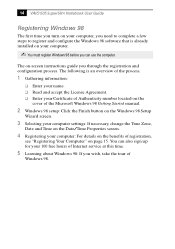
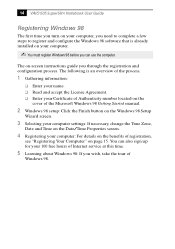
...installed on -screen instructions guide you through the registration and configuration process. The on your computer.
You must register Windows 98 before you can also sign up for your 100 free hours of Internet service... Windows 98 Getting Started manual.
2 Windows 98 setup: Click the Finish button on the Windows 98 Setup
Wizard screen.
3 Selecting your computer settings: If necessary, change ...
Users Guide - Page 27


... computer's online registration service.
You must connect...Sony VAIO Registration icon on the VAIO desktop. 2 Enter the information requested on the first online registration form. Use the Internet for a total of 12 months from box to box.
3 Click the Next button to advance to troubleshoot problems you sign up with your computer with Sony:
u Sony Customer Support - Talk to a Support...
Users Guide - Page 49
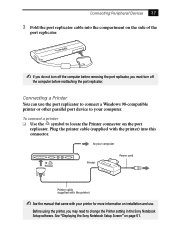
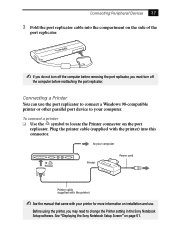
...installation and use the port replicator to connect a Windows 98-compatible printer or other parallel port device to your computer. to your printer for more information on the port
replicator.
Connecting a Printer You can use . See "Displaying the Sony Notebook Setup... with your computer
to change the Printer setting in the Sony Notebook Setup software.
Before using the printer, you ...
Users Guide - Page 75


... the Help menu in the following sequence:
1 VAIO 505
SuperSlim Notebook Read Me First
2 VAIO 505
SuperSlim Notebook User Guide
3 Online User
Guide
4 Manuals and
online help files that ship with your computer, product specifications, software support information, and the most up-to-date information on using your hard disk drive as online help files from the...
Users Guide - Page 77
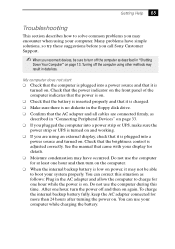
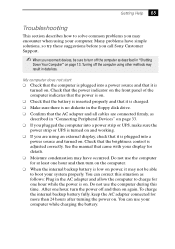
...Devices" on . u Make sure there is charged. See the manual that it is adjusted correctly. u If you are connected firmly...internal backup battery is low on . Getting Help 65
Troubleshooting
This section describes how to boot your system properly.... suggestions before you call Sony Customer Support.
When you reconnect devices, be able to solve common problems you plugged the computer ...
Users Guide - Page 79
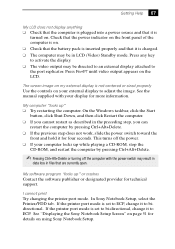
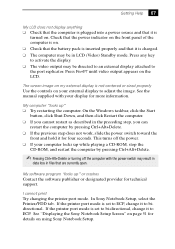
... and hold it for technical support. My software program "locks up " u Try restarting the computer. If the printer port mode is set to bi-directional, change it...manual supplied with the power switch may be directed to an external display attached to bidirectional. I cannot print Try changing the printer port mode. Press Fn+F7 until video output appears on using Sony Notebook Setup...
Users Guide - Page 82
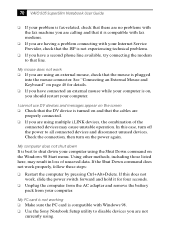
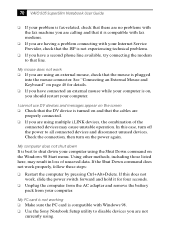
...result in loss of unsaved data. u Use the Sony Notebook Setup utility to shut down It is best to disable ...card is compatible with your Internet Service Provider, check that the ISP is not experiencing technical problems.
u If you have connected an...unused devices.
70 VAIO 505 SuperSlim Notebook User Guide
u If your problem is fax-related, check that there are no problems with the fax...
Users Guide - Page 89
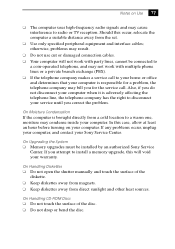
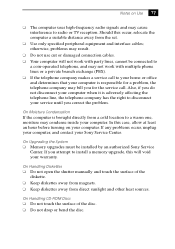
... affecting the telephone line, the telephone company has the right to install a memory upgrade, this occur, relocate the computer a suitable distance away from direct sunlight and other heat sources. Should this will not work with party lines, cannot be installed by an authorized Sony Service
Center. u Do not use cut or damaged connection cables. u Keep...
Users Guide - Page 94


... to or loss of any damage to certain restrictions. Repair or replacement of defective parts or hardware as batteries) supplied with this Limited Warranty, SONY has established a telephone number for any programs, data or other than a SONY authorized personal computer service facility. Technical Support: Although technical support is no fault with this Limited Warranty is determined...
Users Guide - Page 100


88 VAIO 505 SuperSlim Notebook User Guide
condensation 77 customizing 51 lithium ion battery v setting up 5 setup screen 51 starting 12 troubleshooting 65-70 connecting CD-ROM drive 26, 43 coin-...
documentation 63 Enable Ports tab 52 ergonomic considerations 2-3 Escape key 17 Express Service technical support 15 external devices
display 3, 38 See also monitor
keyboard 40 mouse 40 speakers 46, 47
Users Guide - Page 103


... Device Sequence tab 52 Power On Password tab 52 setup tabs 52 Shift key 17 Shut Down Windows dialog box 13 Sony Customer Support 64 Sony Fax-on-Demand service 64 Sony Notebook Setup screen 51 speakers built-in 5 connectors 6 external 46, 47 troubleshooting 68 Start button 13, 51 starting computer 12 startup problems 13 switching display 20 monitor 20...
Sony PCG-505TR Reviews
Do you have an experience with the Sony PCG-505TR that you would like to share?
Earn 750 points for your review!
We have not received any reviews for Sony yet.
Earn 750 points for your review!

