Sony NWZX1061FBLK - Walkman 32 GB Portable Network Audio Player Support and Manuals
Get Help and Manuals for this Sony item
This item is in your list!

View All Support Options Below
Free Sony NWZX1061FBLK manuals!
Problems with Sony NWZX1061FBLK?
Ask a Question
Free Sony NWZX1061FBLK manuals!
Problems with Sony NWZX1061FBLK?
Ask a Question
Popular Sony NWZX1061FBLK Manual Pages
User Manual - Page 22
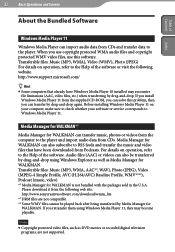
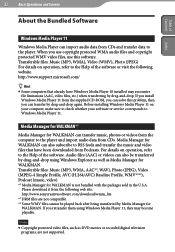
... protected WMA audio files and copyright protected WMV video files, use this problem, then you retransfer them using Windows Explorer as well as DVD movies or recorded digital television
programs, are not supported. If you can transfer by Media Manager for WALKMAN can transfer music, photos or videos from the computer to the Help of...
User Manual - Page 33
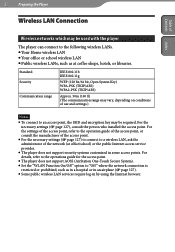
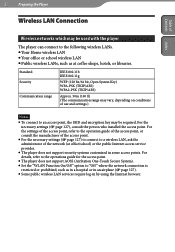
... details, refer to the operations guide for the access point.
The player does not support AOSS (AirStation One-Touch Secure System). Set the "WLAN Function On/Off ...settings.)
Notes
To connect to "Off " where the network connection is
restricted or prohibited, such as at office/school) or the public Internet access service provider.
The player does not support...
User Manual - Page 43
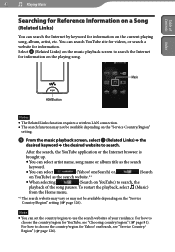
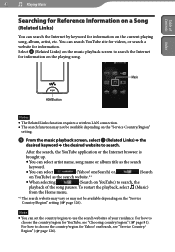
... wireless LAN connection. The search function may not be available depending on the "Service Country/Region" setting ( page 126). To restart the playback, select (Music)
from the Home menu...; You can search YouTube site for videos, or search a website for information. oneSearch, see "Choosing country/region" ( page 81). You can set the country/region to search, the
...
User Manual - Page 59


... the player. Deleting videos by it .
Deleting currently playing video
From the playback screen of Contents Index
Deleting Videos
You can use Media Manager for WALKMAN to delete video files from the player. Use Media Manager for WALKMAN or Windows Explorer to delete videos transferred by it .
59
Watching Videos
Table of the video, tap (Option Menu) ...
User Manual - Page 103
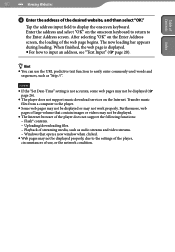
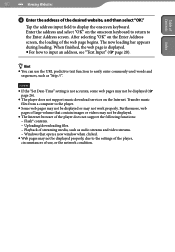
....
The Internet browser of use, or the network condition. Notes
If the "Set Date-Time" setting is displayed. For how to input an address, see "Text Input" ( page ... select "OK." Windows that contain images or videos may not be displayed ( page 26).
The player does not support music download services on the Internet. Tap the address input field...
User Manual - Page 128
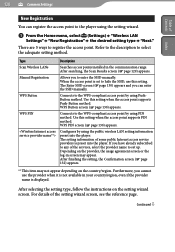
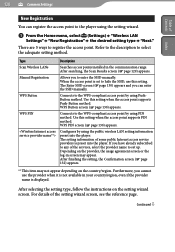
... not available in the communication range. Use this setting when the access point supports PIN method.
The setting information of some public Internet access service providers is displayed.
128
Common Settings
Table of Contents Index
New Registration
You can enter the SSID manually.
Use this setting when the access point supports Push-Button method. If you cannot use...
User Manual - Page 129


... guide of the access point.
For the information on the WPS settings of your access point, refer to the operation guide of the access point.
After WPS setting for... access service provider.
You can search access points again and refresh the list by selecting
"Scan." The SSID of access points installed within the communication range appears. The IP Address Settings screen...
User Manual - Page 131


...," the Confirmation screen appears ( page 132). IP Address Settings screen
After finishing the access point connection settings for IP address settings. Note
WEP of the items for "Scan Wireless LANs" or "Manual Registration" on the Manual Setting screen.
Select one of the player does not support 152-bit encryption key nor Shared Key authentication...
User Manual - Page 142


.../regions: http://www.sony-asia.com/support For customers who purchased the overseas models: http://www.sony.co.jp/overseas/support/
Download the update program to your computer from the web site.
Connect the player to your computer, and then start up the update
program.
Follow the on-screen instructions to the player. Firmware update is complete.
User Manual - Page 153
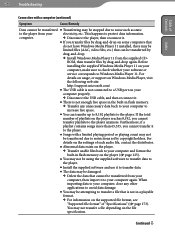
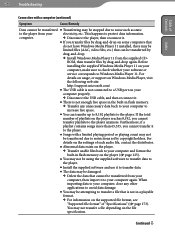
...supported file format, see
"Supported file format" of "Specifications" ( page 173). If the total
number of playlists on your
computer, make sure to check whether your software or
service...restrictions set by
drag-and-drop.
Install ...installing the supplied Windows Media Player 11 on the player reaches 8,192, you transfer files by drag-and-drop again. 153 Troubleshooting...
User Manual - Page 155
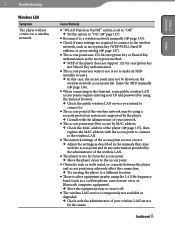
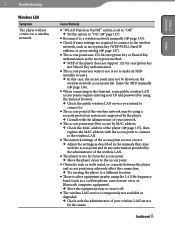
... or turn it off. The wireless LAN service is set to "Off." Set the option to "On" ( page 127).
Reconnect to a wireless network manually ( page 133). Check if extra settings are not correct. Adjust the settings as described in the manuals that came with the access point and in any...
User Manual - Page 162


... this product:
Visit: www.sony.com/walkmansupport Contact: Sony Customer Information Service Center at 1-(866)-456-7669 Write: Sony Customer Information Service Center 12451 Gateway Blvd., Fort Myers, FL 33913
Declaration of Conformity
Trade Name: Model No.: Responsible Party: Address:. These models have not found to comply with FCC radiation exposure limits set forth for an uncontrolled...
User Manual - Page 163


... to equipment sold in separate service or guarantee documents. Instead it shall be treated as household waste. Whereas high levels of the IC radio frequency (RF) Exposure rules. These models have not found to comply with IC radiation exposure limits set forth for EMC and product safety is Sony Corporation, 1-7-1 Konan, Minatoku, Tokyo, Japan...
Service Manual - Page 1


...video. Continued on their file formats. *5 Photo contents are not supported. Photo: NWZ-X1050
US Model
NWZ-X1051/X1061
Canadian Model Taiwan Model
NWZ-X1060
AEP Model UK Model E Model
Australian Model Chinese Model Tourist Model
NWZ-X1050/X1060
SPECIFICATIONS
Supported...to 192 kbps (Supports variable bit rate (VBR))
(for service and checking of this unit always updated with the latest ...
Service Manual - Page 22


...servicing.
4-4-8. Screen display
OTHER FWVER X.XX.XX
MODEL NAME NWZ-####
SERIAL NO @@@@@@@
WIFI MAC ADR
WIFI MAC ADR(NVP
X.XX.XX
: Firmware version
####
: Model name
@@@@@@@
: Serial No. MAC address of WiFi module
MAC address of the key is displayed. NWZ... used for the servicing. Destination setting (DEST) The destination setting, language information,... the video and ICV...
Sony NWZX1061FBLK Reviews
Do you have an experience with the Sony NWZX1061FBLK that you would like to share?
Earn 750 points for your review!
We have not received any reviews for Sony yet.
Earn 750 points for your review!
