Sony NWZ-E438FR Support and Manuals
Get Help and Manuals for this Sony item
This item is in your list!

View All Support Options Below
Free Sony NWZ-E438FR manuals!
Problems with Sony NWZ-E438FR?
Ask a Question
Free Sony NWZ-E438FR manuals!
Problems with Sony NWZ-E438FR?
Ask a Question
Popular Sony NWZ-E438FR Manual Pages
Operation Guide - Page 8
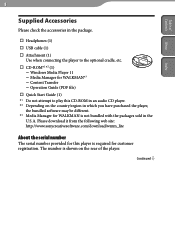
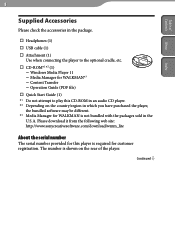
... the country/region in which you have purchased the player, the bundled software may be different. *3 Media Manager for WALKMAN is shown on the rear of
Contents Menu
Index
Supplied Accessories
Please check the accessories in the package.
Headphones (1) USB cable (1) Attachment (1)
Use when connecting the player to the optional cradle, etc...
Operation Guide - Page 27
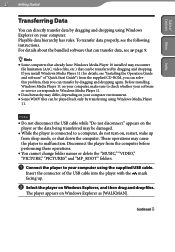
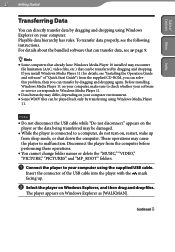
... about the bundled software that can transfer data, see "Installing the Operation Guide and software" of "Quick Start Guide") from sleep mode, or shut down the computer.
Insert the connector of the USB cable into the player with the mark facing up from the supplied CD-ROM, you can solve this problem, then you install Windows Media Player 11...
Operation Guide - Page 68
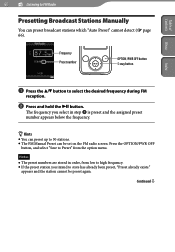
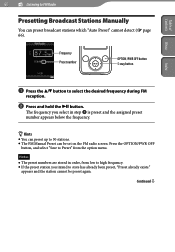
...assigned preset number appears below the frequency.
Hints
You can preset up to 30 stations. The FM Manual Preset can preset broadcast stations which "Auto Preset" cannot detect ( page 66). Table of
Contents Menu
68
Listening to FM ... FM
reception.
Press and hold the button. appears and the station cannot be set on the FM radio screen.
Operation Guide - Page 90
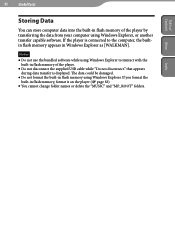
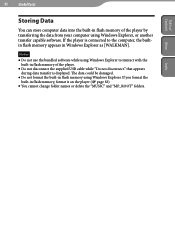
...from your computer using Windows Explorer. Notes Do not use the bundled software while using Windows Explorer to the computer, the builtin flash memory appears in Windows Explorer as [WALKMAN]. If you format the
built-in flash memory, format it on the player ...into the built-in flash memory of the player. Do not disconnect the supplied USB cable while "Do not disconnect."
Operation Guide - Page 91
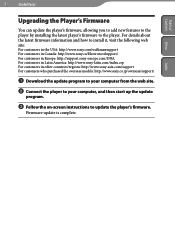
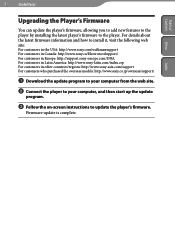
... overseas models: http://www.sony.co.jp/overseas/support/
Download the update program to your computer from the web site.
Connect the player to your computer, and then start up the update
program.
Follow the on-screen instructions to the player. Index
Table of
Contents Menu
91 Useful Facts
Upgrading the Player's Firmware
You can update...
Operation Guide - Page 99
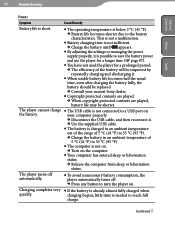
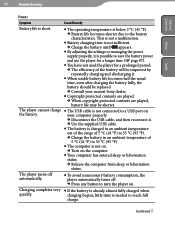
... becomes half the usual time, even after charging the battery fully, the battery should be replaced.
Consult your computer properly.
Disconnect the USB cable, and then reconnect it is below 5 °C (41 °F).
Battery life becomes shorter due to the battery characteristics. your nearest Sony dealer.
Copyright-protected contents are played.
When...
Operation Guide - Page 100


...transferring.
Disconnect the USB cable, wait a few minutes,
and reconnect it. 100 Troubleshooting
Table of the Windows operating system. If the problem persists,
disconnect the USB cable, restart the computer,
and then reconnect the USB cable.
"Connecting" or "Connected USB (MTP)" may not
appear on the player, depending on the software
environment that is being used...
Operation Guide - Page 101
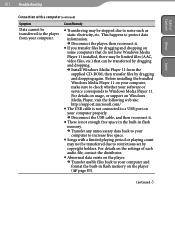
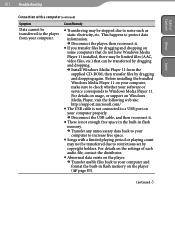
Continued Before installing the bundled Windows Media Player 11 on your computer, make sure to check whether your software or service corresponds to protect data information. Disconnect the player, then reconnect it .
There is not connected to a USB port on your computer properly. Disconnect the USB cable, and then reconnect it .
If...
Operation Guide - Page 106
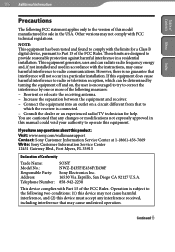
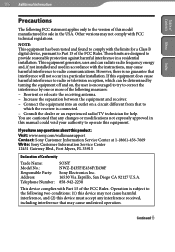
..., and (2) this product:
Visit: www.sony.com/walkmansupport Contact: Sony Customer Information Service Center at 1-(866)-456-7669 Write: Sony Customer Information Service Center 12451 Gateway Blvd., Fort Myers, FL 33913
Declaration of Conformity
Trade Name: Model No.: Responsible Party: Address: Telephone Number:
SONY NWZ-E435F/E436F/E438F Sony Electronics Inc. 16530 Via Esprillo, San Diego...
Operation Guide - Page 109
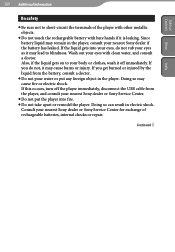
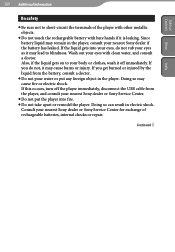
... bare hands if it off the player immediately, disconnect the USB cable from the battery, consult a doctor.
Do not pour water or put the player into your eyes as it may lead to blindness.
Continued Wash out your nearest Sony dealer or Sony Service Center.
Do not put any foreign object in the...
Operation Guide - Page 121
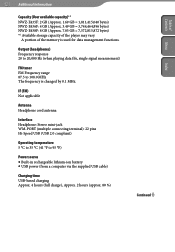
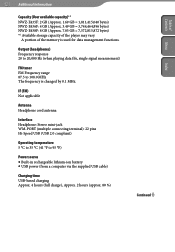
... Built-in rechargeable lithium-ion battery USB power (from a computer via the supplied USB cable)
Charging time USB-based charging Approx. 4 hours (full charge), Approx. 2 hours (approx. 80 %)
Continued
Index
Contents Menu
Table of the player may vary.
IF (FM) Not applicable
Antenna Headphone cord antenna
Interface Headphone: Stereo mini-jack WM‑PORT...
Operation Guide - Page 122
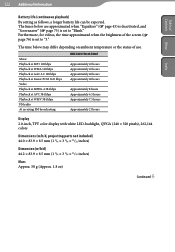
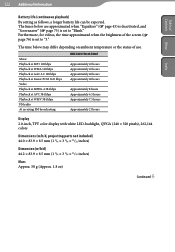
... receiving FM broadcasting
NWZ-E435F/E436F/E438F
Approximately 45 hours ...set to "3." Furthermore, for videos, the time approximated when the brightness of the screen ( page 76) is set to "Blank."
The times below may differ depending on ambient temperature or the status of
Contents Menu
Index
Battery life (continuous playback)
By setting as follows, a longer battery...
Operation Guide - Page 125
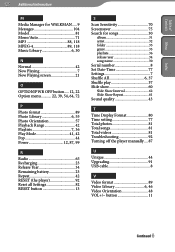
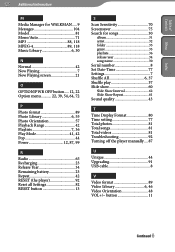
... Information
M
Media Manager for WALKMAN..... 9 Messages 104 Model 81 Mono/Auto 71 MP3 88... Recharging 23 Release Year 34 Remaining battery 23 Repeat 42 RESET (the player 92 Reset all Settings 82 RESET button 13
S
Scan ...80 Time setting 77 Total photos 81 Total songs 81 Total videos 81 Troubleshooting 92 Turning off the player manually.... 87
U
Unique 44 Upgrading 91 USB cable 8
V...
Troubleshooting - Page 1
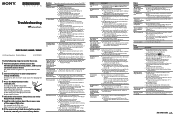
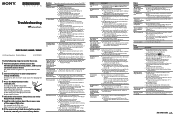
... °F) to 35 °C (95 °F).
Charge the battery in the pause mode.
Press any corrective actions listed.
For details, see "Supported file format" of "Specifications" ( page 118). Some songs may not be shorter.
The USB cable is not connected to a USB port on your computer, close any button to turn...
Troubleshooting - Page 2


... installing the bundled Windows Media Player 11 on your computer, make sure to check whether your software or service corresponds to a USB port on Windows Media Player, visit the following environments:
- For details on usage, or support on your computer properly. Disconnect the USB cable, and then reconnect it .
Cause/Remedy
A USB hub or USB extension cable is...
Sony NWZ-E438FR Reviews
Do you have an experience with the Sony NWZ-E438FR that you would like to share?
Earn 750 points for your review!
We have not received any reviews for Sony yet.
Earn 750 points for your review!
