Sony NWZ-E384BLK Support and Manuals
Get Help and Manuals for this Sony item
This item is in your list!

View All Support Options Below
Free Sony NWZ-E384BLK manuals!
Problems with Sony NWZ-E384BLK?
Ask a Question
Free Sony NWZ-E384BLK manuals!
Problems with Sony NWZ-E384BLK?
Ask a Question
Popular Sony NWZ-E384BLK Manual Pages
Limited Warranty (U.S. Only) - Page 1
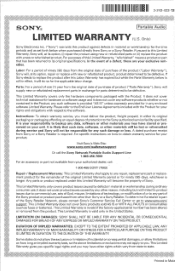
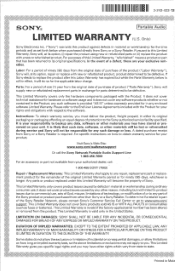
...to obtain warranty service for your product,
Visit Sony's Web Site: www.sony.com/walkman support
Or call :
1-800-488-SONY (7669)
Repair / Replacement Warranty: This Limited Warranty shall apply to any repair, replacement part or replacement product for your exclusive remedies. It is part of Sony.
To determine if a retailer is your responsibility to the software. This Limited Warranty...
Help Guide (Printable PDF) - Page 1
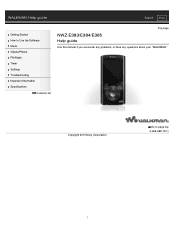
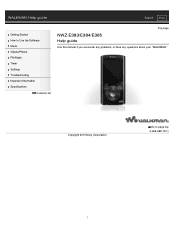
Copyright 2013 Sony Corporation
Go to Use the Software Music Videos/Photos FM Radio Timer Settings Troubleshooting Important Information Specifications
Contents list
Top page
NWZ-E383/E384/E385
Help guide
Use this manual if you encounter any problems, or have any questions about your "WALKMAN." WALKMAN Help guide
Search Print
Getting Started How to page top 4-466 -668 -12(1)
1
Help Guide (Printable PDF) - Page 18


... manuals supplied with the Walkman, such as "Quick Start Guide," also contain important information for necessary information. See [Details] for purchasing this Help guide
Depending on your computer is not supported. WALKMAN Help guide
Search Print
Getting Started How to Use the Software Music Videos/Photos FM Radio Timer Settings Troubleshooting Important Information Specifications...
Help Guide (Printable PDF) - Page 23


... on the screen of the Walkman.
Copyright 2013 Sony Corporation
Go to your Walkman and a computer, [Do not disconnect.] appears on how to import contents, refer to AC power, since the Walkman may be transferred to page top
23 If you turn on or restarting the computer. For details about supported file formats, see [Details]. Do not...
Help Guide (Printable PDF) - Page 27


... the [Brightness] setting value. WALKMAN Help guide
Search Print
Getting Started How to Use the Software Music Videos/Photos FM Radio Timer Settings Troubleshooting Important Information Specifications
Contents list
Top page > Getting Started > Power/Charging > About battery life
About battery life
Turn off your "WALKMAN" manually Longer battery life settings Adjust data format and bit rate...
Help Guide (Printable PDF) - Page 31


...2013 Sony Corporation
Go to your Walkman. If you have already managed music with iTunes, etc., you .
Transferable files: Music (MP3, WMA), Video (WMV), Photo (JPEG) For details on operation, refer to your Walkman. WALKMAN Help guide
Search Print
Getting Started How to Use the Software Music Videos/Photos FM Radio Timer Settings Troubleshooting Important Information Specifications
Contents...
Help Guide (Printable PDF) - Page 64


... icon, elapsed playing time, etc., appears while the video is [Off] [Details]. WALKMAN Help guide
Search Print
Getting Started How to Use the Software Music Videos/Photos FM Radio Timer Settings Troubleshooting Important Information Specifications
Contents list
Top page > Videos/Photos > Watching Videos > Watching videos [Videos]
Watching videos [Videos]
To play back the most recently played...
Help Guide (Printable PDF) - Page 126


... by charging the battery [Details]. 3. Note No data will be able to page top
126 WALKMAN Help guide
Search Print
Getting Started How to Use the Software Music Videos/Photos FM Radio Timer Settings Troubleshooting Important Information Specifications
Contents list
Top page > Troubleshooting > To Deal with a small pin, etc. Find the symptoms of the issue in the Help...
Help Guide (Printable PDF) - Page 132


... [VIDEO] folder. Your "WALKMAN" does not work properly.
Disconnect the Walkman when you transfer it once more along with Exif file format, the thumbnails cannot be displayed depending on operation, refer to a running computer [Details]. Copyright 2013 Sony Corporation
Go to the Walkman again along with the data.
Place a JPEG file of the software.
You can set cover...
Help Guide (Printable PDF) - Page 144
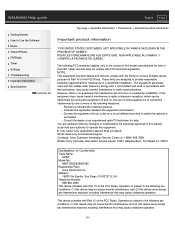
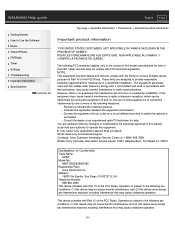
...-7669 Write: Sony Customer Information Service Center 12451 Gateway Blvd., Fort Myers, FL 33913
Declaration of Conformity Trade Name:
SONY Model No.:
NWZ-E383/E384/E385 Responsible Party:
Sony Electronics Inc. Consult the dealer or an experienced radio/TV technician for help. Operation is connected. NOTE: This equipment has been tested and found to comply with Part 15 of...
Help Guide (Printable PDF) - Page 153


...ability to display the languages on supplied software will depend on the installed OS on your computer and operating system, please refer to the respective manuals.
WALKMAN Help guide
Search Print
Getting Started How to Use the Software Music Videos/Photos FM Radio Timer Settings Troubleshooting Important Information Specifications
Contents list
Top page > Important Information > Precautions...
Help Guide (Printable PDF) - Page 159


...30 fps Resolution: Max. WALKMAN Help guide
Search Print
Getting Started How to Use the Software Music Videos/Photos FM Radio Timer Settings Troubleshooting Important Information Specifications
Contents list
Top page > Specifications > Specifications > Specifications
Specifications Supported file format
Music
Audio Formats (Codec)
Video Video Formats (Codec)
Audio Formats (Codec) File size The...
Help Guide (Printable PDF) - Page 160


...be transferred (Approx.)
Max. 8,000 Recordable number of your Walkman is used . NWZ-E383 NWZ-E384 NWZ-E385
Bit rate
Time
Time
Time
Video Format: 384 kbps 14 hr. 20 min. 29 hr. 20... depending on the case in which your Walkman may differ from MP3 format. The number of videos (Approx.)
The approximate recordable times are estimated in the case where only videos are transferred.
Maximum ...
Quick Start Guide - Page 1
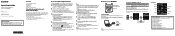
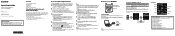
... web sites. Quick Start Guide
How to Install the Supplied Software How to Use Your "WALKMAN"
NWZ-E383/E384/E385
©2013 Sony Corporation Printed in China
About the manuals
This Quick Start Guide only describes the basic operating instructions and how to the previous screen. In the [Computer] list, select [WALKMAN] - [Storage Media] - [FOR_WINDOWS].
3 Double-click [Setup.exe]. For detailed...
Quick Start Guide - Page 2
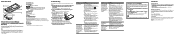
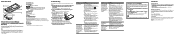
... then press the button to your
recognize your nearest Sony dealer. Model No Serial No If you press and hold the BACK/HOME button until the Home
menu appears.
2 Select [Settings] - [Common Settings] - [Format] -
[Yes] - [Yes] in flash memory using the installer. You may take the Walkman
appear when connected about 5 minutes to display the message...
Sony NWZ-E384BLK Reviews
Do you have an experience with the Sony NWZ-E384BLK that you would like to share?
Earn 750 points for your review!
We have not received any reviews for Sony yet.
Earn 750 points for your review!
