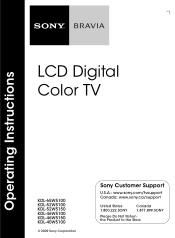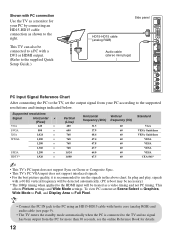Sony KDL46W5100 - 46" LCD TV Support and Manuals
Get Help and Manuals for this Sony item

View All Support Options Below
Free Sony KDL46W5100 manuals!
Problems with Sony KDL46W5100?
Ask a Question
Free Sony KDL46W5100 manuals!
Problems with Sony KDL46W5100?
Ask a Question
Most Recent Sony KDL46W5100 Questions
The Hd Signal Light Keeps Blinking & The Tv Will Not Stay On A Channel.
how can this be fixed & what is causing this??
how can this be fixed & what is causing this??
(Posted by danaporter1219 7 years ago)
Picture Fine But No Sound Thru Speakers For Any Inputs. Menu Sounds Still Work.
picture works fine on tv but no sound thru tvspeakers for any of 4 HDMI inputs. oddly, the "key tone...
picture works fine on tv but no sound thru tvspeakers for any of 4 HDMI inputs. oddly, the "key tone...
(Posted by thefibber 10 years ago)
No Picture No Sound. What Is Wrong ?
(Posted by faithpgi 11 years ago)
How Much For A New Panel For A Sony Kdl-46w4150?
(Posted by landrews12 11 years ago)
Popular Sony KDL46W5100 Manual Pages
Sony KDL46W5100 Reviews
We have not received any reviews for Sony yet.