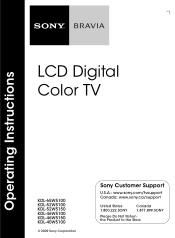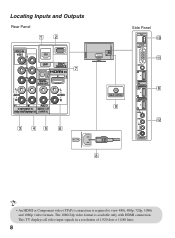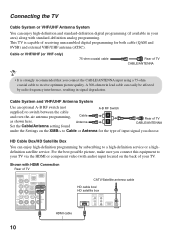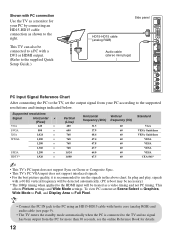Sony KDL46W5100 Support Question
Find answers below for this question about Sony KDL46W5100 - 46" LCD TV.Need a Sony KDL46W5100 manual? We have 1 online manual for this item!
Question posted by danaporter1219 on May 9th, 2017
The Hd Signal Light Keeps Blinking & The Tv Will Not Stay On A Channel.
how can this be fixed & what is causing this??
Current Answers
Answer #1: Posted by waelsaidani1 on May 10th, 2017 12:43 AM
Try a factory reset
- Unplug the TV power cord from the electrical outlet.
- Allow the TV to remain without power for one minute.
- Plug the power cord back into the electrical outlet.Note: The TV should power on automatically. If it doesn't, power it on.
- Wait approximately 40 seconds for the TV to completely start up.
- On the TV remote control, press and hold the UP ARROW button.
- While holding the UP ARROW button, press and release the POWER button on your TV set.Note:
- Depending on your TV, Reset will appear momentarily on the lower left hand corner of the screen.
- The TV may power off and then back on.
- If the TV remains off after doing a factory reset, follow the troubleshooting steps if the supplied remote control will not operate the TV.
- The button may be on the front, top or side of the TV. If your TV has an Energy Saving switch, be sure to press the POWER button rather than the Energy Saving switch.
- Release the UP ARROW button.Note: The initial setup screen displays if the above procedures were performed correctly.
- Follow the on-screen instructions to complete the initial setup. If the reset didn't complete successfully, disconnect all devices from the TV, turn off or disable the network connection, then repeat these steps.
Related Sony KDL46W5100 Manual Pages
Similar Questions
When I Plug My Tv And The Power Light Keeps Blinking Red I Turn The Power On You
something is wrong with my 46 inch flat screen smart TV the you plug it in the pop the words got the...
something is wrong with my 46 inch flat screen smart TV the you plug it in the pop the words got the...
(Posted by stevenharte24 2 years ago)
My Tv Standby Light Will Blink 4 Times Repeatedly. Will Not Power How Can I Fix
my KV - 27v65 Sony TV will show a power light. Then the standby light will blink 4 times and it will...
my KV - 27v65 Sony TV will show a power light. Then the standby light will blink 4 times and it will...
(Posted by Tp185067 5 years ago)
Picture Fine But No Sound Thru Speakers For Any Inputs. Menu Sounds Still Work.
picture works fine on tv but no sound thru tvspeakers for any of 4 HDMI inputs. oddly, the "key tone...
picture works fine on tv but no sound thru tvspeakers for any of 4 HDMI inputs. oddly, the "key tone...
(Posted by thefibber 10 years ago)
Red Light Keep Blinking In The Front Panel And Tv Not Screen Not Working
(Posted by saifudheenarr 10 years ago)
The Tv Turns On And Off By Itself, Reboots, Or The Standby Light Is Blinking Eig
The TV turns on and off by itself, reboots, or the standby light is blinking eight times.
The TV turns on and off by itself, reboots, or the standby light is blinking eight times.
(Posted by Aadharsh97 11 years ago)