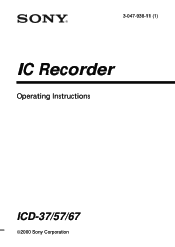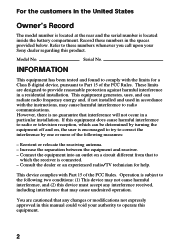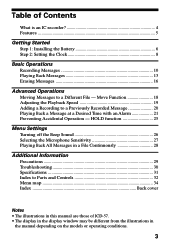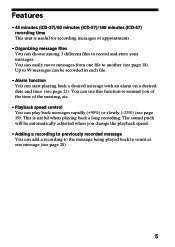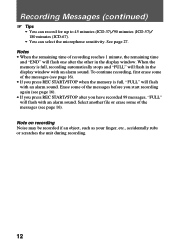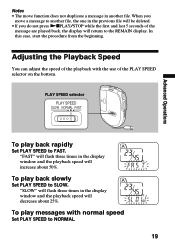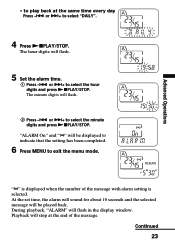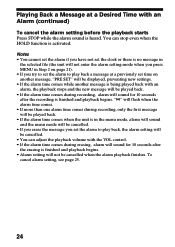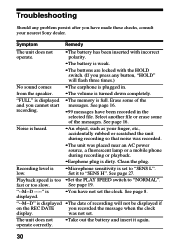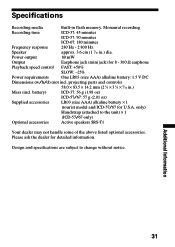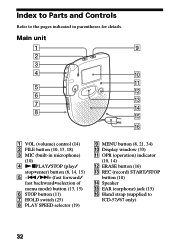Sony ICD-37 - Ic Recorder Support and Manuals
Get Help and Manuals for this Sony item

Most Recent Sony ICD-37 Questions
Turning Power Off
any way to turn power off without removing the battery?
any way to turn power off without removing the battery?
(Posted by sja001 13 years ago)
Popular Sony ICD-37 Manual Pages
Sony ICD-37 Reviews
We have not received any reviews for Sony yet.