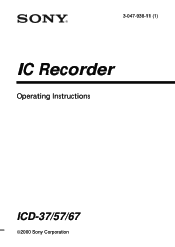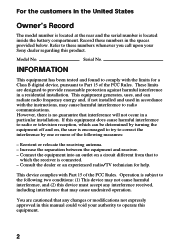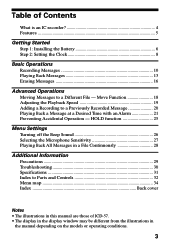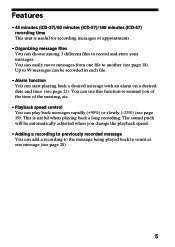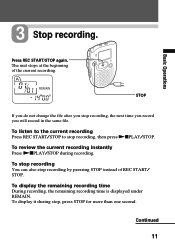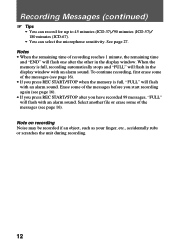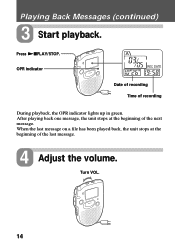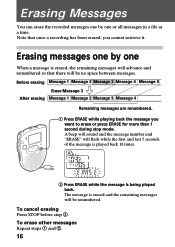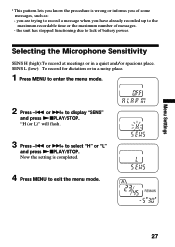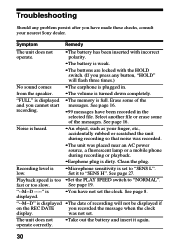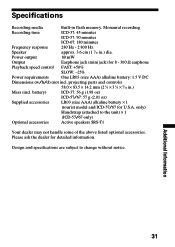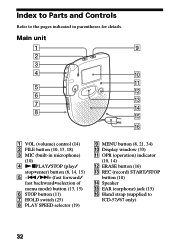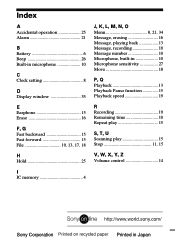Sony ICD-37 Support Question
Find answers below for this question about Sony ICD-37 - Ic Recorder.Need a Sony ICD-37 manual? We have 3 online manuals for this item!
Question posted by sja001 on August 2nd, 2010
Turning Power Off
any way to turn power off without removing the battery?
Current Answers
Related Sony ICD-37 Manual Pages
Similar Questions
Driver For Sony Ic Recorder Icd-p17
I lost my cd driver for my sony ic recorder icd-p17. Can I downloaded from somewhere? Thx...
I lost my cd driver for my sony ic recorder icd-p17. Can I downloaded from somewhere? Thx...
(Posted by angelokonstas 11 years ago)
Sony Ic Recorder Icd-ux71f(je)
sony IC Recorder ICD-UX71F(JE) RCORDING NOT WORKING, can you give me a solution or why?
sony IC Recorder ICD-UX71F(JE) RCORDING NOT WORKING, can you give me a solution or why?
(Posted by sampjdxb 12 years ago)
Can The Ic Recorder Icd-px720 Be Put On A Mac Computer?
can my IC Recorder -ICD-PX720 be used on my Mac computer?
can my IC Recorder -ICD-PX720 be used on my Mac computer?
(Posted by ksschulte 12 years ago)
Add Mp3 To Ic Recorder Icd-px720
hi i am going to add mp3 to my ic recorder icd-px720 ,i 've read help so i should go to PC tab then...
hi i am going to add mp3 to my ic recorder icd-px720 ,i 've read help so i should go to PC tab then...
(Posted by aramkashani 12 years ago)