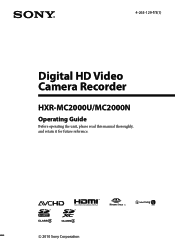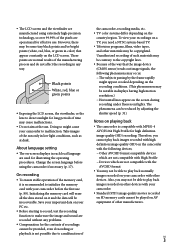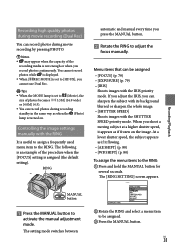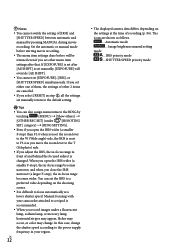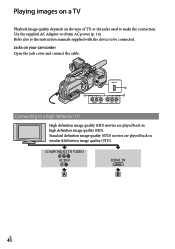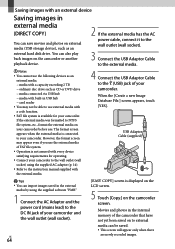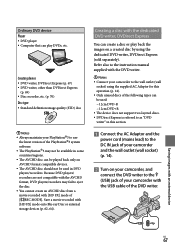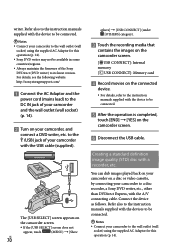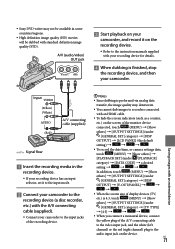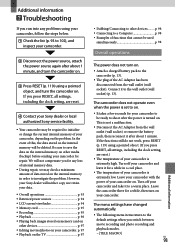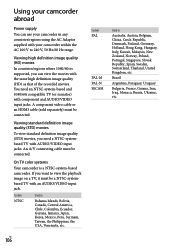Sony HXR-MC2000U Support and Manuals
Get Help and Manuals for this Sony item

View All Support Options Below
Free Sony HXR-MC2000U manuals!
Problems with Sony HXR-MC2000U?
Ask a Question
Free Sony HXR-MC2000U manuals!
Problems with Sony HXR-MC2000U?
Ask a Question
Most Recent Sony HXR-MC2000U Questions
How To Connect Sony Hxr-mc2000 With Mac
(Posted by junesitrens 9 years ago)
Can I Use The Sony Hxr-mc2000u To Live Stream
(Posted by sjburwm 10 years ago)
How Do I Stream With A Sony Hxr-mc2000?
How do I stream with a Sony HXR-MC2000? I am trying to use uVidy and I can't get it to recognize it.
How do I stream with a Sony HXR-MC2000? I am trying to use uVidy and I can't get it to recognize it.
(Posted by chinstrapradio 11 years ago)
Sony HXR-MC2000U Videos
Popular Sony HXR-MC2000U Manual Pages
Sony HXR-MC2000U Reviews
We have not received any reviews for Sony yet.