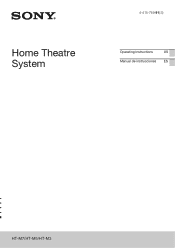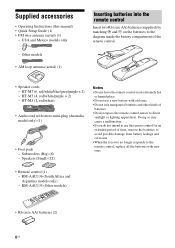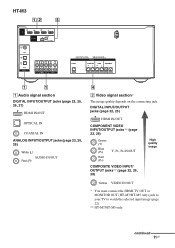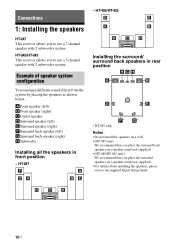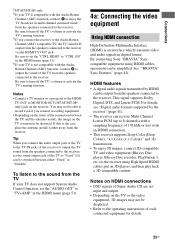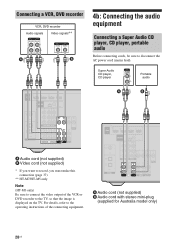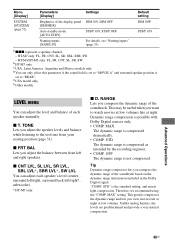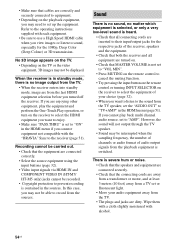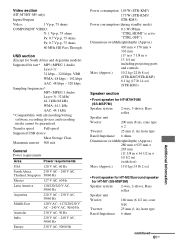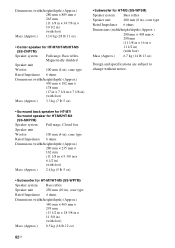Sony HT-M5 Support and Manuals
Get Help and Manuals for this Sony item

Most Recent Sony HT-M5 Questions
One Of Two Sub Woofer One Is Stop Working
Sub Woofer Not Working
Sub Woofer Not Working
(Posted by rafiqueshaikh91 9 years ago)
Sony HT-M5 Videos
Popular Sony HT-M5 Manual Pages
Sony HT-M5 Reviews
We have not received any reviews for Sony yet.