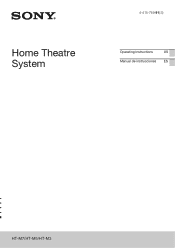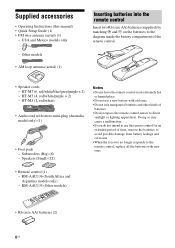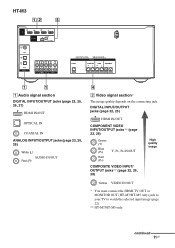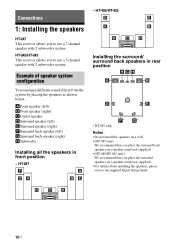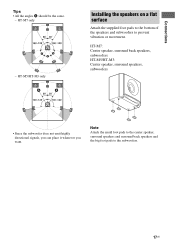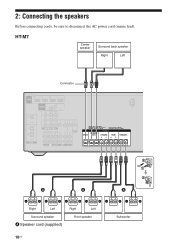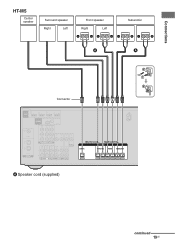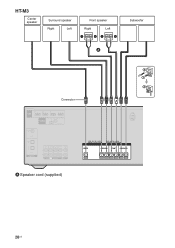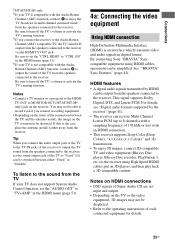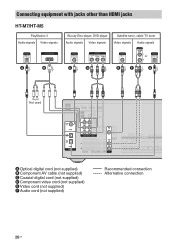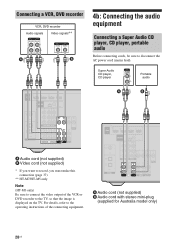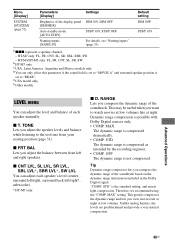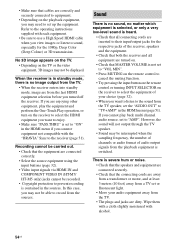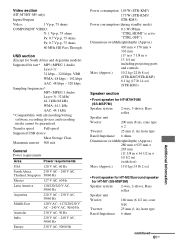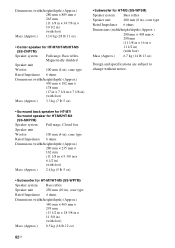Sony HT-M5 Support Question
Find answers below for this question about Sony HT-M5.Need a Sony HT-M5 manual? We have 2 online manuals for this item!
Question posted by rafiqueshaikh91 on October 7th, 2014
One Of Two Sub Woofer One Is Stop Working
Sub Woofer Not Working
Current Answers
Related Sony HT-M5 Manual Pages
Similar Questions
Connecting Sub-woofer?
can I connect this sub woofer SONY SA-WP16 in my music system SONY MHC-GZR888DA? Is it possible?
can I connect this sub woofer SONY SA-WP16 in my music system SONY MHC-GZR888DA? Is it possible?
(Posted by satyapr2 9 years ago)
How Do I Wire The Sony Sub Woofer Model Number Ss-sw115 On My Surround Sound.
On the back of the sub woofer there is 4 sets of speaker connections. Do i connection the left and t...
On the back of the sub woofer there is 4 sets of speaker connections. Do i connection the left and t...
(Posted by christenelane 9 years ago)
Sub-woofer Not Working
My receiver does not have a MONO OUT Jack. Everything is hooked up as per instructions, but no sound...
My receiver does not have a MONO OUT Jack. Everything is hooked up as per instructions, but no sound...
(Posted by tom45287 11 years ago)
My Subwoofer For The Ss-ct350 Stopped Working. What Could Be Wrong With It?
(Posted by sunshineleahew 11 years ago)