Sony HT-DDW650 Support and Manuals
Get Help and Manuals for this Sony item
This item is in your list!

View All Support Options Below
Free Sony HT-DDW650 manuals!
Problems with Sony HT-DDW650?
Ask a Question
Free Sony HT-DDW650 manuals!
Problems with Sony HT-DDW650?
Ask a Question
Most Recent Sony HT-DDW650 Questions
Control Of The Home Theater System With A Remote
I need to replace the original remote or program another remote
I need to replace the original remote or program another remote
(Posted by feboyce 12 years ago)
Popular Sony HT-DDW650 Manual Pages
Child Safety: It Makes A Difference Where Your TV Stands - Page 1


...'s instructions and product
safety notices.
4 Don't allow children to climb on or play with your home.
...supported on this hidden hazard of the Electronic Industries Alliance The industry is a Sector of the home with furniture and television sets...home theater entertainment experience is
large enough to support the weight of television and consumer electronics furniture...
Limited Warranty (US Only) - Page 1


... applied serial number has been altered or removed from state to obtain warranty service. REPAIR OR REPLACEMENT AS PROVIDED UNDER THIS WARRANTY IS THE EXCLUSIVE REMEDY OF THE CONSUMER. This warranty does not cover customer instruction, installation, set up adjustments or signal reception problems.
This warranty does not cover cosmetic damage or damage due to acts of...
Operating Instructions (HT-DDW650) - Page 1


Serial No.
HT-DDW650
© 2003 Sony Corporation Refer to them whenever you call upon your Sony dealer regarding this product. Model No. Record the serial number in the space provided below.
4-244-183-71(1)
Home Theater System
Operating Instructions
Owner's Record
The model and serial numbers are located at the rear of the unit.
Operating Instructions (HT-DDW650) - Page 2


... does cause harmful interference to Part 15 of the following measures:
2US
-
Increase the separation between the equipment and
receiver. - Connect the equipment into an outlet on...(servicing) instructions in accordance with general house waste, dispose of Digital Theater Systems, Inc. And don't place lighted candles on , the user is provided to call CATV system installer...
Operating Instructions (HT-DDW650) - Page 4


... as those on the receiver. Speaker system
• Front/surround speakers
SS-MSP75
• Center speaker
SS-CNP75
• Sub woofer
SA-WMSP85
Tip
The instructions in this manual describe the controls on the remote are not available.
4US Receiver
STR-K650P
- About This Manual
The HT-DDW650 consists of your remote, see pages 35 - 39.
Operating Instructions (HT-DDW650) - Page 15


... surround speakers up while outputting the sound), check the connection (page 20). Clearing the receiver's memory
Before using your system.
See pages 15-19 for speaker settings and page 33 for other initial setup operations necessary for your receiver for the first time, adjust SET UP parameters so that you place the surround speakers...
Operating Instructions (HT-DDW650) - Page 16


... setup (continued)
When placing surround speakers behind you select "NORM.
The setting is set
all... of the parameters that follow. C DIST. XX ft. To select "NORM. Caution When you may also be damaged at high volume position.
SP." (page 18). XX ft. to adjust.
3 Press MENU + or MENU - SL SR PL. Normal Speaker and Micro Satellite Speaker
For HT-DDW650...
Operating Instructions (HT-DDW650) - Page 20


... the connections
After connecting all of your components to the receiver, do not obtain normal sound output after performing this procedure, see "Troubleshooting" on the sub woofer. Set the ... POWER on page 40 and take the appropriate measures to correct the problem. Extraneous noise may be set to minimum before you
connected (e.g., CD player or tape deck).
3 Press the input selector button...
Operating Instructions (HT-DDW650) - Page 23


... bring the exciting and powerful sound of movie theaters and concert halls into your sub woofer to...and right speakers only. See "Multi channel surround setup" starting from the front left and right speakers...Sound
You can take advantage of your home.
appears in the display. is output ...Auto Format Direct (A.F.D.) mode allows you to set the speaker parameters before enjoying surround sound....
Operating Instructions (HT-DDW650) - Page 24


...setting is ideal for DTS format signals. Press MOVIE
MUSIC
To select C.ST.EX A DCS* C.ST.EX B DCS* C.ST.EX C DCS* HALL JAZZ CONCERT
* Sound field with Sony Pictures Entertainment, Sony... the sound in the dubbed language.
Press A.F.D.
In a home theater, "Digital Cinema Sound" simulates an ideal movie theater sound environment based on the preference of old movies or in...
Operating Instructions (HT-DDW650) - Page 27


...adjustments to suit your speakers and do the procedures described in "Multi channel surround setup" starting from multi channel surround sound
Position your particular listening situation. AUTO
LCR
...using sound fields like "C.ST.EX", the receiver adds reverberation based on the speakers settings). You can also customize various aspects of the current sound field.
To get the most...
Operating Instructions (HT-DDW650) - Page 36


...
DVD PLAYER/ off the receiver
STANDBY TV/
and other Sony audio/
(Press
Satellite tuner/ video components. AV ?/1 ... one of the receiver.
VIDEO
CASSETTE
RECORDER/
MD deck
Remote Button
Operations
Function
SYSTEM Receiver/ Turns off . TV/
Select...
Receiver Makes adjustment or
change the setting. SET UP
DVD PLAYER/ Select the SETUP
VIDEO
MENU.
DVD PLAYER/
VIDEO
CASSETTE...
Operating Instructions (HT-DDW650) - Page 38


...mode VTR 3*)
27
TV (SONY)
01
DSS (Digital Satellite Receiver)
30
DVD
21
Tuner
28 or 29
* Sony VCRs are not avaiable for receiver operation.
• Press TOP MENU/GUIDE or MENU/AV MENU on ...Press the corresponding numeric
codes of the input selector buttons do not have an MD deck, you can use the remote to enter the DVD PLAYER/ selection. Note that the settings of the DVD and ...
Operating Instructions (HT-DDW650) - Page 40


...troubleshooting guide to 30 minutes.
However, color irregularities may result. On cleaning Clean the cabinet, panel and controls with a soft cloth slightly moistened with your local power supply.
On heat buildup
Although the unit heats up during operation, this unit at the qualified service shop.
If you remedy the problem...TV set . If you are not connected.... be installed near ...
Speaker Connection & Installation - Page 1
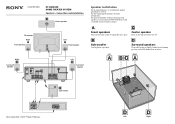
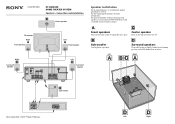
.../TAPE DVD VIDEO 2 VIDEO 1 WOOFER
RL
RL
RL
RL
FRONT
CENTER
SURROUND
SPEAKERS IMPEDANCE USE 8 - 16Ω
Left
DD
Surround speaker
INPUT
B
Sub woofer
Speaker installation
For best performance, we recommend speaker placement as shown. 4-246-055-52(1)
HT-DDW650 HOME THEATER SYSTEM Speakers -
Sony HT-DDW650 Reviews
Do you have an experience with the Sony HT-DDW650 that you would like to share?
Earn 750 points for your review!
We have not received any reviews for Sony yet.
Earn 750 points for your review!
