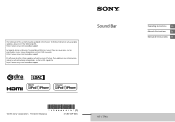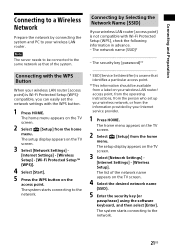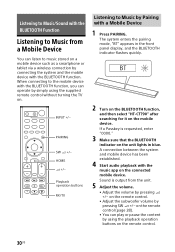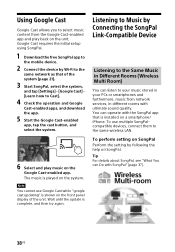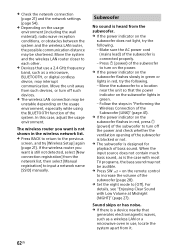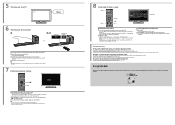Sony HT-CT790 Support and Manuals
Get Help and Manuals for this Sony item

View All Support Options Below
Free Sony HT-CT790 manuals!
Problems with Sony HT-CT790?
Ask a Question
Free Sony HT-CT790 manuals!
Problems with Sony HT-CT790?
Ask a Question
Most Recent Sony HT-CT790 Questions
No Sound After Reset
Rest hasn't worked, followed the instructions, power & -vol! Rest took place, but still no sound...
Rest hasn't worked, followed the instructions, power & -vol! Rest took place, but still no sound...
(Posted by Juneaturner 2 years ago)
Popular Sony HT-CT790 Manual Pages
Sony HT-CT790 Reviews
We have not received any reviews for Sony yet.