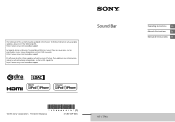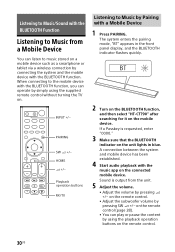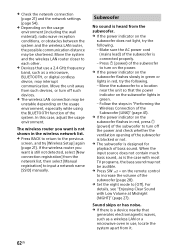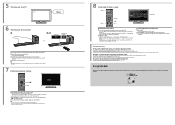Sony HT-CT790 Support Question
Find answers below for this question about Sony HT-CT790.Need a Sony HT-CT790 manual? We have 5 online manuals for this item!
Question posted by Juneaturner on February 5th, 2022
No Sound After Reset
Rest hasn't worked, followed the instructions, power & -vol! Rest took place, but still no sound at all. Green light on subwoofer tho. TV shown as on so theres power there. Remote vol button works as vol increases, but still no sound. Wot next
Current Answers
Answer #1: Posted by techyagent on February 5th, 2022 6:38 AM
If your Sony Soundbar is not turning off, try completing a hard reset with the device. To do this, simultaneously hold the volume up button, power button, and input select button on the device for five or more seconds. You will then unplug the power cord, plug it back in, and restore power.
https://readytodiy.com/sony-soundbar-not-working-0051/
https://www.sony.co.uk/electronics/support/articles/00137387
Thanks
Techygirl
Answer #2: Posted by SonuKumar on February 5th, 2022 8:01 AM
Please respond to my effort to provide you with the best possible solution by using the "Acceptable Solution" and/or the "Helpful" buttons when the answer has proven to be helpful.
Regards,
Sonu
Your search handyman for all e-support needs!!
Related Sony HT-CT790 Manual Pages
Similar Questions
Subwoofer Won't Power On And Keeps Flashing Red Light
My subwoofer when plugged in does not power on and light keeps flashing red
My subwoofer when plugged in does not power on and light keeps flashing red
(Posted by Fannan 5 years ago)
Powering Issues For Sony Sawg99
when i plug it in and push power button the speaker will jump once and the green light will come on ...
when i plug it in and push power button the speaker will jump once and the green light will come on ...
(Posted by Tterragymmij 6 years ago)
Sony Srs-rf90r How Does The Speaker Work?. Thank You
I have this speaker and i dont know how to make work. We lost the manual and the instruction online ...
I have this speaker and i dont know how to make work. We lost the manual and the instruction online ...
(Posted by Gigijazmines 8 years ago)