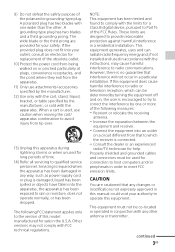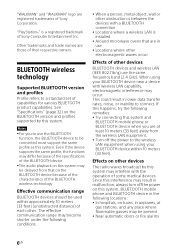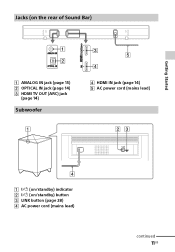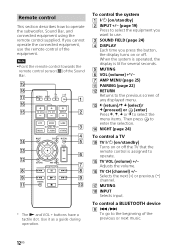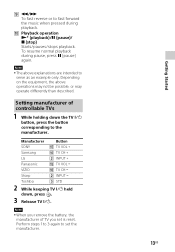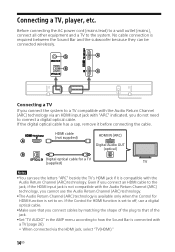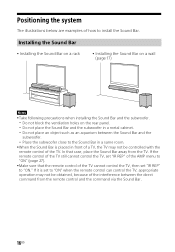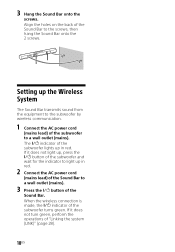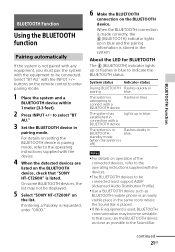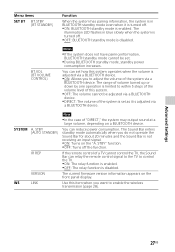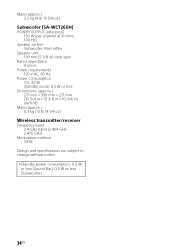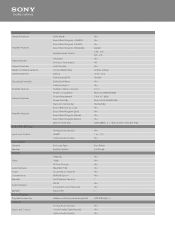Sony HT-CT260H Support Question
Find answers below for this question about Sony HT-CT260H.Need a Sony HT-CT260H manual? We have 3 online manuals for this item!
Question posted by Fannan on April 22nd, 2019
Subwoofer Won't Power On And Keeps Flashing Red Light
Current Answers
Answer #1: Posted by Rachbee on April 28th, 2019 4:20 AM
Each step is a possible solution. Try each step before moving on the next.
Don't forget to confirm specific procedures in your product manual or help guide, available on every product page of this support website.
- Start with the basics: check your cables
Confirm that the AC power cord of the subwoofer is connected correctly.
The LED indicator should lit green.
- Interpreting power LED indications
If the power indicator flashes slowly in green or lights op in red, try to move the subwoofer to a location closer to the Bar Speaker, so that the power indicator lights up in green.
- Then follow the Secure Link procedure. You can find your model-specific secure link procedure in the manual on your product page.
- If the power indicator flashes in red, turn off the power and check if something is blocking the ventilation opening of your subwoofer.
- Night Mode
Because Night mode is designed to limit volume levels at night times, it considerably reduces your Subwoofer output. Check if you haven't accidentally activated Night Mode. You can check by pressing NIGHT on your remote control. Press the button repeatedly and select [OFF].
- Is there enough bass or volume?
A subwoofer is designed to playback bass sound. When the input source does not contain much bass sound (e.g. most TV shows), the bass sound may not be audible. Test this by playing something you are sure of that will generate bass.
Some models have an independent volume level for both Subwoofer and the Bar speaker.
Verify if the volume level of the subwoofer is set sufficiently high.
- Reset
If nothing seems to work, you can always reset your system to factory default settings and retry the setup process. Check your manual for the reset procedure of your product.
Related Sony HT-CT260H Manual Pages
Similar Questions
I plug it in and push the power button and nothing comes on.
No light on subwoofer. Plugged in at different outlet also.Is there a fuse?
my subwoofer will not turn on and only had it for 13 months , this seems a problem for other custome...
I need to change the fuse in this unit since it doesn't have power. I need help finding the right on...