Sony HT-5950DP - Dvd Home Theater Support and Manuals
Get Help and Manuals for this Sony item
This item is in your list!

View All Support Options Below
Free Sony HT-5950DP manuals!
Problems with Sony HT-5950DP?
Ask a Question
Free Sony HT-5950DP manuals!
Problems with Sony HT-5950DP?
Ask a Question
Popular Sony HT-5950DP Manual Pages
Child Safety: It Makes A Difference Where Your TV Stands - Page 1


...but never screw anything directly into the TV).
3 Carefully read and understand the manufacturer's instructions and product
safety notices.
4 Don't allow children to advocate children's safety and educate customers and their families about television safety. The home theater entertainment experience is a Sector of television and consumer electronics furniture manufacturers to climb on the...
Operating Instructions (DVP-NC60P CD/DVD Player) - Page 4
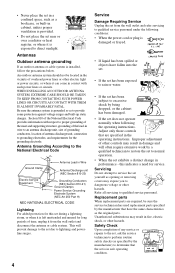
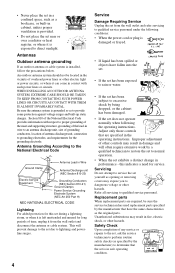
... or other hazards.
Replacement parts When replacement parts are specified in the operating instructions. Antenna Grounding According to grounding electrodes, and requirements for service. Unauthorized substitutions may result in damage and will prevent damage to the set yourself as opening or removing covers may expose you to direct sunlight. WHEN INSTALLING AN OUTDOOR ANTENNA...
HT5950DP Instructions (entire HT system) - Page 1


Serial No.
Refer to them whenever you call upon your
Sony dealer regarding this product. Model No. HT-9950M HT-9900M HT-6900DP HT-5950DP
©2005 Sony Corporation Record the serial
number in the space provided below.
2-549-736-12(1)
DVD Home Theatre System
Operating Instructions
Owner's Record
The model and serial numbers are located on the rear of the unit.
HT5950DP Instructions (entire HT system) - Page 3


... of Dolby Laboratories. ** "DTS", "DTS-ES", "Neo:6" and "DTS 96/24" are not available for receiver operation.
* HT-5950DP only.
3US Check your DVD player, refer to the area code, are for model HT-9950M, HT-9900M, HT-6900DP and HT-5950DP. Front speaker (right) - Surround speaker (right) - Surround back speaker - Surround speaker (right) - Surround speaker (right) - Surround back...
HT5950DP Instructions (entire HT system) - Page 15


...optional WS-FV10D (HT-5950DP only) or
WS-FV11 floor stand (available only in the positioning of DVD software recorded in...you to the front and center speaker terminals.
To fully enjoy theater-like multi channel surround sound requires five speakers (two front speakers,... channel speaker system.
You can also install the front, surround and surround back speakers on the wall (see "Selecting...
HT5950DP Instructions (entire HT system) - Page 23


...you turn off the receiver. HP THEA (HEADPHONE THEATER)
23US
Model HT-9950M, HT-9900M and HT-6900DP HT-5950DP
Indications SP A and SP B
SP
• ...1
Satellite tuner
VIDEO 2
Camcorder or video game VIDEO 3
DVD player
DVD
MD or tape deck
MD/TAPE
Super Audio CD or CD...to select the input. Note
If you select any video components, set the TV's video input to the PHONES jack. • When ...
HT5950DP Instructions (entire HT system) - Page 27


...96 kHz/ 24 bit signals. J COAX: Lights up when dynamic range compression is not set to "ANALOG" (page 35).
Note When playing a Dolby Digital format disc, be sure... is turned off or when headphones are input.
D ;
DIGITAL" lights up when DTS-ES signals are connected.
* For HT-5950DP, "SP" lights up in the display
Amplifier Operation
1 2 3* 4
5
67
SW LFE SP A ; E ;
...
HT5950DP Instructions (entire HT system) - Page 31


...following three elements. • Virtual Multi Dimension
Creates 5 sets of virtual speakers from a single pair of actual surround ...theaters and concert halls into your home.
This mode is coming directly from inside the screen like in theaters. • Cinema Studio Reverberation Reproduces the type of reverberation found in your home.
Notes • The effects provided by Sony...
HT5950DP Instructions (entire HT system) - Page 40


... to light up the button. 2 Press SLEEP repeatedly while the
power is on.
(HT-5950DP only) Press SLEEP repeatedly while the power is on. to create an index name for (page 26). Using the Sleep Timer
You can set the receiver to turn off , press SLEEP on the receiver for preset stations and...
HT5950DP Instructions (entire HT system) - Page 48


...Sony components that accept infrared wireless control signals.
1 Press AV ?/1 while holding down
RM SET UP.
Once the numeric code... unable to factory settings.
Replace both batteries.
&#... the numeric codes, only the first...code correspond to control other
components. Start again from step 1.
The indicator lights up in quick succession while entering the numeric code, an error...
HT5950DP Instructions (entire HT system) - Page 53


...HT-9950M, HT-9900M and HT-6900DP only. ** HT-5950DP only. Check the connection of the following difficulties while using the receiver, use this case, select "SB ON" (page 38). Check that the INPUT MODE is not set...you remedy the problem. continued
53US
Additional... this troubleshooting guide to ...specific component. • Check that the component is connected correctly to the receiver ...
HT5950DP Instructions (entire HT system) - Page 54


... in Dolby Digital or DTS format.
• When connecting the DVD player, etc. If the command mode of the stations is no.../GUIDE or AV MENU after pressing the input button.
** HT-5950DP only.
54US If you select the correct input on the receiver. • Set ... in the path between the remote and the receiver. • Replace all the batteries in AM stations with the remote. Adjust the ...
HT5950DP Instructions (entire HT system) - Page 57


...; 120 mm
(4 4/8 × 6 5/8 × 4 6/8
inches)
Mass (Approx.)
Front speakers
1.7 kg (3 lb 12 oz)
Center speaker
1.6 kg (3 lb 9 oz)
Surround/surround back speakers
1.1 kg (2 lb 7 oz)
HT-5950DP only
Front speakers (SS-MSP67L/
SS-MSP67R)
Center speaker (SS-CNP67)
Surround speakers (SS-MSP67SL/
SS-MSP67SR)
Surround back speaker (SS-MSP67SB)
Front/center speakers...
HT5950DP Instructions (entire HT system) - Page 58


.../HT-9900M/HT-6900DP
(SS-MSP69SL/SS-MSP69SR) • HT-5950DP (SS-MSP67SL/SS-MSP67SR) Surround back speaker (1) • HT-9950M/HT-9900M/HT-6900DP
(SS-MSP69SB) • HT-5950DP (SS-MSP67SB) Sub woofer (1) • HT-9950M/HT-9900M/HT-6900DP
(SA-WMSP69) • HT-5950DP (SA-WMSP87)
For details on the area code of the component you are subject to rated output. Design and specifications...
HT5950DP Instructions (entire HT system) - Page 59
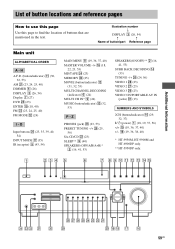
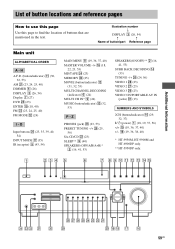
...
Use this page to find the location of button/part Reference page
Main unit
ALPHABETICAL ORDER
A - ql ...24, 25, 40) DIMMER 4 (26) DISPLAY 3 (26, 54) Display 7 (27) DVD wg (23) ENTER qg (18, 40) FM ws (23, 24, 25, 40) FM.../indicator) qd (32,
53)
P - wl
w; qk (19, 36, 38, 40)
* HT-9950M, HT-9900M and HT-6900DP only.
** HT-5950DP only.
1
234 5
6
7 8 9 q;
Z
PHONES (jack) ed (23, 53) PRESET...
Sony HT-5950DP Reviews
Do you have an experience with the Sony HT-5950DP that you would like to share?
Earn 750 points for your review!
We have not received any reviews for Sony yet.
Earn 750 points for your review!
