Sony HSCU300RF Support and Manuals
Get Help and Manuals for this Sony item
This item is in your list!

View All Support Options Below
Free Sony HSCU300RF manuals!
Problems with Sony HSCU300RF?
Ask a Question
Free Sony HSCU300RF manuals!
Problems with Sony HSCU300RF?
Ask a Question
Popular Sony HSCU300RF Manual Pages
Operation Manual - Page 3


... supplies power to the camera.
• The HSCU300R Camera Control Unit connects to cameras not connected via a triaxial cable.
Optical digital transmission (HSCU300RF)
HD video signals can transmit high-resolution pictures between a camera and the CCU over an optical fiber cable. The camera and CCU are equipped with the latest Sony-developed digital transmission technology which converts...
Operation Manual - Page 4


...optional accessories, contact a Sony service or sales representative. HZCU-MC3 support software for multi-camera control systems Installing this optional accessory enables support for RTS/Clear-Com systems, contact a Sony service or sales representative. Character monitor signal output
The self-diagnosis status screens and setup menu can be mounted on support for multicamera control systems...
Operation Manual - Page 5
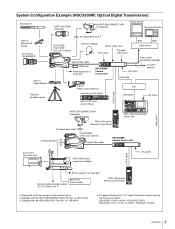
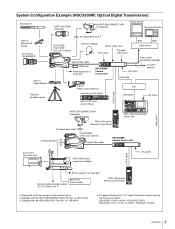
...-1000/1500 Master Setup Unit
RCP-1000-series Remote Control Panel
VF attachment shoe b) Camera hangers c)
HSC300RF HD Color Camera
Optical fiber cable
HSCU300RF Camera Control Unit
Zoom ...series Remote Control Panel
a) Supported only when using the multi-camera option b) Supplied with the HDVF-550/C550W/C730W, Part No.: A-7612-405-E c) Supplied with the HDLA1500/1505, Part No.: A-1128-405-A
...
Operation Manual - Page 6
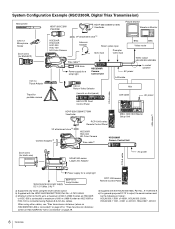
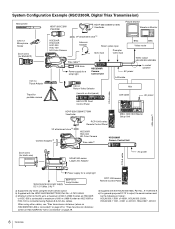
...MSU-1000/1500 Master Setup Unit
VF attachment shoe b) Camera hangers d)
RCP-1000-series Remote Control Panel
HSC300R HSC-300 HD Color Camera
Triax cable c)
HSCU300R Camera Control Unit
Zoom Lens... DC 12 V (Max. 5 A) e)
BKP-7911 Script Holder
a) Supported only when using the multi-camera option b) Supplied with the HDLA1500/1505, Part No.: A-1128-405-A e) For general-purpose DC 12 V output, ...
Operation Manual - Page 8
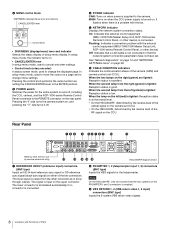
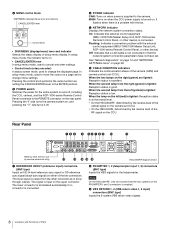
... the camera. side turns the camera system on . • CANCEL/ENTER lever In setup menu mode, used to cancel and enter settings. • Control knob (rotary encoder) In status screen mode, used to move the cursor on and off .
On: Indicates that the network system connection parameters have not been set. Flashing: Indicates a connection problem with...
Operation Manual - Page 9
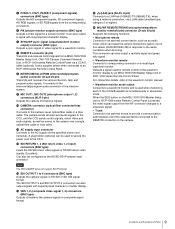
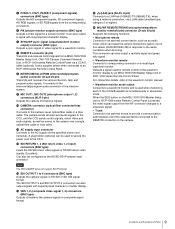
...When the SEQ button on the MSU-1000/1500 Master Setup Unit or RCP-1000-series Remote Control Panel is used ...monitor. A plug holder (optional) can select the camera microphone gain to one of Parts m SDI OUTPUT 1 to the CCU. Outputs a signal... Note
The HSCU300RF does not support SDI Prompter. n VBS 1, 2 (composite video signal 1, 2) connectors (BNC type)
Outputs (2-system) the camera signals in HD...
Operation Manual - Page 10


... Stores the current camera settings as the MSU-1000/1500 Master Setup Unit or RCP-... HKCU-FP2 CCU Control Panel to control the camera connected to indicate an error in the CCU CONFIGURATION menu.
See "Front Panel...Parts f MASTER GAIN controls Controls the video output signal gain in that direction. Holding the lever UP or DOWN advances the setting in response to raise the camera...
Operation Manual - Page 12


...8226; CCU SDP board diagnostics (HSCU300RF) • CCU DM board diagnostics (HSCU300R) • Front panel diagnostics • Camera hardware diagnostics • ROM version Information
Camera settings
Page 1 a
b
cd
6dB...• Items that are turned off indicator
d Camera auto control information area Top: Displays the Auto Setup category and execution status Bottom: Displays the execution ...
Operation Manual - Page 13
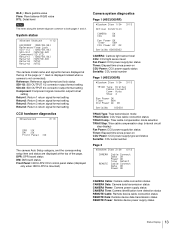
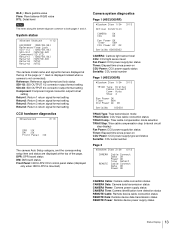
... :1080/59.94I Return2 :525/59.94I Return3 :NTSC Return4 :NTSC
The camera model name and signal format are displayed at the top of the page (a "-" mark is displayed instead when a camera is mounted)
Camera system diagnostics
Page 1 (HSCU300RF)
*System Diag 1/3*
Optical Condition
CAMERA
OK
CCU
OK
Fan Power OK
Timer
56H
CCU Power AC OK...
Operation Manual - Page 15


...PLD Status :OK DM :1.00
ROM Version Information
*ROM Version*
13/13
CAMERA HSC300RF
1.00
13.10.01
CCU
HSCU300RF
1.00
13.10.01
IIC
:OK
DM POWER:OK
PLD Status: PLD... brightness setting IIC: IIC bus control status
Camera hardware diagnostics
*CAMERA Diag*
12/13
ALL BOARD OK
CAMERA: Camera model name and ROM version CCU: CCU model name and ROM version
Displays the camera hardware ...
Operation Manual - Page 16
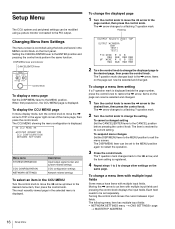
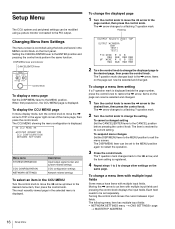
... fields: • NETWORK SETTINGS menu t page
t MASTER IP ADDRESS
16 Setup Menu
Setup Menu
The CCU system and peripheral settings can be set separately.
Each field needs to...operation.
3 Press the control knob. To suspend menu changes Set the DISP/MENU lever to the MENU position to change the setting. Flashing
?S01 TOP
OUTPUT:*CAMERA BAR TEST1 TEST2
PIX:*ENC R&G
WF :*ENC R&G
R...
Operation Manual - Page 19


...Setup Menu
ENC, R, G, B, R&G, G&B, R&B, RGB
PIX connector output signal selection
ENC, R, G, B, SEQ, R&G, G&B, R&B, RGB
WF connector output signal selection
ON, OFF
Optical output ON/OFF from the CCU (HSCU300RF...50P
Transmission format selection
Note The default setting is different among the sales areas. CAMERA FORMAT
Settings
Indication
CAMERA, BAR, TEST1, TEST2 Output signal ...
Operation Manual - Page 22


...camera not connected, video output not set to CAMERA, or video output is set to CAMERA ...settings
Level gate 2 minimum and maximum detection levels and zebra range settings
Gate signal display on/off and signal level setting ---: Displayed when camera...2 delay setting (3584, 3840FS: HSCU300RF only)
Camera settings
D-sub 25-pin intercom interface settings 200 Ω, termination when 2WIRE is set to ON...
Operation Manual - Page 28
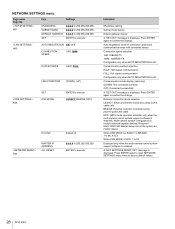
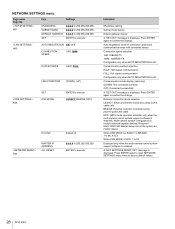
... the multi-camera control system support software is installed.
Press ENTER again to factory default values.
28 Setup Menu message is installed.) Multi-camera system configuration of connection speed and communication mode with connected device
Connection speed selection 10M: 10BASE-TX 100M: 100BASE-TX Configurable only when AUTO NEGOTIATION is displayed.
N01
Item
Settings
IP ADDRESS...
Operation Manual - Page 31
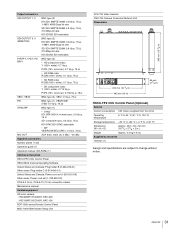
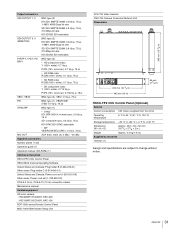
...(2), 0 dBu / -20 dBu
Supplied accessories
Number plates (1 set)
Operation guide (1)
Operation manual (CD-ROM) (1)
Optional accessories
HKCU-FP2 CCU Control Panel
HZCU-MC3 Camera Operating Software
United States and Canada: Plug holder B (2-990-...215; 2 in.)
Approx. 0.4 kg (14 oz)
Supplied accessories
Harness (1)
Design and specifications are subject to change without notice.
31 Appendix
Sony HSCU300RF Reviews
Do you have an experience with the Sony HSCU300RF that you would like to share?
Earn 750 points for your review!
We have not received any reviews for Sony yet.
Earn 750 points for your review!
