Sony HDRFX7E Support and Manuals
Get Help and Manuals for this Sony item
This item is in your list!

View All Support Options Below
Free Sony HDRFX7E manuals!
Problems with Sony HDRFX7E?
Ask a Question
Free Sony HDRFX7E manuals!
Problems with Sony HDRFX7E?
Ask a Question
Most Recent Sony HDRFX7E Questions
What Is The Difference Between Fx7 & Fx 7 E.
Can I use the FX7 i-link output to capture video with Avid Liquid edit software? Will NTSC/PAL make ...
Can I use the FX7 i-link output to capture video with Avid Liquid edit software? Will NTSC/PAL make ...
(Posted by edimix 11 years ago)
Popular Sony HDRFX7E Manual Pages
User Manual - Page 1
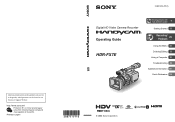
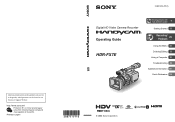
... Compound) -free vegetable oil based ink. Printed in Japan
GB
2-887-515-11(1)
Digital HD Video Camera Recorder
Operating Guide
HDR-FX7E
Enjoying pictures with high definition quality
9
Getting Started 13
Recording/ Playback
25
Using the Menu 53 Dubbing/Editing 73 Using a Computer 83 Troubleshooting 89 Additional Information 101 Quick Reference 116
© 2006 Sony Corporation
User Manual - Page 2
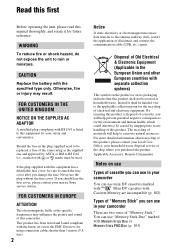
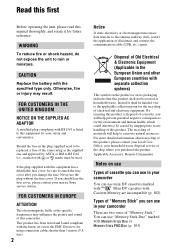
... of cassette you can use in your nearest Sony service station. The recycling of this product shall not be treated as the supplied one and approved by inappropriate waste handling of materials will help prevent potential negative consequences for your camcorder
There are incompatible (p. 102).
CAUTION
Replace the battery with
Cassette Memory are two...
User Manual - Page 4


... camcorder to a malfunction of the sun only in the HDV format on DV format video cameras or on a TV, you need a PAL system-based TV.
• Television programs, films, video tapes, and other devices.
About this manual
• The images of the LCD screen and the viewfinder used in any problems.
• Compensation for the DV...
User Manual - Page 6


... the settings of your camcorder recordings 30
Adjusting the zoom 30 Adjusting the focus manually 31 Adjusting...Reviewing the most recently recorded scenes (Rec review 41 Searching for the last scene of the most recent recording (End search 41 Using the Shot transition 42 Changing/checking the settings in your camcorder 44 Changing the screen 44 Displaying the settings in your camcorder...
User Manual - Page 10
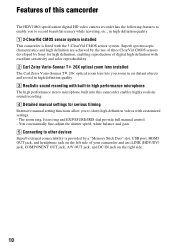
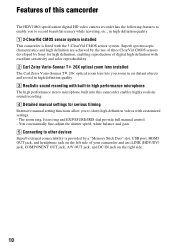
...-Sonnar T 20× optical zoom lens lets you zoom in high definition quality.
1 3-ClearVid CMOS sensor system installed
This camcorder is fitted with the 3-ClearVid CMOS sensor system. Features of this camcorder enables highly realistic sound recording.
4 Detailed manual settings for serious filming
Extensive manual setting functions allow you to shoot high definition videos with customized...
User Manual - Page 34
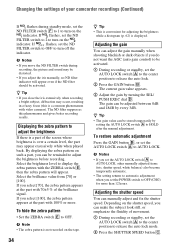
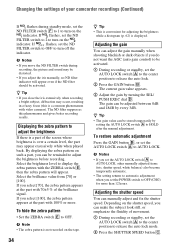
... you move the ND FILTER switch during standby mode, set the AUTO LOCK switch A to
AUTO LOCK, other manually adjusted items (iris, shutter speed, white balance) also become temporarily automatic. • The setting returns to automatic adjustment when you select [100], the zebra pattern appears at the part with 100% or more than 12 hours...
User Manual - Page 35
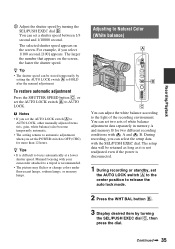
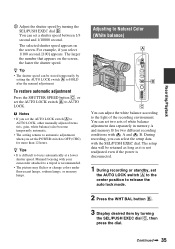
...shutter speed. Recording/Playback
3 Adjust the shutter speed by setting the AUTO LOCK switch A to HOLD after the manual adjustment. z Tip
• The shutter speed can ...setup data with your camcorder attached to OFF (CHG) for two different recording conditions with A and B.
The selected shutter speed appears on the screen, the faster the shutter speed. For example, if you can set...
User Manual - Page 75
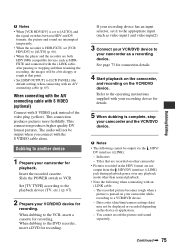
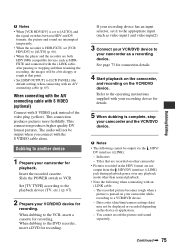
...DV formats, the picture and sound are interrupted temporarily. • When the recorder is HDR-FX7E, set it to the appropriate input (such as a recording device.
Dubbing to [LCD PANEL] (the default setting) when connecting with an A/V connecting cable (p. 65). Set...codes (date/time/camera settings data) may not be output via the HDV/
DV...camcorder • Pictures recorded in any playback mode...
User Manual - Page 87
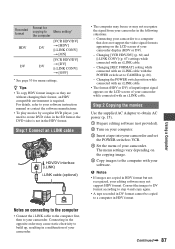
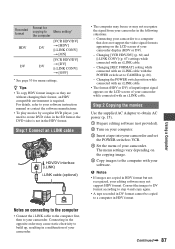
... format but not
recognized, your editing software may not support HDV format. Connecting your camcorder to the computer with your camcorder. Changing the POWER switch position while connected with the POWER switch set
the POWER switch to CAMERA (p. 66). -
Changing [VCR HDV/DV] (p. 66) and [i.LINK CONV] (p. 67) settings while connected with an i.LINK cable. The menu...
User Manual - Page 89


... mains lead to the camcorder correctly (p. 15). The CHARGE lamp does not light while the battery pack is not a malfunction. • Fully charge the battery again. If the problem persists, the battery may be worn-out. Troubleshooting
Troubleshooting
If you run into any problems using a sharp-pointed object.
Continued , 89
Troubleshooting If the problem persists, disconnect the...
User Manual - Page 90


... remaining tape indicator is not displayed. • Set [ REMAINING] to [ON] to [AUTO], the finder light remains off the power first. This is too high or low, or the battery pack has not been charged enough. Replace it with Cassette Memory.
• This camcorder does not support Cassette Memory, so the indicator does not...
User Manual - Page 92


... are some functions you record a still image. • Set [BEEP] to release the auto lock mode. Shutter speed, gain, white balance or iris cannot be adjusted manually. • Set the AUTO LOCK switch to the center position to [ON] (p. 72). • There is not a malfunction.
Troubleshooting (Continued)
The shutter sound is not heard when you...
User Manual - Page 94
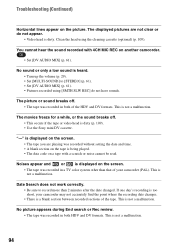
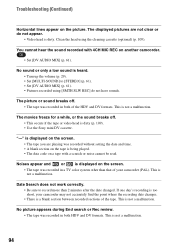
... video head is being played. • The data code on the screen.
• The tape was recorded in both HDV and DV formats. If one day's recording is too short, your camcorder (PAL). This is not a malfunction.
94 Troubleshooting (Continued)
Horizontal lines appear on another camcorder.
• Set [DV AUDIO MIX] (p. 61). You cannot hear the sound...
User Manual - Page 98
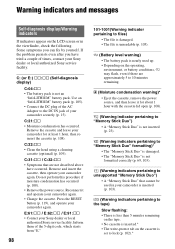
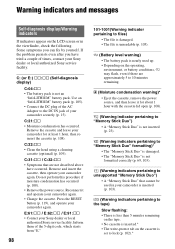
... of your camcorder again. Inform them of the 5-digit code, which starts...Sony dealer or local authorized Sony service facility. If the problem persists even after you can fix by yourself.
Q (Warning indicators pertaining to the tape)
Slow flashing: • There is less than 5 minutes remaining
on the tape. • No cassette is inserted.* • The write-protect tab on the cassette is
set...
User Manual - Page 126


...18 Pre-installed rechargeable battery...25, 72 Rec review 41, 94 REC... Play 66 Specifications 112 SPOTLIGHT ...code 121 TRANS CURVE 59 TRANS TIME 59 Transmitter 120 Tripod receptacle 116 Troubleshooting... 89 TV 48 TV color systems 101 TV TYPE 67
U
USB cable 13, 80, 83 USB jack 80, 83 USB SELECT 71 Using the menu items ...........53 Using your camcorder abroad 101
V
VCR HDV/DV...
Sony HDRFX7E Reviews
Do you have an experience with the Sony HDRFX7E that you would like to share?
Earn 750 points for your review!
We have not received any reviews for Sony yet.
Earn 750 points for your review!
