Sony HDWD1800 Support and Manuals
Get Help and Manuals for this Sony item
This item is in your list!

View All Support Options Below
Free Sony HDWD1800 manuals!
Problems with Sony HDWD1800?
Ask a Question
Free Sony HDWD1800 manuals!
Problems with Sony HDWD1800?
Ask a Question
Popular Sony HDWD1800 Manual Pages
Operation Manual - Page 8


...(HDV) Input Board can be installed in this unit to the Operation Manual supplied with the board. Note
HDV editing is not supported.
8 1-1 Features For details on installation, settings, and operations of the HKDW-105 board, refer to record i.LINK (HDV) signals from HDV devices onto HDCAM tapes. Chapter 1 Overview
For details on installation, settings, and operations of the HKDW-104 board...
Operation Manual - Page 17
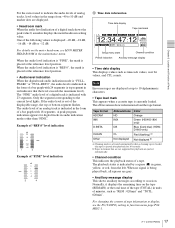
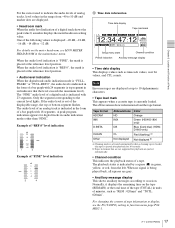
... headroom setting value. Tape format Abbreviations Color
HDCAM
HD
Orange
IMX
IMX
Green (HDW-D1800
only)
D-BETA
DB
Blue (Dark blue) (HDWD1800 only)
CLEAN
CL
Red (flashing) a)
Other
Not displayed Not displayed b)
a) Cleaning mode is activated automatically when a cleaning tape is loaded (the tape is indicated by a square (x) in red indicates that are not supported for...
Operation Manual - Page 21
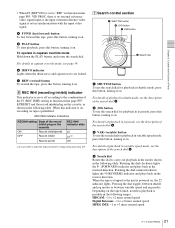
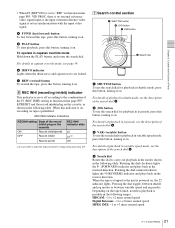
...this indicator is on, recording on .
c VAR (variable) button To use the search dial for ...operate in synchronization with the input video signal.
HDCAM: -1 to +2 times normal speed Digital Betacam: -1 to +3 times normal speed MPEG IMX: -1 to make the indicator flash by setting setup...REC INHI indicator indications
RECINH setting State of Parts
D
• When F2 (REF VID) is set to "REF" in ...
Operation Manual - Page 22
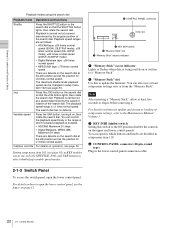
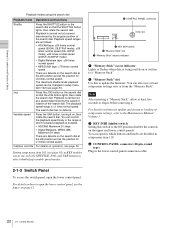
...setup menu settings onto or from or written to a "Memory Stick". For details on how to elapse before removing it on operation, see page 81). Playback speed ranges are as follows.
• HDCAM... (inhibit) switch Setting this to the Maintenance Manual Volume 1. Chapter 2 Location and Function of Parts
Playback modes using the search dial
Playback mode Operations and functions
Shuttle
...
Operation Manual - Page 26
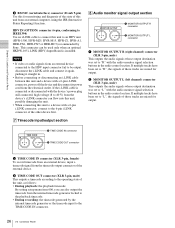
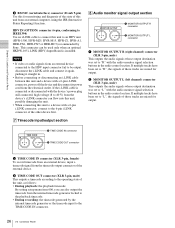
... fail to the 6-pin i.LINK connector of the external device. b TIME CODE OUT connector (XLR 3-pin, male) This outputs a timecode according to the operating state of the unit, as follows: • During playback: the playback timecode
By setting setup menu item 606, you can be used only when an optional HKDW-105 i.LINK (HDV) Input Board is...
Operation Manual - Page 53
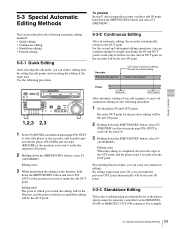
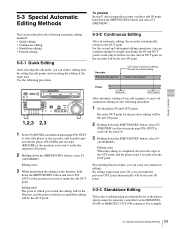
...setting setup menu item 326, you can make the respective IN points.
2 Holding down the SHIFT/ENTRY button, select F1
(AUTOEDIT). Use...operations, you can continue editing by setting the edit points and executing the editing at the position you ended the editing will be the OUT point.
5-3-2 Continuous Editing
After an automatic editing, the recorder automatically returns to editing using...
Operation Manual - Page 54
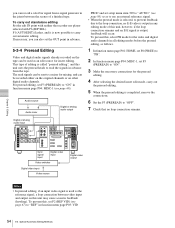
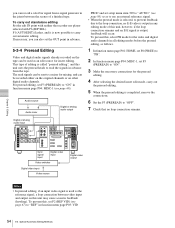
... video signal is used as an edit source for mixing, and can be sent to a mixer for insert editing. To carry out standalone editing Set the edit IN point with neither the recorder nor player selected with F6 (R/P SEL). Audio source Audio mixer
Digital or analog audio output
PROC and set setup menu item 309...
Operation Manual - Page 55
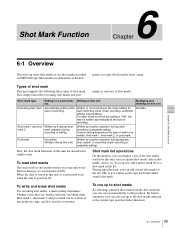
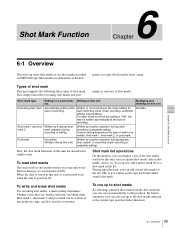
... post
marks as varieties of shot mark.
A menu setting determines the type of the shot marks read shot marks
This unit reads in shot marks written on HDCAM tape.
This chapter describes recording start of 200). Written by a manual shot
mark 2
mark operation during
recording or editing. By button operation, you can display a list of mark to...
Operation Manual - Page 61
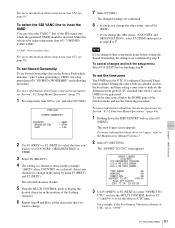
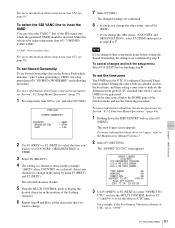
... DATA ERROR 016 V PB DATA ERROR
TAPE ERROR
ON
WARNING
ON
CONDITION
ON
*OFFSET TO UTC
+09:00
Push SET button
2001 12 24 23:59:59
3 Use F1 (PREV) or F2 (NEXT) to select "OFFSET TO
UTC", and use the following procedure. Chapter 7 UMID Functions
61 7-2 Recording UMIDs
EFGH - To cancel changes and exit the setup menu...
Operation Manual - Page 67
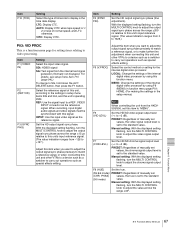
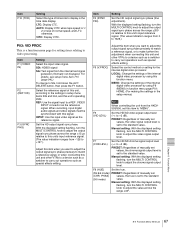
... processor by using this function menu.
VIDEO INPUT connector as the reference signal.
LTC: Display LTC. Manual setting: With the displayed setting flashing, turn the MULTI CONTROL knob to adjust the video signal output level. Item F10 (TCR)
Setting
Select the type of timecode to display in setup menu items 309 and 334, and this unit's operating state.
Operation Manual - Page 71
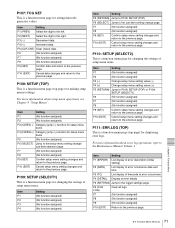
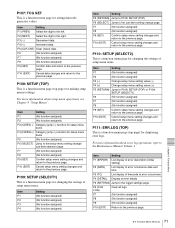
...
71 8-2 Function Menu Item List F4 (+)
Increment data.
F10 (EXIT)
Cancel setup menu setting changes and return to the previous page. F10 (EXIT)
Cancel setup menu setting changes and return to the previous page. For more information about error log operations, refer to the Maintenance Manual Volume 1.
F2 (NEXT) Select the digit to the previous page.
F7...
Operation Manual - Page 77
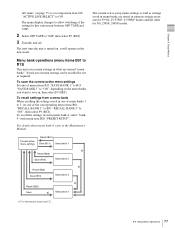
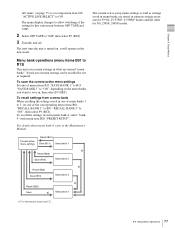
... new mode. Chapter 9 Setup Menus
sub-items" on page 75, to set one of menu settings can be recalled for use as settings saved in , then select F9 (SET). To recall settings from a menu bank When recalling the settings saved in separate storage areas: one of the setting for 50i, 25PsF, 24PsF modes.
Menu bank operations (menu items B01 to...
Operation Manual - Page 89
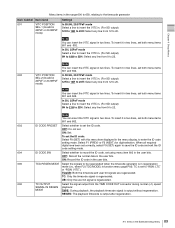
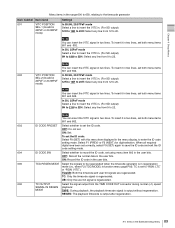
... the VITC signal in the user bits.
To set using menu item 603 in the user bits. Note ...code and exit the ID code setting mode.
604
ID CODE SW
Select whether to record the ID code, set the ID code:
Select F9 (SET) with this menu item displayed in the menu display, to enter the ID code setting mode.
Chapter 9 Setup Menus
Menu items in the range 600 to 650, relating to the timecode...
Operation Manual - Page 97
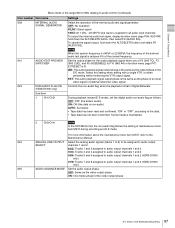
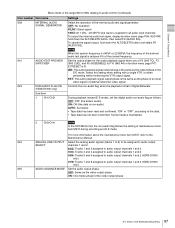
... the VTR output signal.
Chapter 9 Setup Menus
Menu items in the range 800 to 899, relating to audio control (Continued)
Item number Item name
808
INTERNAL AUDIO
SIGNAL GENERATOR
810
AUDIO EDIT PREVIEW
SWITCHER
823
NON-AUDIO FLAG PB
(HDW-D1800 only)
Sub-item
1
CH1/CH2
Settings
Select the operation of maintenance menu item M372 during recording...
Operation Manual - Page 109
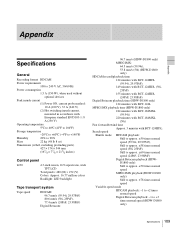
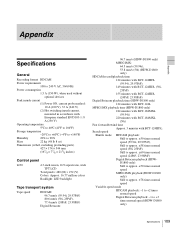
... approx. ±60 times normal speed (24PsF, 23.98PsF) Digital Betacam playback (HDWD1800 only): Still to approx. ±50 times normal speed MPEG IMX playback (HDW-D1800 only): Still to approx. ±78 times normal speed Variable speed mode HDCAM playback: -1 to +2 times normal speed Digital Betacam playback: -1 to +3 times normal speed (HDW-D1800 only)
109 Specifications
Sony HDWD1800 Reviews
Do you have an experience with the Sony HDWD1800 that you would like to share?
Earn 750 points for your review!
We have not received any reviews for Sony yet.
Earn 750 points for your review!
