Sony ICD-MS1VTP - Icdbm1 With Voice Recognition Support and Manuals
Get Help and Manuals for this Sony item
This item is in your list!

View All Support Options Below
Free Sony ICD-MS1VTP manuals!
Problems with Sony ICD-MS1VTP?
Ask a Question
Free Sony ICD-MS1VTP manuals!
Problems with Sony ICD-MS1VTP?
Ask a Question
Popular Sony ICD-MS1VTP Manual Pages
Warranty Card - Page 1


... DAMAGES FOR BREACH OF ANY EXPRESS OR IMPLIED WARRANTY ON THIS PRODUCT. PARTS: In addition, Sony will repair or replace the Product, at its original packaging or packaging affording an equal degree of a service problem, or for service assistance or resolution of protection, to any authorized Sony service facility. This warranty does not cover damage due to improper operation...
Dragon Naturally Speaking 7 Users Guide - Page 144
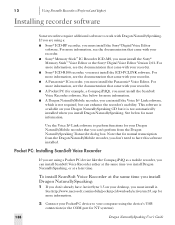
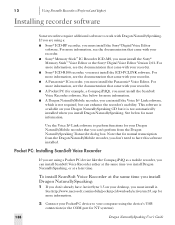
... a Pocket PC device like the Compaq iPAQ as a mobile recorder, you can enhance the recorder's usability. For more information, see the documentation that came with your recorder.
■ Sony® Memory Stick™ IC Recorder ICD-MS, you must install the Sony® Memory Stick™ Voice Editor or the Sony® Digital Voice Editor Version 2.01. This software is not required, but it...
Dragon Naturally Speaking 7 Users Guide - Page 154
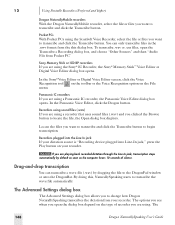
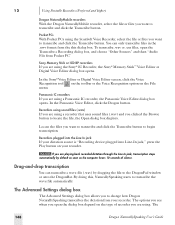
.... Pocket PCs With Pocket PCs using the Sony® IC Recorder, the Sony® Memory Stick™ Voice Editor or Digital Voice Editor dialog box opens.
NOTE If you are using a recorder that uses sound files (.wav) and you are using the ScanSoft Voice Recorder, select the file or files you open the Transcribe a Recording dialog box, and choose "Other Sources" and...
Dragon Naturally Speaking 5 Users Guide - Page 160


... from among the following:
To install Sony Memory Stick Voice Editor (for the Sony ICD-R100 recorder):
1 Put the Dragon NaturallySpeaking CD in the CD-ROM reader of the Setup wizard.
154
Dragon NaturallySpeaking User's Guide The folder is on the top level directory of the Dragon NaturallySpeaking CD.
3 Double-click Setup and follow the instructions of the Setup wizard. This software is...
Dragon Naturally Speaking 5 Users Guide - Page 161
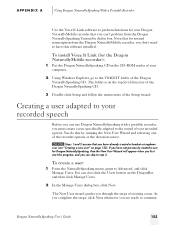
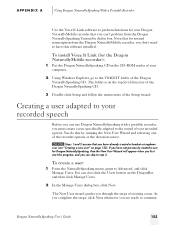
... follow the instructions of the Setup wizard.
Creating a user adapted to your recorded speech
Before you can use Dragon NaturallySpeaking with a portable recorder, you must create a user specifically adapted to the sound of your computer.
2 Using Windows Explorer, go to the VOICEIT folder of the Dragon NaturallySpeaking CD.
Dragon NaturallySpeaking User's Guide
155 To install Voice It Link...
Dragon Naturally Speaking 5 Users Guide - Page 163
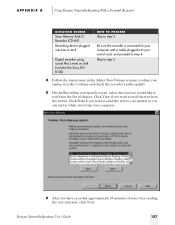
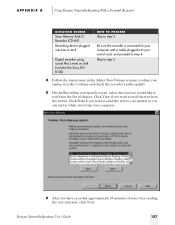
...
Skip to step 4. APPENDIX A
Using Dragon NaturallySpeaking With a Portable Recorder
DICTATION SOURCE
Sony Memory Stick IC Recorder ICD-MS1 Recording device plugged into your speech screen, select the text you would like to read from the screen.
Dragon NaturallySpeaking User's Guide
157 Skip to step 5.
4 Follow the instructions in the Adjust Your Volume screens to adjust your analog...
Dragon Naturally Speaking 5 Users Guide - Page 164


...for the most
158
Dragon NaturallySpeaking User's Guide Digital recorder using sound Files (.wav) on Disk
Transfer...recording is finished. Dictating into a built-in jack on page 12.)
Here are some dictation. RECORDER TYPE
Sony Memory Stick IC Recorder ICD-MS1
HOW TO PROCEED
Click the "Sony Memory Stick Voice Editor" button and follow the instructions on their jaw for mobile recording...
Dragon Naturally Speaking 5 Users Guide - Page 218
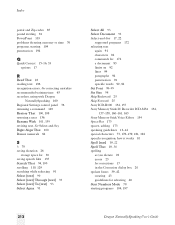
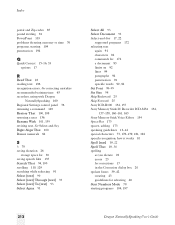
..., 22
supported programs 172 selecting text
again 91 characters 94 commands for 174 a document 93 limits on 92 lines 94 paragraphs 94 punctuation 91 specific words 92, 94 Set Font 98-99 Set Size 98 Skip Backward 25 Skip Forward 25 Sony ICD-R100 154, 157 Sony Memory Stick IC Recorder ICD-MS1 154,
157-158, 160-161, 163 Sony Memory Stick Voice Editor 154...
Dragon Naturally Speaking 6 Users Guide - Page 23
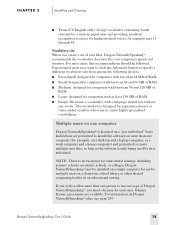
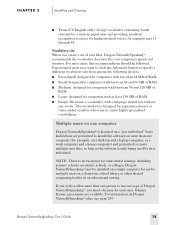
...'s speed and memory. Vocabulary size When...with a language model but without
any ...Installing and Training
s Teens (US English only): A large vocabulary containing words selected for a student population and providing excellent recognition accuracy for higher-pitched voices, for educational settings, including primary schools, secondary schools, or colleges. Dragon NaturallySpeaking User's Guide...
Dragon Naturally Speaking 6 Users Guide - Page 188


...174;. s If you are using the Sony® Memory Stick™ IC Recorder ICD-MS,
you must install the
Digital Voice Editor software. This software is not automatically installed when you must install the
ICD-PCLINK software.
s If you are using the Sony® ICD-R100 recorder, you must install the Sony® Memory Stick™ Voice Editor. Use the Voice It® Link software to have...
Dragon Naturally Speaking 6 Users Guide - Page 189


..., click Next whenever you through the steps of your recorded speech
Before you must create a user specifically adapted to step 3.
CHAPTER 15
Using a Handheld Recorder (Preferred edition only)
3 Double-click Setup and follow the instructions of the recorder options as the dictation source. The New User Wizard guides you are ready to continue.
NOTE Steps 1 and 2 assume...
Dragon Naturally Speaking 6 Users Guide - Page 193


... your recorder's specific instructions).
Many users get better transcription accuracy by a computer and there's a tendency to the computer. Speak clearly, enunciate, and avoid mumbling. For several reasons, transcribing from your software into a microphone while at the computer. If the setting changes, check the audio volume and quality again. Dragon NaturallySpeaking User's Guide...
Dragon Naturally Speaking 6 Users Guide - Page 210
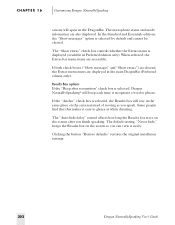
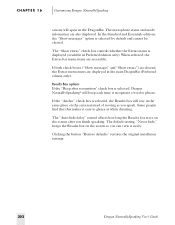
... time it easy to glance at while dictating. Clicking the button "Restore defaults" restores the original installation settings.
202
Dragon NaturallySpeaking User's Guide Results Box options If the "Beep after you can view it easily. The default setting, "Never hide," keeps the Results box on the screen after recognition" check box is selected, the...
Dragon Naturally Speaking 6 Users Guide - Page 212


... box, then pressing the key you prefer. The Press-to-talk key lets you set a key to switch the microphone between sleep mode (listening only for as long as... predefined. Clicking the "Restore defaults" button restores the original installation settings.
204
Dragon NaturallySpeaking User's Guide Feel free to change these default key settings to -talk key if you want . The Microphone sleep/on...
Dragon Naturally Speaking 6 Users Guide - Page 264
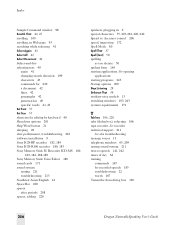
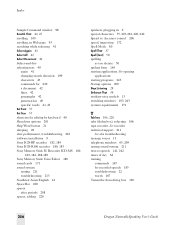
...technical support 211
See also troubleshooting teenage voices 13 telephone numbers 65, 209 testing sound system 211 text-to-speech 141, 242 times of day 64 training
commands 167 for editing by keyboard 49 Shutdown options 201 Skip Word button 21 sleeping 28 slow performance, troubleshooting 216 software installation 9 Sony ICD-BP recorder 182, 184 Sony ICD-R100 recorder 180, 183 Sony Memory Stick...
Sony ICD-MS1VTP Reviews
Do you have an experience with the Sony ICD-MS1VTP that you would like to share?
Earn 750 points for your review!
We have not received any reviews for Sony yet.
Earn 750 points for your review!
