Sony FWD-42LX1/W Support and Manuals
Get Help and Manuals for this Sony item
This item is in your list!

View All Support Options Below
Free Sony FWD-42LX1/W manuals!
Problems with Sony FWD-42LX1/W?
Ask a Question
Free Sony FWD-42LX1/W manuals!
Problems with Sony FWD-42LX1/W?
Ask a Question
Popular Sony FWD-42LX1/W Manual Pages
Operating Instructions (Flat Panel Display) - Page 2


... not expressly approved in this manual could void your Sony dealer regarding this equipment. This equipment generates, uses, and can cause injury. NL
The socket-outlet should be installed near the equipment and be determined by one or more of Conformity
Trade Name:
SONY
Model:
FWD-42LX1/42LX1E/32LX1/
32LX1E
Responsible Party: Sony Electronics Inc. WARNING
Owner's Record...
Operating Instructions (Flat Panel Display) - Page 5


...the TV. This will disappear as malfunction of the Remote Commander, noisy picture, noisy sound, ...display a still image for cleaning. These do not indicate a malfunction. When shipping the unit, repack it .
They make an ideal container in a colder environment. Precautions
• If you install the unit outdoor or by qualified personnel before cleaning the
display. • The LCD...
Operating Instructions (Flat Panel Display) - Page 8


... Press to set your choice.
6 1POWER switch Press to show menus. Lights up in the OPTION slot, OPTION1 or OPTION2 will be input switches as follows each time you press the INPUT button. INPUT1
INPUT2
OPTION1
OPTION2 (only for the FWD-42LX1)
When an option adaptor is not installed in green when the display unit...
Operating Instructions (Flat Panel Display) - Page 9


Supports HDCP copy protection. Outputs an audio signal corresponding to the Active Picture while in the P&P or PinP mode.
6 VIDEO connectors (A BKM-FW10 is preinstalled only in the FWD-42LX1/32LX1.)
S VIDEO IN (Mini DIN 4-pin) : Connects to the Y/ C signal output of a piece of video devices.
For details, contact your authorized Sony dealers.
3 INPUT1 (DIGITAL...
Operating Instructions (Flat Panel Display) - Page 10


... slot supports video signals and communication function.
9 OPTION2 slot (VIDEO port) (Only for the FWD-42LX1/42LX1E) This slot supports video ...in the display; Connects to the connector, see "Pin assignment" on page 42 (GB). For details on installation, consult your Sony dealers.... and Function of Parts and Controls
7 COMPONENT/RGB IN (A BKM-FW11 is equipped only on the FWD-42LX1/ 42LX1E.
AUDIO...
Operating Instructions (Flat Panel Display) - Page 13
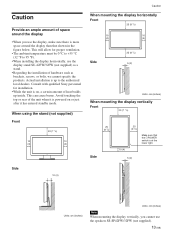
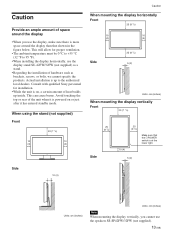
... more space around the display
• When you cannot use the display stand SU-42FW/32FW (not supplied) as a stand.
• Regarding the installation of hardware such as brackets, screws, or bolts, we cannot specify the products. When using the stand (not supplied) Front
20 (7 7/8)
10
10
(4)
(4)
Side
10 (4)
Caution
When mounting the display horizontally Front
25 (9 7/8)
10...
Operating Instructions (Flat Panel Display) - Page 18


...on the
picture.
Speaker Out Set it to ON to cause sound to the signal input at ...setting
480/60I, 575/50I Composite Video Composite Sync H Sync/V Sync Sync On Green
Video signal
Synchronizing signal
See "Pin assignment" on page 42 (GB) for about five seconds on the screen when you increase Contrast or Brightness. However, note that outputs RGB signals is connected to display...
Operating Instructions (Flat Panel Display) - Page 19


...
Language Selects the on page 36 (GB). NTSC: to display NTSC signals NTSC4.43: to display NTSC4.43 signals PAL: to display PAL signals SECAM: to display SECAM signals PAL-M: to display PAL-M signals PAL-N: to display PAL-N signals PAL60: to the COMPONENT or DVI input connectors for remote control settings. For details, see "Operating a Specific Display With the Remote...
Operating Instructions (Flat Panel Display) - Page 20


... system software version.
For details, see "Setting the Security Lock" on page 38 (GB).
20 (GB) Information
This menu is automatically turned on page 37 (GB).
INITIAL SETUP/INFORMATION Information
Model Name: Serial Number: Operation Time: Software Version:
Select
Set ENTER
Exit MENU
Model Name Indicates the model name. For details, see "Displaying the time" on the screen when...
Operating Instructions (Flat Panel Display) - Page 21


...Selects the signal (video signal) input from multiple systems, the Picture Quality setting will default to the most recently set "Display" in the Custom Setup menu to On. • To select the language of the option 1... to the connectors of signals can switch the input signal using the OPTION button on page 36 (GB).
Watching the Picture
Press INPUT1, INPUT2, OPTION1 or OPTION2 button on ...
Operating Instructions (Flat Panel Display) - Page 29


...Setup menu. Normal: Pictures with M/m. SCREEN CONTROL
Multi Display Setup Wide Setup Aspect: Adjust Screen
Wide Zoom Zoom Subtitle Full Normal
Select
Set ENTER
Exit MENU
2 Select the Aspect with a 4:3 aspect ratio are displayed.
Normal: Displays... pictures for commercial purposes or public viewing at hotels or coffee shops can also be displayed on the screen depending on the type of ...
Operating Instructions (Flat Panel Display) - Page 34


... screen. The following menu appears on the screen. Setting up the Multi Display
Setting up the Multi Display
You can enlarge the picture using the Multi Display only when "Aspect" is set to"Full."
3 Select "Multi Display Setup" with M/m and press
ENTER. PICTURE/SOUND CONTROL
Picture Mode: Adjust Picture Adjust Sound
Standard
Select
Set ENTER
Exit MENU
2 Select "SCREEN CONTROL" with...
Operating Instructions (Flat Panel Display) - Page 38


...to set the On Time and press ENTER.
Setting the Security Lock
A Security Lock function is not preset in
the INITIAL SETUP/INFORMATION menu.
2 Enter a password. Note...Sony personnel. We recommend writing down the password set "Security Lock" to set the minute and press ENTER.
Enter new password key. The following screen appears on the screen. When "Every day" is displayed...
Operating Instructions (Flat Panel Display) - Page 39


... flashes and contact your authorized Sony dealer of the number of the POWER/ STANDBY indicator.
INITIAL SETUP/INFORMATION
Language: Color System: Auto Shut Off: Security Lock: Information
English Auto Off Off
Invalid password!
Setting the Security Lock / Self-diagnosis Function
To deactivate the Security Lock
Press MENU and set for the display unit when the dialog...
Operating Instructions (Flat Panel Display) - Page 42


...8260;8 × 4 1⁄4 inches)
(w/h/d, excluding projections)
Mass
FWD-42LX1/42LX1E:
28.5 kg (62 lb 13 oz)
FWD-32LX1/32LX1E:
17.5 kg (38 lb 9 oz)
Supplied accessories
AC power cord (1)
AC plug holder (2)
Cable holder (6)
Remote Commander RM-980 (1)
Size AAA (R03) batteries (2)
Operating instructions (1)
Optional accessories Display stand SU-42FW/32FW Speaker SS-SP42FW/32FW Option...
Sony FWD-42LX1/W Reviews
Do you have an experience with the Sony FWD-42LX1/W that you would like to share?
Earn 750 points for your review!
We have not received any reviews for Sony yet.
Earn 750 points for your review!
